HP T5735 - Compaq Thin Client Support and Manuals
Popular HP T5735 Manual Pages
HP Device Manager User Manual - Page 17


...the client to access the management system. ● Management Server
The central server which consolidates and controls all management activities. ● Management Gateway
The gateway which serves as the link between Agents and the Management Server. ● Management Agent
Software installed on different machines separately.
2 Installing HP Device Manager
Introduction
HP Device Manager...
HP Device Manager User Manual - Page 255
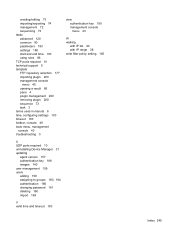
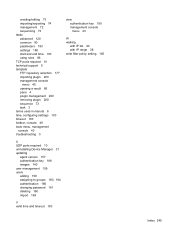
...menu, management console 43 troubleshooting 5
view authentication key 190 management console menu 43
W walking
with IP list 40 with IP range 38 write filter policy setting 185
U UDP ports required 10 uninstalling Device Manager 31 updating
agent version 157 authentication key 188 images 140 user management 159 users adding 159 assigning to groups 160, 164 authentication 166 changing password 161...
TeemTalk 7.0 User Manual - Page 148
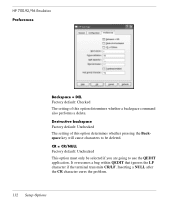
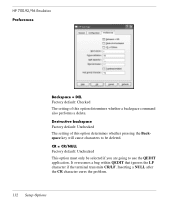
...
Backspace = DEL
Factory default: Checked The setting of this option determines whether a backspace command also performs a delete. Destructive backspace
Factory default: Unchecked The setting of this option determines whether pressing the Backspace key will cause characters to use the QEDIT application. Inserting a NULL after the CR character cures the problem.
132 Setup Options
TeemTalk 7.0 User Manual - Page 187
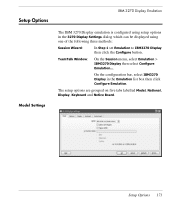
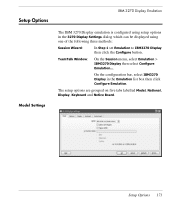
... 171 On the configuration bar, select IBM3270 Display in the 3270 Display Settings dialog which can be displayed using setup options in the Emulation list box then click Configure Emulation. Setup Options
Model Settings
IBM 3270 Display Emulation
The IBM 3270 Display emulation is configured using one of the following three methods:
Session Wizard:
In...
TeemTalk 7.0 User Manual - Page 330


... Manual (TVI 131974-00 June 1985).
• Page print flip mode not supported. • Serial configuration commands not supported. • Select character set commands not supported. Tandem 6526/6530 Emulation
Specification Limitations
• Tandem 653x Multi-Page Terminal Programmer's Guide (82310-B00 December 1983).
• Telnet Line-Mode is also defined by the 5250 Device Capabilities...
HP Image Manager 5.0: Quick Setup Guide - Page 27


... the client image to support Desktop Manager Console
Within the client image, you need to make these changes while the client is enabled by default in the option kits provided by HP. To manually install and configure this icon also to the Startup folder for this image. NOTE: Experience has shown that opens a browser with the URL /client.
This service is booted in Admin...
TeemTalk 6.0 for Windows User Manual - Page 51


... you wish to a terminal identification request. (Note that all features of the selected IBM 5250 model. Note that not all IBM 5250 models support both monochrome and colour display. When monochrome is not selected, the settings specified in the Attributes dialog (described in the section "Attributes" on page 236) will be displayed in green...
TeemTalk 6.0 for Windows User Manual - Page 91


ASCII 899 Support
Specifies whether the single-byte printer has ASCII code page 899 installed. WSCST Name
Specifies the name of the object containing pointers to be returned.
TCP/IP Connection Settings 69
Host Connection Settings
*MFR The system determines the envelope type used based on the manufacturer, type and model of the object containing pointers to...
TeemTalk 6.0 for Windows User Manual - Page 183


... determined by the setting of pressing the Return key is pressed.
Model 11 supports only one viewport containing 24 or 25 rows and 80 columns. The Key Interpretations Tab
Enter Key
Factory default: Return This option enables you to New Line, the result of the Auto New Line option. Setup Menus Model
Factory default: 11...
TeemTalk 6.0 for Windows User Manual - Page 193


...host system, and ANSI mode for X.25 communications line support, and if so, the size of the listed 128-byte increments, or, by setting this option to use packet blocking for applications running on....
Note: Changing the current setting will not take effect until you reload TeemTalk, so you want to OFF, the default size of 260 bytes. TA6530 Settings
Setup Menus
This dialog is displayed ...
TeemTalk 6.0 for Windows User Manual - Page 195


It consists of several tabs of setup options which are accessed by selecting IBM 3270 in the Settings menu. IBM 3270 Settings
Setup Menus
The IBM 3270 Model Tab
This dialog is supported by the 3279 as standard):
IBM 3270 Settings 173 IBM 3270 Model
Factory default: 3278-2-E
This specifies what is reported back to the host in the...
TeemTalk 6.0 for Windows User Manual - Page 337


The Connection Information dialog will be supported.)
Model Display
Rows x Columns
5291_1 5292_2 5251_11 3179_2 3196_A1 3180_2 3477_FC
... Connection Wizard from the Start menu by selecting Programs > Neoware TeemTalk > Configure Session. TeemTalk 6.0 for Windows User Manual
CHAPTER 16 IBM 5250 Emulation
This chapter describes features of the specified terminal may be displayed.
2 In the...
TeemTalk 6.0 for Windows User Manual - Page 339


... on page 184 for creating an IBM 5250 Emulator Window emulation session from the TeemTalk emulator window.
1 Display the Settings menu from the menu bar and select Emulation...
A shortcut icon will be supported.)
Model Display
Rows x Columns
5291_1 Monochrome 5292_2 Colour 5251_11 Monochrome 3179_2 Colour 3196_A1 Monochrome 3180_2 Monochrome 3477_FC Colour 3477_FG Monochrome...
Troubleshooting Guide: HP t5730 and t5735 Thin Client - Page 48


... 10 replacing 11 adding an image restore tool 34 Altiris 1 altitude specifications 32 antenna installing 4 location 2 authorizing Remote Installation Services 35
B basic troubleshooting 26 battery, replacing 12 beep codes 25 BIOS
restoring 38 updating 39 BIOS settings 18
C cable lock slot location 2 cautions
ambient temperature 8 antenna mounting 4 HP Quick Release 15 mounting thin client 17...
HP ezUpdate Administrator's Guide - Page 2
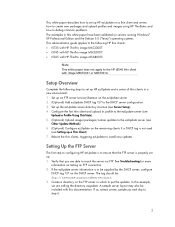
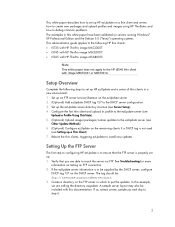
... are calling the directory ezupdate. Setup Overview
Complete the following HP thin clients: • t5735 with HP ThinPro image M6CL0007 • t5745 with HP ThinPro image M6CL0007 • t5325 with HP ThinPro image M5AR0013
Note:
This white paper does not apply to the HP t5545 thin client with image M5ST0031 or M5ST0019. Verify that the FTP server is properly set up . 1. In this example...
HP T5735 Reviews
Do you have an experience with the HP T5735 that you would like to share?
Earn 750 points for your review!
We have not received any reviews for HP yet.
Earn 750 points for your review!

