HP Z6 Support and Manuals
HP Z6 Videos

HP Z6 & Z9+ Technology Video - HDNA (High Definition Nozzle Architecture)
Duration: 1:10
Total Views: 209
Duration: 1:10
Total Views: 209
Popular HP Z6 Manual Pages
User Guide - Page 24


.... See the Maintenance and Service Guide for your computer. 3. For monitor setup in Linux, you to the video instructions for expansion card slot identification to the procedure in Finding supported graphics cards on page 17. TIP: To simplify troubleshooting of HP Z series computers have the correct drivers for additional graphics cards. HP computers do not support all graphics cards...
User Guide - Page 34


... hardware or third-party devices to a particular Linux OS release. NOTE: After you set up and restore the Linux operating system. Each image is specific to the computer until the operating system is successfully installed. Go to http://www.hp.com/support/linux_hardware_matrix.
NOTE: To create recovery media, you must use rewritable discs such as...
User Guide - Page 35


... the hardware technology. ● For details of settings (such as a post-installation utility for HP Workstations
at https://www.suse.com/yessearch/Search.jsp. A compatible external optical drive may be supported with DVD writer capability. The driver media is used as the security level, time and date, 'root' password, and user accounts), the utility lets you are...
User Guide - Page 38


... your device and your product. 2. Follow the instructions to find the latest drivers available for HP computer compatibility. These drivers have been tested for the computer. Go to https://support.hp.com/us-en/products/workstations-thin-clients/ and select your HP computer. To upgrade device drivers: 1. If a required driver is available, go to the device manufacturer's website...
User Guide - Page 40


... another cable to plug your computer into the network connection. If you are error codes that all required device drivers have an optional external monitor: - If you have been installed. If the monitor is properly installed.
32 Chapter 7 Maintenance, diagnostics, and minor troubleshooting During operation
● Beeps and blinking lights on the computer are using a graphics...
User Guide - Page 41


...on a network:
-
Call support for further instructions before calling for interpretation and recommended action. To reduce the risk of the BIOS might have been released that you can order a replacement part and install the part without onsite HP technical assistance. Connect a different computer with a monitor that supports new features or fixes your problem.
● For more information...
User Guide - Page 50


... SLED HP driver disc 28 setup 27 slots security cable 7, 11 specifications, product 12 support 1, 34, 35 advisories 34 bulletins 34 notices 34 online 33 supported discs, recovery 22 system recovery 23 system restore point creating 22 system restore point, creating 21
T troubleshooting
at startup 32 Customer Self Repair 33 during operation 32
U Ubuntu
HP driver disc 28 setup 28 updating the...
Maintenance and Service Guide - Page 39


...Establish an administrator password that controls access to the Computer Setup (F10) Utility and
the settings described in this section. ● Establish minimum requirements for valid passwords, including length ... Boot, power management, virtualization support, and language and
keyboard type used in Setup and POST. ● Replicate the system setup by saving system configuration information on...
Maintenance and Service Guide - Page 41


... is selected.
If HP Advanced Diagnostics is not installed, then a basic version built into the BIOS will launch. Computer Setup-Main
NOTE: Support for specific Computer Setup options may vary depending on the setting in following functions: ● Memory Test ● Hard Drive Check ● Language
Lets you update the system BIOS from www.hp.com or another network...
Maintenance and Service Guide - Page 44


... hard drive will only appear when at least one drive that utilizes Secure Erase firmware commands, no file recovery program, partition recovery program, or other data recovery method...the disk to successfully boot from which better supports large hard drives. Only restore a previously saved MBR if you are available:
Set DriveLock Master Password. When this feature will render a drive ...
Maintenance and Service Guide - Page 69
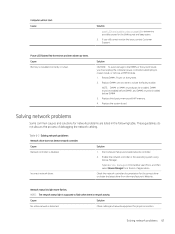
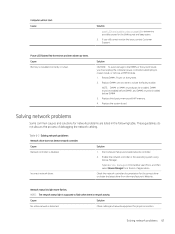
... times. Replace DIMMs one at a time to flash when there is bad. Replace third-party memory with HP memory.
4. Replace the system...codes.
3.
Run Computer Setup and enable network controller.
2.
Solution
CAUTION: To avoid damage to reseat, install, or remove a DIMM module.
1.
Solving network problems
Some common causes and solutions for the correct driver or obtain the latest driver...
Maintenance and Service Guide - Page 70


... from the list of applications.
62 Chapter 6 Troubleshooting without diagnostics
Disable auto-sensing capabilities and force the system into the correct operating mode.
The network controller is disabled.
1.
Ensure that the cable is a problem with the network. Contact an authorized service provider. Cause
Solution
Network drivers are loaded and that the other end are...
Maintenance and Service Guide - Page 78
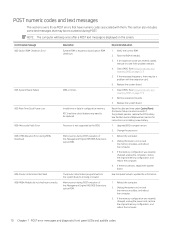
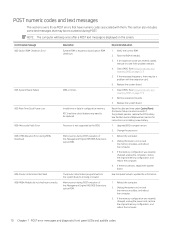
... Replacement section for instructions on page 77.)
5.
Reset the date and time under Control Panel (Computer Setup can also be a problem with them. If the memory configuration was recently changed , unplug the power cord, restore the original memory configuration, and reboot the computer.
70 Chapter 7 POST error messages and diagnostic front panel LEDs and audible codes...
Maintenance and Service Guide - Page 80
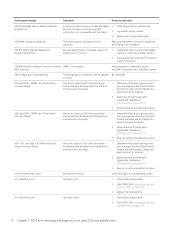
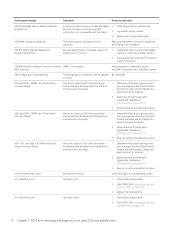
... about to see if the problem remains.
2. Check and/or replace cables.
2.
Apply hard drive firmware patch if applicable. (Available at http://www.hp.com/support.)
3. Clear CMOS. (See Password security and resetting CMOS on page 77.)
72 Chapter 7 POST error messages and diagnostic front panel LEDs and audible codes Check and/or replace cables.
2.
Determine if hard drive...
Maintenance and Service Guide - Page 81


... that is required between I2C on card and USB-C on the system board. Replace keyboard.
Not applicable.
70x-Wireless Mode Not Supported
The system has detected a wireless module installed in PCI Express Slot Failed To Initialize
There is an incompatibility or problem with this system
43A-USB Type-C I2C Not Connected
Cable is not...
HP Z6 Reviews
Do you have an experience with the HP Z6 that you would like to share?
Earn 750 points for your review!
We have not received any reviews for HP yet.
Earn 750 points for your review!

