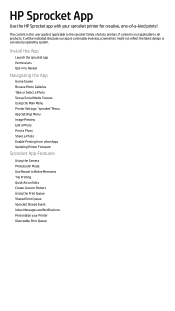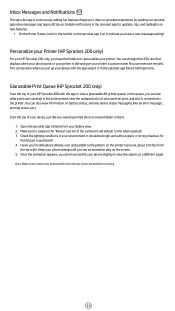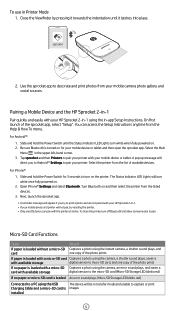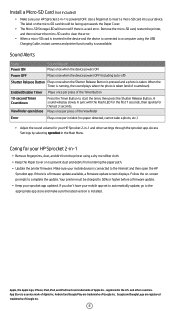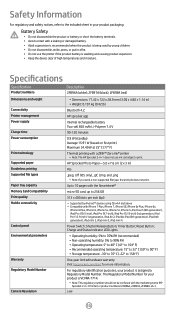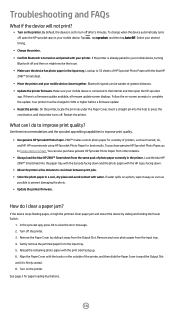HP Sprocket 2-in-1 Support and Manuals
Get Help and Manuals for this Hewlett-Packard item

View All Support Options Below
Free HP Sprocket 2-in-1 manuals!
Problems with HP Sprocket 2-in-1?
Ask a Question
Free HP Sprocket 2-in-1 manuals!
Problems with HP Sprocket 2-in-1?
Ask a Question
HP Sprocket 2-in-1 Videos

HP Sprocket 2-in-1 Unboxing and Review, Plus Comparison to Polaroid POGO Printer
Duration: 5:25
Total Views: 6,568
Duration: 5:25
Total Views: 6,568
Popular HP Sprocket 2-in-1 Manual Pages
HP Sprocket 2-in-1 Reviews
We have not received any reviews for HP yet.