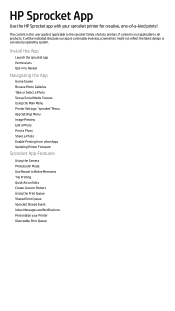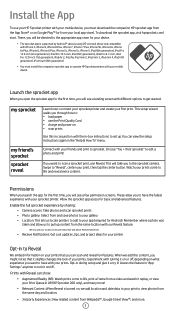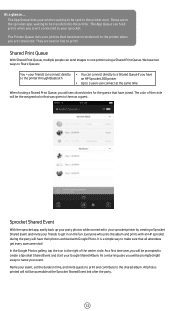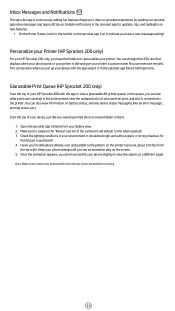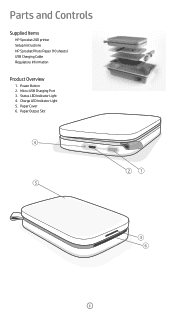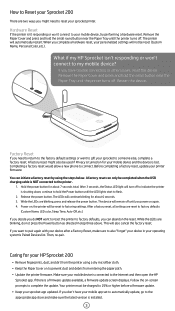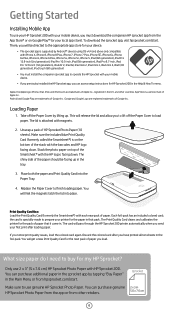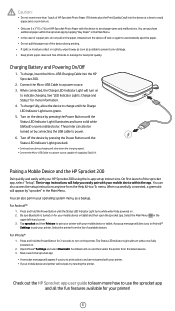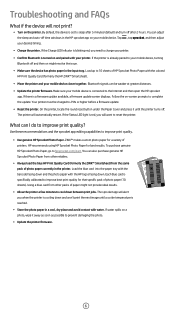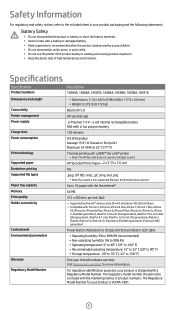HP Sprocket 200 Printer Support and Manuals
Get Help and Manuals for this Hewlett-Packard item

View All Support Options Below
Free HP Sprocket 200 Printer manuals!
Problems with HP Sprocket 200 Printer?
Ask a Question
Free HP Sprocket 200 Printer manuals!
Problems with HP Sprocket 200 Printer?
Ask a Question
HP Sprocket 200 Printer Videos
Popular HP Sprocket 200 Printer Manual Pages
HP Sprocket 200 Printer Reviews
We have not received any reviews for HP yet.