HP Q7492A Support and Manuals
Popular HP Q7492A Manual Pages
User Manual - Page 7


... LaserJet 4700n (product number Q7492A 4 HP Color LaserJet 4700dn (product number Q7493A 5 HP Color LaserJet 4700dtn (product number Q7494A 6 HP Color LaserJet 4700ph+ (product number Q7495A 6 Printer features ...7 Walk around ...10 Printer software ...12 Software ...12 Software features 12 Driver Autoconfiguration 12 Update Now ...12 HP Driver Preconfiguration 12 Installing the printing...
User Manual - Page 8


... the HP Printer Utility 27 Printing a cleaning page ...27 Printing a configuration page 27 Viewing supplies status ...28 Ordering supplies online and using other support features 28 Uploading a file to the printer 28 Uploading fonts to the printer 29 Updating the firmware ...29 Activating the two-sided printing (duplexing) mode 29 Activating the Economode printing mode 29 Changing the toner...
User Manual - Page 20
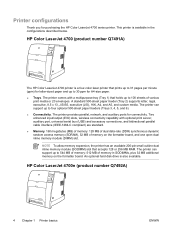
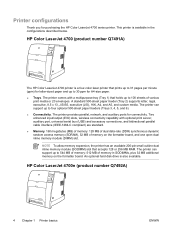
... configurations
Thank you for connectivity. The printer can support up to 544 MB of memory: 512 MB of various
print media or 20 envelopes. HP Color LaserJet 4700n (product number Q7492A)
4 Chapter 1 Printer basics
ENWW The printer comes with optional print server, auxiliary port, universal serial bus (USB) and accessory connections, and bidirectional parallel cable interface (IEEE...
User Manual - Page 21


ENWW
Printer configurations 5 The HP Color LaserJet 4700n printer includes the features of the 4700, plus a duplexer for automatic two-sided printing, and an additional 128 MB of memory for a total of 288 MB of memory (256 MB of DDR SDRAM and 32 MB of the 4700n, plus the HP Jetdirect embedded print server (RJ-45 port) for network connectivity.
HP Color LaserJet 4700dn (product...
User Manual - Page 23


...Four-line graphic display on printer features, see the Hewlett-Packard Web site at a specific time each day.
● 160 MB of Hewlett-Packard printing with the new features and standard capabilities listed below. HP PCL 6. Personal identification number (PIN) printing.
HP Easy Printer Care Software (a Web-based status and troubleshooting tool). The printer can be set to 544 MB: 512 MB...
User Manual - Page 25
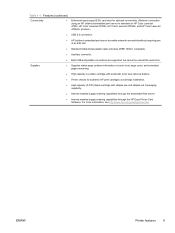
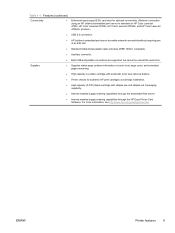
...-capacity no-shake cartridge with automatic toner seal removal feature.
● Printer checks for optional connectivity. (Network connection using an HP Jetdirect embedded print server is standard on HP Color LaserJet 4700n, HP Color LaserJet 4700dn, HP Color LaserJet 4700dtn, and HP Color LaserJet 4700ph+ printers.)
● USB 2.0 connection.
● HP Jetdirect embedded print server to...
User Manual - Page 26
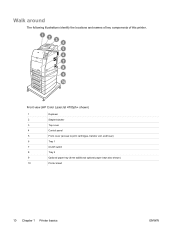
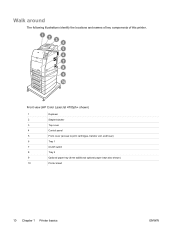
Front view (HP Color LaserJet 4700ph+ shown)
1
Duplexer
2
Stapler/stacker
3
Top cover
4
Control panel
5
Front cover (access to print cartridges, transfer unit, and fuser)
6
Tray 1
7
On/off switch
8
Tray 2
9
Optional paper tray (three additional optional paper trays also shown)
10
Printer stand
10 Chapter 1 Printer basics
ENWW Walk around
The following illustrations identify ...
User Manual - Page 30


... in the HP Color LaserJet 4700n, HP Color LaserJet 4700dn printer, or HP Color LaserJet 4700dtn printer includes a 10/100 Base-TX network port. Click Finish when installation has completed.
7. Print a Test Page or a page from any software program to initially identify the printer on the printer CD-ROM supports network installation with a Microsoft network.
If installation fails, reinstall...
User Manual - Page 72
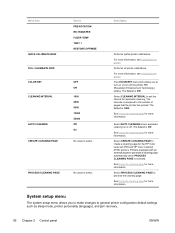
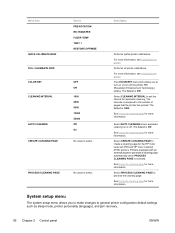
..., see Calibrating the printer.
The intervals correspond to process the cleaning page.
Select PROCESS CLEANING PAGE to the number of pages that the printer has printed. Select CREATE CLEANING PAGE to turn off . Select CLEANING INTERVAL to select. PROCESS CLEANING PAGE
No value to set the interval for the HP Color LaserJet 4700 and HP Color LaserJet 4700n printers. For more...
User Manual - Page 104


The HP Color LaserJet 4700n, 4700dn, 4700dtn, and 4700ph+ printers are equipped with remote printer management and troubleshooting through the control panel or with HP Web Jetadmin software. An HP Jetdirect EIO print server can also be performed by allowing you to connect a printer directly to your network at any location.
NOTE Installation of an EIO print server and network ...
User Manual - Page 110
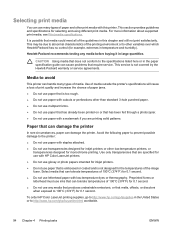
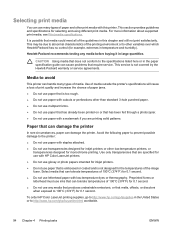
.... This may be due to abnormal characteristics of the guidelines in the paper specification guide can cause problems that can damage the printer
In rare circumstances, paper can damage the printer.
It is not covered by the Hewlett-Packard warranty or service agreements.
Selecting print media
You can use any media before buying it in the United States or...
User Manual - Page 178
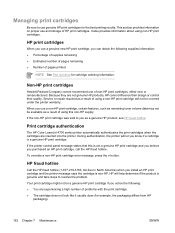
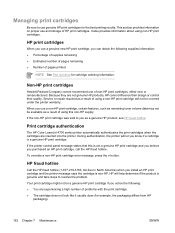
...number of pages remaining ● Number of pages printed
NOTE See Part numbers for example, the packaging differs from HP
packaging).
162 Chapter 7 Maintenance
ENWW Print cartridge authentication
The HP Color LaserJet 4700 series printer automatically authenticates the print cartridges when the cartridges are not genuine HP products, HP cannot influence their design or control their quality...
User Manual - Page 188
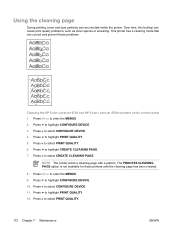
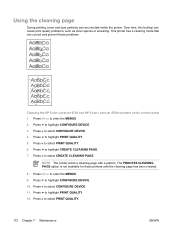
... for these problems.
Cleaning the HP Color LaserJet 4700 and HP Color LaserJet 4700n printers at the control panel 1. Press to select CREATE CLEANING PAGE. Press to highlight CONFIGURE DEVICE. 10. Press to highlight CONFIGURE DEVICE. 3. Press to highlight CREATE CLEANING PAGE. 7. Press to select PRINT QUALITY.
172 Chapter 7 Maintenance
ENWW This printer has a cleaning mode that...
User Manual - Page 306
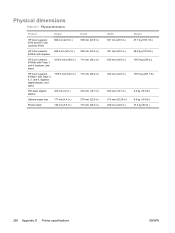
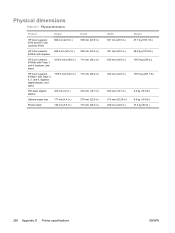
... HP Color LaserJet 4700n
582 mm (22.9 in.)
HP Color LaserJet
628.6 mm (24.7 in.)
4700dn with duplexer
HP Color LaserJet 4700dtn with Trays 3 and 4, duplexer, and stand
1010.6 mm (39.8 in.)
HP Color LaserJet 4700ph+ with Trays 3, 4, 5, and 6, duplexer, stapler/stacker, and stand
1375.5 mm (54.2 in.)
750 sheet stapler/ stacker
305 mm (12 in.)
Optional paper tray
117 mm (4.6 in.)
Printer...
User Manual - Page 316
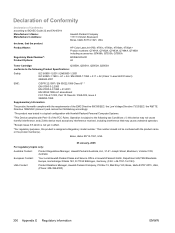
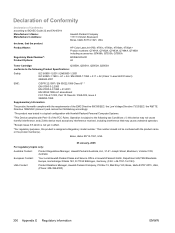
... Product Name:
Regulatory Model Number4: Product Options:
Hewlett-Packard Company 11311 Chinden Boulevard, Boise, Idaho 83714-1021, USA
HP Color LaserJet 4700, 4700n, 4700dn, 4700dtn, 4700ph+ Product numbers: Q7491A, Q7492A, Q7493A, Q7494A, Q7495A including accessories: Q7499A, Q7033A, Q7505A BOISB-0404-00 All
Toner Cartridge:
Q5950A, Q5951A, Q5952A, Q5953A
conforms to ISO/IEC Guide 22 and EN...
HP Q7492A Reviews
Do you have an experience with the HP Q7492A that you would like to share?
Earn 750 points for your review!
We have not received any reviews for HP yet.
Earn 750 points for your review!

