HP Deskjet 830/832c Support and Manuals
Get Help and Manuals for this Hewlett-Packard item
This item is in your list!

View All Support Options Below
Free HP Deskjet 830/832c manuals!
Problems with HP Deskjet 830/832c?
Ask a Question
Free HP Deskjet 830/832c manuals!
Problems with HP Deskjet 830/832c?
Ask a Question
Popular HP Deskjet 830/832c Manual Pages
(English) Macintosh Connect * User's Guide - C6413-90023 - Page 4


...Setting Up Your Printer
Step: 1 Unpack Your Printer 1 Step: 2 Install Printer Software 2 Step: 3 Plug in the Power 4 Step: 4 Insert Print Cartridges 5 Step: 5 Load Paper 8 Step: 6 Connect Your Printer to the Computer 10 Step: 7 Choosing Your Printer 11 Step: 8 Align the Inkjet Print Cartridges 12
Using Your Printer Software
Quick Instructions... Print Cartridges 52 Replacing an Inkjet Print ...
(English) Macintosh Connect * User's Guide - C6413-90023 - Page 90
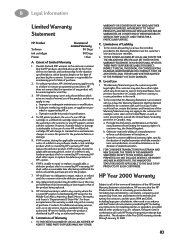
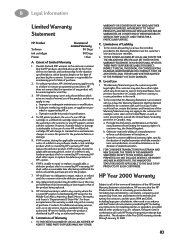
... for installing patches or upgrades), provided that this Warranty Statement may also have no obligation to repair, replace, or refund until the customer returns the defective product to execute programming instructions. for those defects which is covered by HP's warranty, HP shall either repair or replace the defective product, at least equal to service the printer for...
(English) Windows Connect * User's Guide - C6413-90009 - Page 15
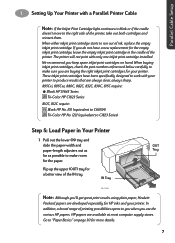
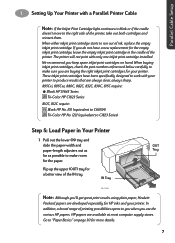
... not have been specifically designed to work with your printer.
We recommend you 'll get great print results using plain paper, Hewlett- Go to make room
for a better view of the IN tray.
HP papers are always clear, always sharp.
895Cxi, 895Cse, 880C, 882C, 832C, 830C, 815C require:
Black HP 51645 Series
Tri-Color HP C1823 Series
810C...
(English) Windows Connect * User's Guide - C6413-90009 - Page 24
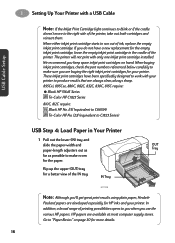
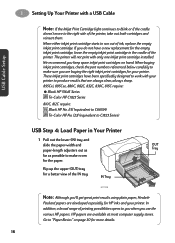
.... These inkjet print cartridges have a new replacement for HP inks and your printer to produce results that are buying inkjet print cartridges, check the part numbers referenced below carefully to make sure you are always clear, always sharp.
895Cxi, 895Cse, 880C, 882C, 832C, 830C, 815C require:
Black HP 51645 Series
Tri-Color HP C1823 Series
810C, 812C require:
Black...
(English) Windows Connect * User's Guide - C6413-90009 - Page 31
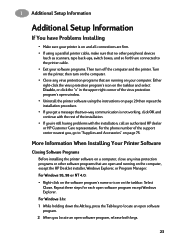
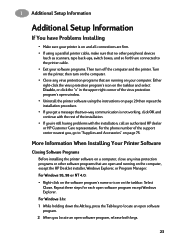
... that two-way communication is on and all connections are firm. • If using a parallel printer cable, make sure that are open window. • Uninstall the printer software using the instructions on the computer, except the HP DeskJet installer, Windows Explorer, or Program Manager. For Windows 3.1x:
1 While holding down the Alt key, press the Tab key to the...
(English) Windows Connect * User's Guide - C6413-90009 - Page 35
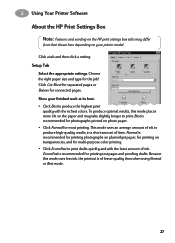
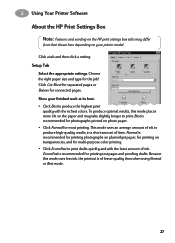
... color printing. • Click EconoFast to produce high-quality results in a short amount of ink. This mode uses an average amount of ink to print drafts quickly and with the richest colors.
Setup Tab
Select the appropriate settings. Show your printer model. EconoFast is recommended for printing photographs on plain inkjet paper, for printing on photo...
(English) Windows Connect * User's Guide - C6413-90009 - Page 59
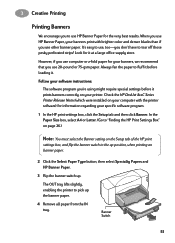
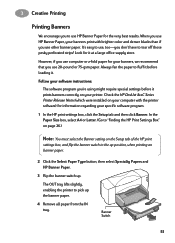
Look for information regarding your specific software program.
1 In the HP print settings box, click the Setup tab and then click Banner. Check the HP DeskJet 8xxC Series Printer Release Notes (which were installed on your banners print with the printer software) for it at a large office supply store. Banner Switch
6410040
51 It's easy to use other banner paper...
(English) Windows Connect * User's Guide - C6413-90009 - Page 70
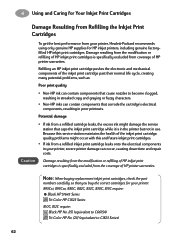
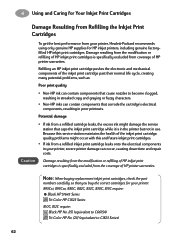
... fuzzy characters.
• Non-HP inks can occur, causing down-time and repair costs. Because this service station maintains the health of the inkjet print cartridge, quality problems might damage the service station that you buy the correct cartridges for your printer: 895Cxi, 895Cse, 880C, 882C, 832C, 830C, 815C require:
Black HP 51645 Series Tri-Color HP C1823 Series 810C, 812C...
(English) Windows Connect * User's Guide - C6413-90009 - Page 81
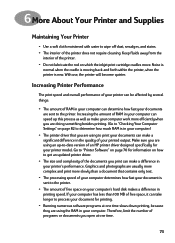
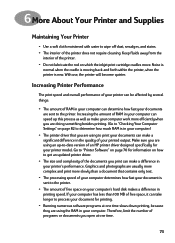
... Your Computer Settings" on how to get an updated printer driver.
• The size and complexity of the printer. •...HP printer driver designed specifically for printing.
• Running numerous software programs at one time slows down printing, because they are using the RAM in your documents are using to print your documents can make a significant difference in your printer model...
(English) Windows Connect * User's Guide - C6413-90009 - Page 99
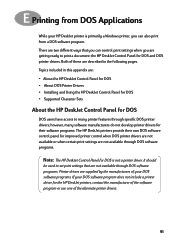
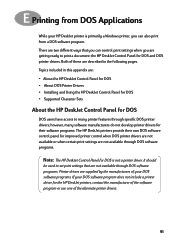
... two different ways that are not available through DOS software programs. Printer drivers are described in this appendix are: • About the HP DeskJet Control Panel for DOS • About DOS Printer Drivers • Installing and Using the HP DeskJet Control Panel for DOS • Supported Character Sets
About the HP DeskJet Control Panel for DOS
DOS users have access to many software...
(English) Windows Connect * User's Guide - C6413-90009 - Page 100
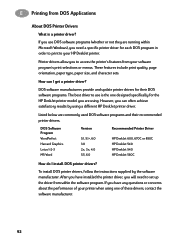
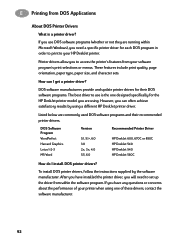
... one designed specifically for the HP DeskJet printer model you can I install DOS printer drivers? E Printing from your software program's print selections or menus. How can often achieve satisfactory results by the software manufacturer. To install DOS printer drivers, follow the instructions supplied by using . However, you are using a different HP DeskJet printer driver. After you...
(English) Windows Connect * User's Guide - C6413-90009 - Page 101
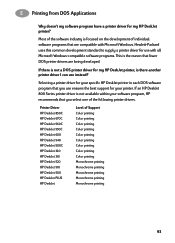
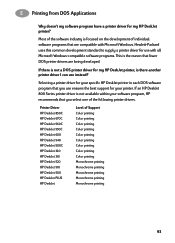
...670C HP DeskJet 560C HP DeskJet 550C HP DeskJet 600 HP DeskJet 540 HP DeskJet 500C HP DeskJet 320 HP DeskJet 310 HP DeskJet 520 HP DeskJet 510 HP DeskJet 500 HP DeskJet PLUS HP DeskJet
Level of individual software programs that are compatible with all Microsoft Windows-compatible software programs. This is the reason that you select one of the following printer drivers.
Hewlett-Packard...
(English) Windows Connect * User's Guide - C6413-90009 - Page 112
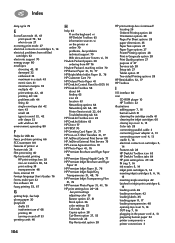
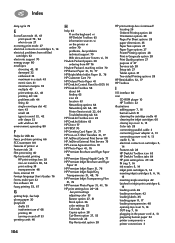
... from HP 76
Hewlett-Packard, reaching online 70
HP Banner Paper 31, 51, 77 HP Bright White InkJet Paper 31, 76
HP Customer Care 70 HP Deluxe Photo Paper 41 HP DeskJet Control Panel for DOS 91 HP DeskJet Toolbox 58
about 64 finding 63 icon 22 location 63 Networking options 64
Networking tab 64, 89 Printer Services tab 22, 64
Troubleshooting tab 64 HP DeskJet...
(English) Windows Connect * User's Guide - C6413-90009 - Page 114
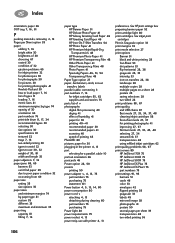
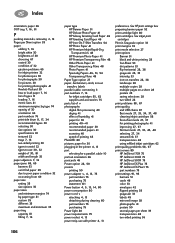
..., 33, 45, 48 selecting 27, 34
smeared ink 37 transparencies 48 using refilled inkjet cartridges 62
print quality problems 58, 67
print servers 89 HP JetDirect 170X 75 HP JetDirect 300X 75 HP JetDirect 500X 75 HP JetDirect EX Plus 75 HP JetDirect EX Plus3 75 part numbers 75
print settings 91, 95
banners 51 cards 46 color 33...
(English) Windows Connect * User's Guide - C6413-90009 - Page 116
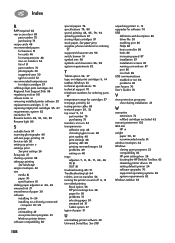
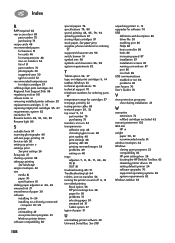
... close during installation 23
W
warranties extensions 72 refilled cartridges excluded 62
warranty statement 102 Web site
HP vi weight
paper 30, 81
recommended media 81 window envelopes 42 Windows
closing open programs 23 compatibility 82 HP print settings box 26 locating the HP DeskJet Toolbox 63 obtaining printer drivers 70 setting default printer 24 software upgrades 70 supported operating...
HP Deskjet 830/832c Reviews
Do you have an experience with the HP Deskjet 830/832c that you would like to share?
Earn 750 points for your review!
We have not received any reviews for HP yet.
Earn 750 points for your review!
