HP Deskjet 695/697 Support and Manuals
Get Help and Manuals for this Hewlett-Packard item
This item is in your list!

View All Support Options Below
Free HP Deskjet 695/697 manuals!
Problems with HP Deskjet 695/697?
Ask a Question
Free HP Deskjet 695/697 manuals!
Problems with HP Deskjet 695/697?
Ask a Question
Most Recent HP Deskjet 695/697 Questions
Popular HP Deskjet 695/697 Manual Pages
(English) Windows Users Guide - C4562-60287 - Page 8
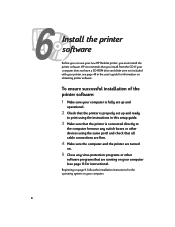
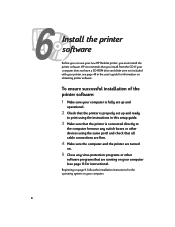
...page 49 in this setup guide.
3 Make sure that the printer is properly set up and ready
to
the computer (remove any virus protection programs or other devices using the instructions in the user's guide for information on your new HP DeskJet printer, you must install the printer software.
To ensure successful installation of the printer software:
1 Make sure your printer, see page 13...
(English) Windows Users Guide - C4562-60287 - Page 15
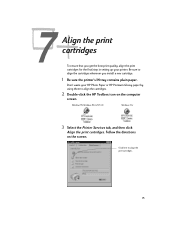
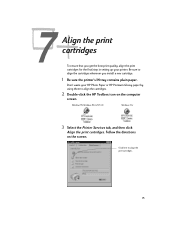
... best print quality, align the print cartridges for the final step in setting up your HP Photo Paper or HP Premium Glossy paper by using them to align the cartridges.
2 Double-click the HP Toolbox icon on the screen. 7
Align the print cartridges
To ensure that you install a new cartridge.
1 Be sure the printer's IN tray contains plain paper. Follow...
(English) Windows Users Guide - C4562-60287 - Page 24


...HP Bright White Inkjet Paper for multipurpose, everyday use one side of every paper they stock to give you plan to make copies. Paper Pointer
Get the right paper
Use Hewlett-Packard paper when you want the most any need.
You can use in inkjet printers... with intense, high-quality colors) and for HP inks and your printer, particularly paper that fit most vivid color...
(English) Windows Users Guide - C4562-60287 - Page 66


... of the printer
47
You're having trouble printing a banner
Be patient.
Setup. If several sheets feed into place and that all connections are loaded in the upper (OUT) tray. Margin gap.
Make sure both print cartridge cradles contain properly installed cartridges with the correct HP part number. (See page 61 for banner printing.
See the online troubleshooting help...
(English) Windows Users Guide - C4562-60287 - Page 68
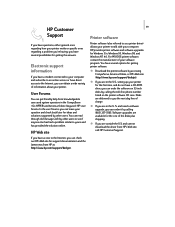
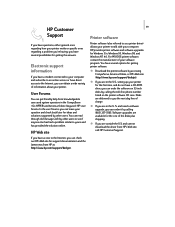
... a printer driver) allows your printer to talk with your computer. HP provides printer software and software upgrades for ideas and solutions suggested by accessing CompuServe, America Online, or HP's Web site (http://www.hp.com/support/deskjet). Disks are available for getting printer software:
q Download the printer software by other users to see if anyone else has had a problem similar...
(English) Windows Users Guide - C4562-60287 - Page 69


... printer. q The model of the printer driver and
software program (if applicable). A note about letters
If you need technical help from the time of your purchase, telephone support is free of charge during the warranty period of charge. q You have checked your user's guide and
online troubleshooting for help you are seated in front of the printer).
Calling HP...
(English) Windows Users Guide - C4562-60287 - Page 73
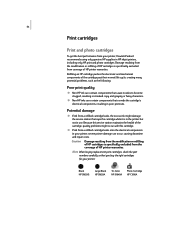
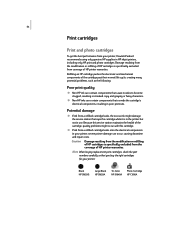
...
To get the best performance from your printer, Hewlett-Packard recommends using only genuine HP supplies in your printer:
Black HP 51629G
Large Black HP 51629A
Tri-Color HP 51649A
Photo Cartridge HP C1816A
Refilling an HP cartridge pushes the electronic and mechanical components of the cartridge, quality problems might damage the service station that cause nozzles to become clogged...
(English) Windows Users Guide - C4562-60287 - Page 74


... noft juestk ut labore qusft vo sed kitft ghocknor
Procedure 2: Eliminating ink streaks
Customers using HP DeskJet printers in the left margin. Ink streaking is missing lines or dots, perform Procedure 1 below. q Scrap paper or paper towels to set the print cartridges on ink. The print cartridges can be low on while you notice that the lines or dots...
(English) Windows Users Guide - C4562-60287 - Page 78


... the manual for the specific MS-DOS program for the specific size...are printing. Printers
HP DeskJet 695C printer model number C4562B HP DeskJet 697C printer model number C4562C...cartridges)
600 x 300 dpi with 6 inks, using HP PhotoRET Technology and all paper types (Best and Normal modes)
MS-DOS (graphics)
Full-page 75, 150, 300 dpi
Printer command language
HP PCL Level 3
Standard Character Sets...
(English) Windows Users Guide - C4562-60287 - Page 81


... (DJ 695C) Nameplate (DJ 697C) Instruction Label Paper Tray Assembly
C6417-40002 C2162-60098 C6417-40004 C6417-40009 C6417-80021 C4549-60003
Ordering information
To order printer supplies or accessories, call your nearest HP dealer or call HP DIRECT at the following numbers for fast shipping service:
q Argentina: (54 1) 787-7100
Fax: (54 1) 787-7213 Hewlett-Packard Argentina...
(English) Windows Users Guide - C4562-60287 - Page 83


... for the HP DeskJet 690C Series printers. However, don't clean them unnecessarily as this wastes ink and shortens the print cartridge life.
ᕡ At the MS-DOS command line, type DJCP and press ENTER. Installing the HP DeskJet Control Panel
Before you install the HP DeskJet Control Panel, make sure you have developed a printer driver specifically for "A".
ᕤ Follow the instructions on...
(English) Windows Users Guide - C4562-60287 - Page 87


..., parts, or supplies not provided or supported by HP's warranty, HP shall, within a reasonable time after being replaced.
9. For HP printer products, the use of a non-HP ink cartridge or a refilled ink cartridge does not affect either new or like-new, provided that it has functionality at HP's option.
6. B. TO THE EXTENT ALLOWED BY LOCAL LAW, EXCEPT FOR THE OBLIGATIONS SPECIFICALLY SET...
(English) Windows Users Guide - C4562-60287 - Page 91
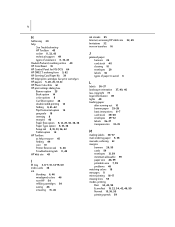
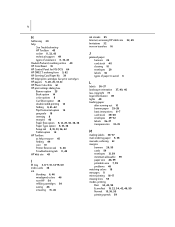
...
See Troubleshooting HP Toolbox 45 online 11, 32, 43 technical support 49 types of assistance 11, 32, 43 Hewlett-Packard, reaching online 49 HP ColorSmart 18 HP Control Panel for MS-DOS 64 HP DIRECT, ordering from 5, 62 HP Greeting Card Paper Kit 39 HP Inkjet print cartridges See print cartridges HP papers 5, 20, 25, 33, 61 HP Photo Color Kits 61 HP print settings dialog...
(English) Windows Users Guide - C4562-60287 - Page 93
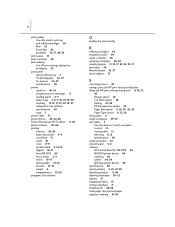
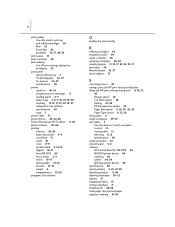
... programs See software
Q
quality See print quality
R
refilling cartridges 54 regulatory notice 69 repair, customer 50 replacing cartridges 46, 54 resetting printer 13, 15, 17, 23, 32, 35, 37 resolution 59 Resume button 10, 27 return address 31
S
scanning pictures 20 settings, print See HP print settings dialog box Setup tab (HP print settings dialog box) 8, 18, 33,
42 Banner option...
(English) Windows Users Guide - C4562-60287 - Page 95
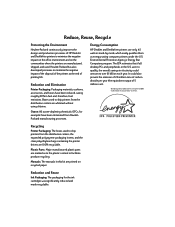
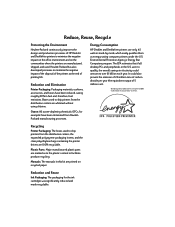
...life.
Ozone: All ozone-depleting chemicals (CFCs, for the ink cartridges was significantly reduced and made recyclable. It could amount to over $1 billion each year. Reduce, Reuse, Recycle
Protecting the Environment
Hewlett-Packard continuously improves the design and production processes of HP DeskJet and DeskWriter printers to minimize the negative impact on the office environment and on...
HP Deskjet 695/697 Reviews
Do you have an experience with the HP Deskjet 695/697 that you would like to share?
Earn 750 points for your review!
We have not received any reviews for HP yet.
Earn 750 points for your review!
