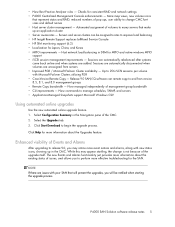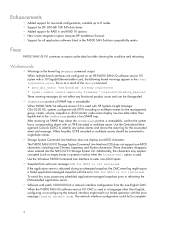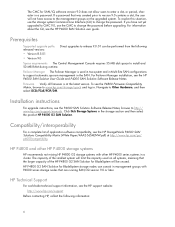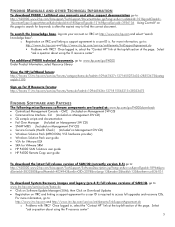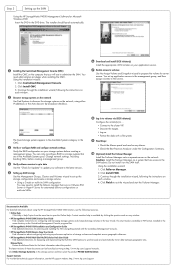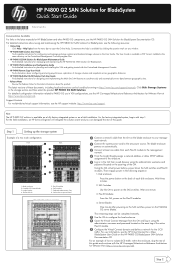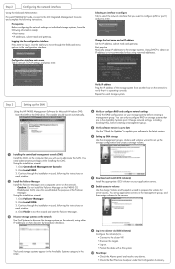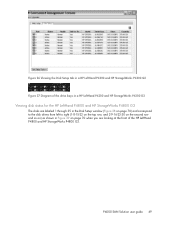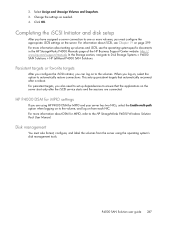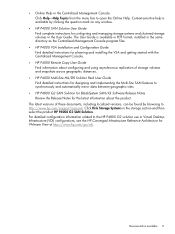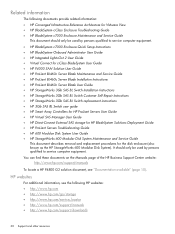HP P4000 Support and Manuals
Get Help and Manuals for this Hewlett-Packard item

Most Recent HP P4000 Questions
How To Add Fom Failovermanager Lefthand Managment Console
(Posted by cntstno 9 years ago)
How To Replace Drive On Hp P4000
(Posted by 40seStev 9 years ago)
What Is The Default Password For Lefthand San/iq
(Posted by sabJu 9 years ago)
What Is Hp Storageworks P4500 G2 Default Password
(Posted by z0mgibdst 9 years ago)
How To Find Out Disk Number On Hp P4000
(Posted by jhsbji 9 years ago)
HP P4000 Videos
Popular HP P4000 Manual Pages
HP P4000 Reviews
We have not received any reviews for HP yet.