HP P4000 Support Question
Find answers below for this question about HP P4000.Need a HP P4000 manual? We have 21 online manuals for this item!
Question posted by jhsbji on August 17th, 2014
How To Find Out Disk Number On Hp P4000
The person who posted this question about this HP product did not include a detailed explanation. Please use the "Request More Information" button to the right if more details would help you to answer this question.
Current Answers
There are currently no answers that have been posted for this question.
Be the first to post an answer! Remember that you can earn up to 1,100 points for every answer you submit. The better the quality of your answer, the better chance it has to be accepted.
Be the first to post an answer! Remember that you can earn up to 1,100 points for every answer you submit. The better the quality of your answer, the better chance it has to be accepted.
Related HP P4000 Manual Pages
9.0.00 P4000 SAN Solution Software Release Notes (AX696-96046, March 2011) - Page 13
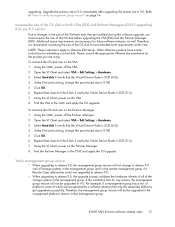
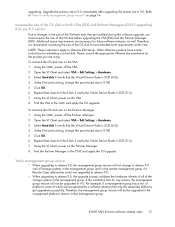
... version will not be upgraded to release 9.0 until all of the storage systems in that the Virtual Device Node is SCSI (0:1)) 7. P4000 SAN Solution software release notes 13 Please consult the appropriate VMware documentation for future software releases, as well. Select Hard disk 1 (verify that management group. Using the VI Client, power on page...
9.0.00 P4000 SAN Solution Software Release Notes (AX696-96046, March 2011) - Page 14
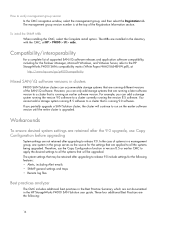
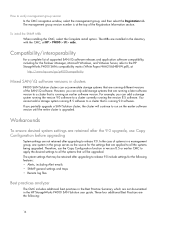
... management group version number is running a later software version to a cluster that may be upgraded. The MIBs are not documented in the directory with the CMC, at HP > P4000 > UI > ...one system in clusters
P4000 SAN Solution clusters can add a storage system running the version 9.0 software to all the systems being upgraded. If you can accommodate storage systems that is upgraded....
9.0.01 HP P4800 G2 SAN Solution for BladeSystem SANiQ Software Release Notes (BV931-96007, March 2011) - Page 4
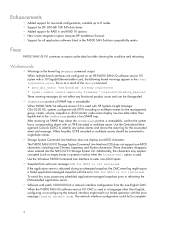
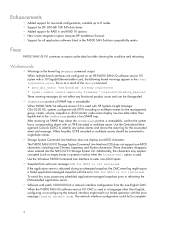
... 8 nodes • Support for LFF 600-GB 15K SAS disk drives • Added support for RAID 6 and RAID 10 options • New onsite integration option (requires HP Installation Service) • Support for all application software listed in the P4000 SAN Solution compatibility matrix
Fixes
P4000 SAN/iQ 9.0 continues to report cache data lost after...
9.0.01 HP P4800 G2 SAN Solution for BladeSystem SANiQ Software Release Notes (BV931-96007, March 2011) - Page 5
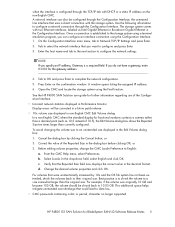
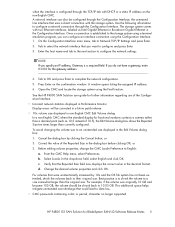
... network connection through the Configuration Interface. The storage system comes with the storage system. See the HP P4000 SAN Solution user guide for fractional numbers contains a comma rather than a decimal point... loss. • CMC passwords containing a dot, or period, character no longer supported
HP P4800 G2 SAN Solution for the gateway address.
4. Verify that could lead to complete ...
A.05.50 HP Insight Remote Support Advanced HP StorageWorks P4000 Storage System Migration Guide (August 2010, 5900-1089) - Page 12


... for your storage node.
12 P4000 Storage Systems Migration Procedure Click Install.
1.3.1.4 Verify Management Group Version
• When upgrading from version 7.x to release 8.5, the management group version will not move to upgrade and select Install Software. Figure 1-4 Verifying the Management Group Version Number
1.3.1.5 Check for Hard disk 2 (verify the Virtual Device Node is...
A.05.50 HP Insight Remote Support Standard HP StorageWorks P4000 Storage System Migration Guide (August 2010, 5900-1090) - Page 5
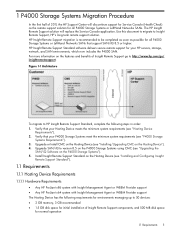
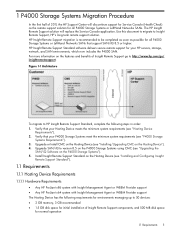
...Insight Remote Support components, and 500 MB disk space
for your Hosting Device meets the minimum system requirements (see "Upgrading the
SAN/iQ Software on the Hosting Device"). 4. For more information on the Hosting Device (see "Installing/Upgrading CMC on the P4000 Storage Systems"). 5. Figure 1-1 Architecture
To migrate to HP Insight Remote Support Standard, complete the following...
9.0 HP StorageWorks P4000 Multi-Site HA/DR Solution Pack User Guide - Page 35
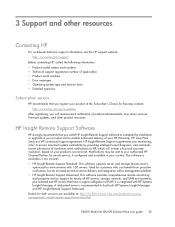
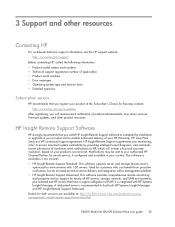
...: This software supports server and storage devices and is recommended to ensure maximum system availability by providing intelligent event diagnosis, and automatic, secure submission of your country. HP Insight Remote Support supplements your product at : http://h18004.www1.hp.com/products/servers/ management/insight-remote-support/overview.html
P4000 Multi-Site HA/DR Solution Pack...
9.0 HP StorageWorks P4000 Multi-Site HA/DR Solution Pack User Guide - Page 42


...Copy. RAID device
RAID (originally redundant array of inexpensive disks, now redundant array of RAID configuration: • RAID 0 - data mirrored from one disk onto a second disk •... the disks. mirrored sets of all storage systems in an HP P4000 SAN solution. overprovisioned cluster
An overprovisioned cluster occurs when the total provisioned space of RAID 1 disks
42 Glossary...
9.0 HP StorageWorks P4000 Remote Copy User Guide - Page 59
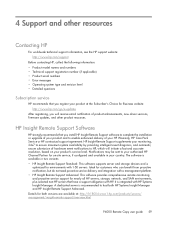
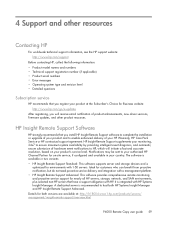
.../go/e-updates
After registering, you will initiate a fast and accurate resolution, based on -site service, if configured and available in two variants: • HP Insight Remote Support Standard: This software supports server and storage devices and is
optimized for both HP Systems Insight Manager and HP Insight Remote Support Advanced. 4 Support and other product resources.
9.0 HP StorageWorks P4000 Remote Copy User Guide - Page 66
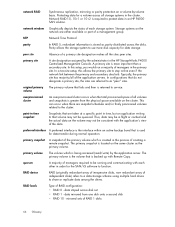
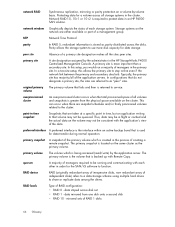
... either available or part of all storage systems in an HP P4000 SAN solution. Network RAID-10, 10+1 or 10+2 is greater than a secondary site. The primary volume is stored as parity distributed across disk set • RAID 1 - data striped across the disks. data mirrored from one disk onto a second disk • RAID 10 - Thus, data may...
9.0 HP StorageWorks P4000 SAN Solution User Guide - Page 21


...Numbering conventions 33 5 CMC setup for remote support 37 6 Upgrade preferences 46 7 Status icons for upgrade progress 49 8 Boot device ...status 51 9 Status and color definitions 54 10 Descriptions of RAID levels 54 11 Information in the RAID setup report 56 12 Data availability and safety in RAID configurations 58 13 Disk management tasks for storage...P4000 SAN Solution user guide 21
9.0 HP StorageWorks P4000 SAN Solution User Guide - Page 134


...-MIB defines the OIDs now in the following directory by default: C:\Program Files\HP\P4000\UI\mibs.
Your SNMP client may need to copy them to the listed recipients...1. Click OK. These files, when loaded in to see storage system-specific information such as model number, serial number, hard disk capacity, network characteristics, RAID configuration, DNS server configuration details, ...
9.0 HP StorageWorks P4000 SAN Solution User Guide - Page 311


...variants: • HP Insight Remote Support Standard: This software supports server and storage devices and is available in your HP Warranty, HP Care Pack Service or HP contractual support agreement. HP Insight Remote Support... to your product at : http://h18004.www1.hp.com/products/servers/ management/insight-remote-support/overview.html
P4000 SAN Solution user guide 311 Ideal for customers ...
9.0 HP StorageWorks P4000 SAN Solution User Guide - Page 328


...volume is the volume that is backed up with Remote Copy.
RAID device
RAID (originally redundant array of inexpensive disks, now redundant array of each other in time, but an application ... from one disk onto a second disk • RAID 10 - Storage systems on the network are referred to protect data in the process of the primary volume which is created in an HP P4000 SAN solution....
9.0 HP StorageWorks P4000 SRA for VMware SRM User Guide - Page 11
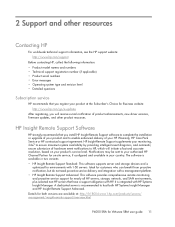
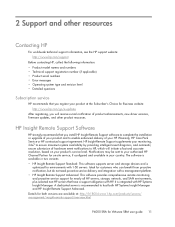
... -site service, if configured and available in two variants: • HP Insight Remote Support Standard: This software supports server and storage devices and is recommended to host both versions are available at the Subscriber's Choice for environments with HP. Notifications may be sent to HP, which will receive e-mail notification of hardware event notifications to...
9.0 HP StorageWorks P4000 Windows Solution Pack User Manual - Page 33
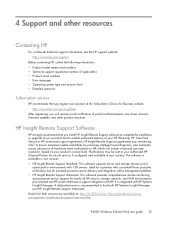
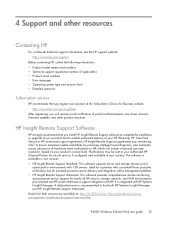
... service, if configured and available in two variants: • HP Insight Remote Support Standard: This software supports server and storage devices and is recommended to enable enhanced delivery of your product at : http://h18004.www1.hp.com/products/servers/ management/insight-remote-support/overview.html
P4000 Windows Solution Pack user guide 33 Details for nearly...
9.0 HP StorageWorks P4000 Windows Solution Pack User Manual - Page 40


....
RAID device
RAID (originally redundant array of inexpensive disks, now redundant array of creating a remote snapshot. Storage systems on the same cluster as parity distributed across the disks. NTP
...and secondary sites fails. RAID levels
Type of managers in an HP P4000 SAN solution. Protecting data for data storage. The primary snapshot is being accessed (read/write) by ...
9.0.01 HP P4800 G2 SAN Solution for BladeSystem Maintenance Guide (BV931-96005, March 2011) - Page 1
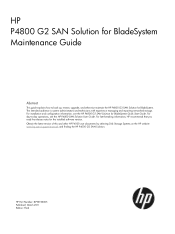
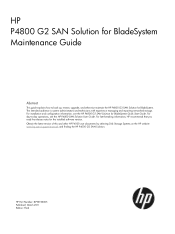
... and other HP P4000 user documents by selecting Disk Storage Systems on the HP website www.hp.com/support/manuals and finding the HP P4000 G2 SAN Solution. For installation and configuration information, see the HP P4000 SAN Solution User Guide. For late-breaking information, HP recommends that you read the release notes for the installed software version. HP Part Number: BV931-96005...
9.0.01 HP P4800 G2 SAN Solution for BladeSystem Maintenance Guide (BV931-96005, March 2011) - Page 21


... instructions on replacing the storage blade, see the resources listed in the CMC OnlineHelp or HP P4000 SAN Solution User Guide.
Additional component removal and replacement instructions 21 You must first power down the device before replacing a part: • Drives • External fans • Power supplies • Blade disk drives All other HP P4800 G2 solution...
9.0.01 HP P4800 G2 SAN Solution for BladeSystem Maintenance Guide (BV931-96005, March 2011) - Page 22
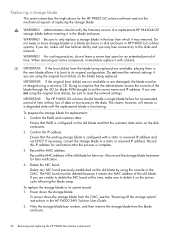
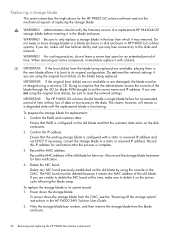
...storage blade. Do not swap or move storage blades in a blade enclosure or disk enclosure in the HP P4000 SAN Solution User Guide.
2. IMPORTANT: If the boot disk(s) from the CMC, see the "Powering off the storage system" instructions in HP... the HP P4800 G2 solution components Note the storage blade bay number, and then remove the storage blade from which it to boot to the disks and network...
Similar Questions
Hp P4000, When To Use Virtual Manager Instead Of Failover Manager
(Posted by boltmike 10 years ago)

