HP P4000 Support Question
Find answers below for this question about HP P4000.Need a HP P4000 manual? We have 21 online manuals for this item!
Question posted by boltmike on April 20th, 2014
Hp P4000, When To Use Virtual Manager Instead Of Failover Manager
The person who posted this question about this HP product did not include a detailed explanation. Please use the "Request More Information" button to the right if more details would help you to answer this question.
Current Answers
There are currently no answers that have been posted for this question.
Be the first to post an answer! Remember that you can earn up to 1,100 points for every answer you submit. The better the quality of your answer, the better chance it has to be accepted.
Be the first to post an answer! Remember that you can earn up to 1,100 points for every answer you submit. The better the quality of your answer, the better chance it has to be accepted.
Related HP P4000 Manual Pages
9.0 HP StorageWorks P4000 SAN/iQ Command-Line Interface User Manual - Page 9


... overwrite mode. Key file
Instead of the line. The .... To create this file, use the createKey command.
cliq createKey...storage systems (via SSH), no authentication parameters are supported:
Key
Meaning
LEFT
Moves the cursor one space to specify an encrypted key file which contains the credentials. RIGHT
Moves the cursor one space to the left .
HOME
Moves the cursor to the HP P4000...
9.0.00 P4000 SAN Solution Software Release Notes (AX696-96046, March 2011) - Page 6
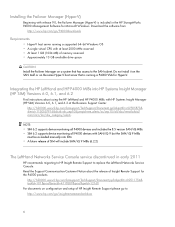
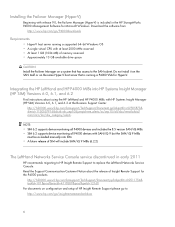
... Windows.
Installing the Failover Manager (Hyper-V)
Beginning with release 9.0, the Failover Manager (Hyper-V) is running a supported 64-bit Windows OS • A single virtual CPU with at the Business Support Center:
http://h20000.www2.hp.com/bizsupport/TechSupport/Document.jsp?objectID=c02505873& dimid=1150557916&dicid=alr_sep10&jumpid=em_alerts/us/sep10/all P4000 devices with SAN/iQ...
9.0.00 P4000 SAN Solution Software Release Notes (AX696-96046, March 2011) - Page 14
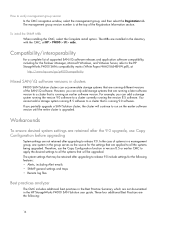
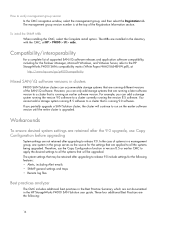
...upgraded. Therefore, use Copy Configuration before ...HP > P4000 > UI > mibs. To install the SNMP MIBs When installing the CMC, select the Complete install option.
These four additional Best Practices are not retained after upgrading to release 9.0 include settings for the Failover Manager, Microsoft Windows, and VMware Server, refer to release 9.0. If you can accommodate storage...
9.0.01 HP P4800 G2 SAN Solution for BladeSystem SANiQ Software Release Notes (BV931-96007, March 2011) - Page 6
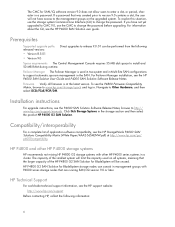
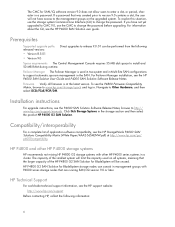
... following information:
6 HP P4800 and other HP P4000 series systems in a cluster. If a password that was created prior to version 9.0 contains a dot, the user will not have not yet upgraded to CMC 9.0, use the storage system Command Line Interface (CLI) to support automatic quorum management in the SAN. Failover Manager The Failover Manager is at http://www.hp.com/go/ p4000compatibility...
9.0 HP StorageWorks P4000 SAN Solution Quick Start Guide - Page 2
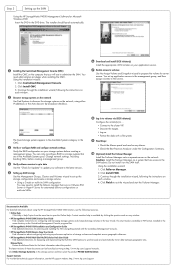
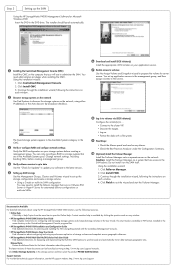
... disks with the Centralized Management Console.
• HP StorageWorks P4000 Remote Copy User Guide Find information about the product. The found by browsing to http://www.hp.com/support/manuals. Caution: Install the Failover Manager on each window.
2 Discover storage systems on the network Use Find Systems to discover the storage systems on the network, using either IP addresses or...
9.0.01 HP P4800 G2 SAN Solution for BladeSystem Quick Start Guide (BV931-96001, March 2011) - Page 1
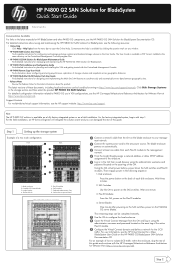
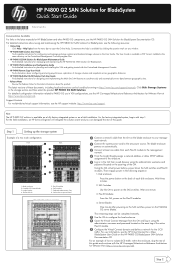
... SAN features to the latest manuals for HP BladeSystem and other P4800 G2 components, see the HP support website: http://www.hp.com/support. For the factory-integrated system, begin with the Centralized Management Console.
• HP P4000 Remote Copy User Guide Find information about the product. Using the OA virtual power buttons, power down the SAS switches...
9.0.01 HP P4800 G2 SAN Solution for BladeSystem Quick Start Guide (BV931-96001, March 2011) - Page 2
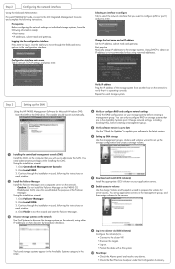
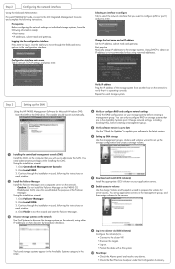
... set up the SAN
Using the HP P4000 Management Software for server access. Configuration interface main menu Tab to network TCP/IP settings and press enter. Caution: Do not install the Failover Manager on the computer that it is up the storage configuration and create a storage volume.
1 Installing the centralized management console (CMC) Install the...
A.05.50 HP Insight Remote Support Advanced HP StorageWorks P4000 Storage System Migration Guide (August 2010, 5900-1089) - Page 27


...server and storage management platform. The P4000 Virtual SAN Appliance uses captive server disk drives to build a virtual iSCSI SAN consisting of Storage Nodes that create the storage pool from customer sites to configure and manage the P4000 Storage Systems.
Legacy term for P4000 Storage Systems. This functionality is the legacy software that executes the HP Systems Insight Manager (HP SIM...
A.05.50 HP Insight Remote Support Standard HP StorageWorks P4000 Storage System Migration Guide (August 2010, 5900-1090) - Page 25
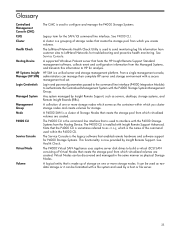
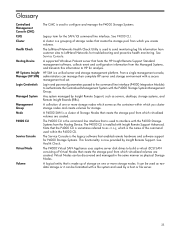
... can be used by Insight Remote Support.
A P4000 SAN is a cluster of storage on one or more storage nodes. The P4000 CLI is the command line interface that create the storage pool from which you cluster storage nodes and create volumes for storage.
It can manage their complete HP server and storage environment with the P4000 Storage Systems from the Hosting Device. The...
9.0 HP StorageWorks P4000 Multi-Site HA/DR Solution Pack User Guide - Page 7
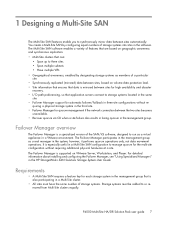
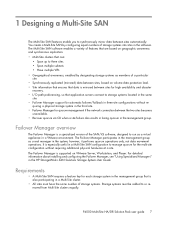
... third site. • Failover Manager for automatic failover/failback in the management group. For detailed information about installing and configuring the Failover Manager, see "Using Specialized Managers" in the software. You create a Multi-Site SAN by designating storage systems as members of storage systems into sites in the HP StorageWorks SAN Solutions Storage System User Guide. The...
9.0 HP StorageWorks P4000 Multi-Site HA/DR Solution Pack User Guide - Page 13


... • High availability • High performance
This section contains information about the Virtual Manager, see the chapter "Special Managers" in the HP StorageWorks SAN Solutions Storage System User Guide. Alternative setups
The Multi-Site SAN software supports many clusters in the same management group.
P4000 Multi-Site HA/DR Solution Pack user guide 13 The Multi-Site...
9.0 HP StorageWorks P4000 Multi-Site HA/DR Solution Pack User Guide - Page 19


... online in the event of failover. With VMware ESX, the ...using the HP P4000 DSM for MPIO, see "Using the HP P4000 DSM for the system to determine which site should do "stretch" application clustering. The primary site will continue to operate. When using multiple subnets in the storage...specific information for more than one of managers in the clustering/distributed systems world ...
9.0 HP StorageWorks P4000 Multi-Site HA/DR Solution Pack User Guide - Page 23
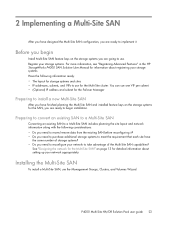
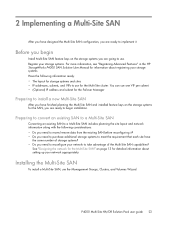
... install a Multi-Site SAN, use one VIP per subnet. • (Optional) IP address and subnet for the Failover Manager
Preparing to install a new Multi-Site SAN
After you have finished planning the Multi-Site SAN and installed feature keys on page 13 for detailed information about registering your storage systems. Have the following considerations...
9.0 HP StorageWorks P4000 Multi-Site HA/DR Solution Pack User Guide - Page 27
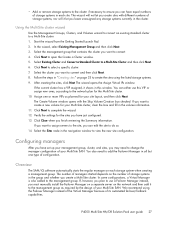
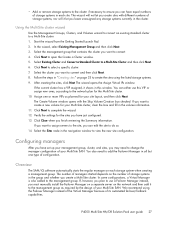
... each site. We recommend using the listed storage systems. 9. P4000 Multi-Site HA/DR Solution Pack user guide 27 Start the wizard from the Getting Started Launch Pad. 2. Select the cluster you finish reviewing the Summary information. Click Close when you want to create the sites using the Failover Manager instead of the Virtual Manager because of configuration.
The...
9.0 HP StorageWorks P4000 Multi-Site HA/DR Solution Pack User Guide - Page 28
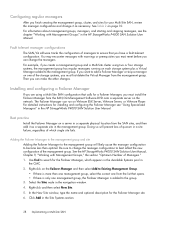
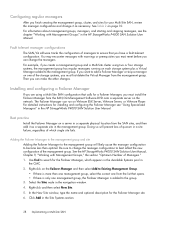
... Manager
If you are using two or four storage systems, the management group has regular managers running on each storage system plus a Virtual Manager added to Existing Management Group. • If there is more than optimal. In the New Site window, type the name and optional description for a Failover Manager, you have a fault-tolerant configuration. Click Add in the HP StorageWorks P4000...
9.0 HP StorageWorks P4000 SAN Solution User Guide - Page 9


... 164 Setting the management group version 164
9 Using specialized managers 165
Definitions ...165 Failover Manager overview ...165
Failover Manager requirements 165 Minimum system requirements for using with VMware ESX Server 165
Planning the virtual network configuration 166 Upgrading the 7.0 Failover Manager 166
Using the Failover Manager on VMware ESX Server 166
P4000 SAN Solution user...
9.0 HP StorageWorks P4000 SAN Solution User Guide - Page 166
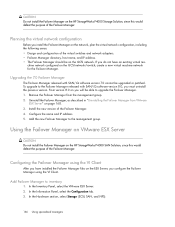
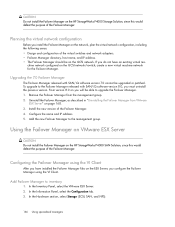
CAUTION: Do not install the Failover Manager on the HP StorageWorks P4000 Storage Solution, since this would defeat the purpose of the virtual switches and network adapters. • Failover Manager directory, host name, and IP address. • The Failover Manager should be on the iSCSI network.
From version 8.0 on the HP StorageWorks P4000 SAN Solution, since this would defeat the ...
9.0 HP StorageWorks P4000 SAN Solution User Guide - Page 299


... which storage system hosts the VIP by selecting the cluster, then clicking the iSCSI tab. P4000 SAN Solution user guide 299 19 iSCSI and the HP P4000 SAN Solution
The SAN/iQ software uses the iSCSI protocol to associate volumes with the server. You can still access a volume through the VIP host. Virtual IP addresses
A virtual IP...
9.0 HP StorageWorks P4000 SAN Solution User Guide - Page 341


..., 158 starting up, 162 using virtual manager configuration for, 170 using virtual manager in disaster recovery, 169
Management Information Base See MIB
manager IP addresses updating, 108
managers Failover, 150, 151 functions of, 149 implications of stopping, 158 overview, 149 quorum and fault tolerance, 149 starting, 158 stopping, 158 virtual, 169
managers on storage systems Best Practice Summary...
9.0.01 HP P4800 G2 SAN Solution for BladeSystem Maintenance Guide (BV931-96005, March 2011) - Page 16
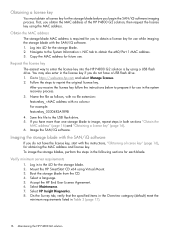
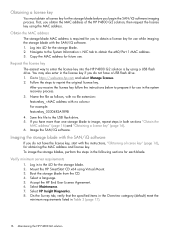
... G2 solution, then request the license key using Virtual Mount. 3.
Name the file as follows, with the instructions, "Obtaining a license key" (page 16), for use . Image the SAN/iQ software.
Mount the HP SmartStart CD x64 using the MAC address. Copy the MAC address for the storage blade. 2. Go to obtain the eth0/Port 1 MAC address...
Similar Questions
How To Create New Volume On Hp P2000 Using Cli
(Posted by neoxirick 10 years ago)

