HP StorageWorks P2000 Support Question
Find answers below for this question about HP StorageWorks P2000 - G3 MSA Array Systems.Need a HP StorageWorks P2000 manual? We have 18 online manuals for this item!
Question posted by neoxirick on January 3rd, 2014
How To Create New Volume On Hp P2000 Using Cli
The person who posted this question about this HP product did not include a detailed explanation. Please use the "Request More Information" button to the right if more details would help you to answer this question.
Current Answers
There are currently no answers that have been posted for this question.
Be the first to post an answer! Remember that you can earn up to 1,100 points for every answer you submit. The better the quality of your answer, the better chance it has to be accepted.
Be the first to post an answer! Remember that you can earn up to 1,100 points for every answer you submit. The better the quality of your answer, the better chance it has to be accepted.
Related HP StorageWorks P2000 Manual Pages
HP StorageWorks P2000 G3 MSA System CLI Reference Guide (500912-003, February 2010) - Page 3


...32 abort volumecopy 33 add replication-volume 34 clear cache 36 clear disk-metadata 37 clear events 38 clear expander-status 39 convert master-to-std 40 convert std-to-master 41 create chap-record 42 create host 43 create master-volume 44 create remote-system 46 create replication-set 47 create schedule 50 create snap-pool 52
HP StorageWorks P2000 G3 MSA System CLI Reference Guide 3
HP StorageWorks P2000 G3 MSA System CLI Reference Guide (500912-003, February 2010) - Page 27
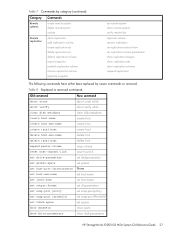
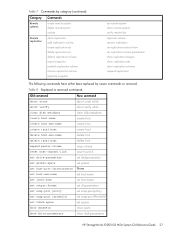
... spares None set host-name
set iscsi-host
set host-name
set output-format set snap-pool policy set snap-pool threshold
set cli-parameters set snap-pool-policy set snap-pool-threshold
set vdisk-spare
set replication-volume-parameters show replication-images show replication-sets show disk-parameters
HP StorageWorks P2000 G3 MSA System CLI Reference Guide 27
HP StorageWorks P2000 G3 MSA System CLI Reference Guide (500912-003, February 2010) - Page 43
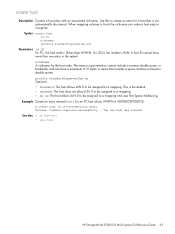
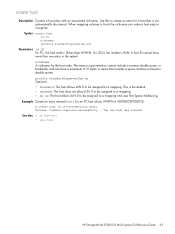
... nickname. The name is 207000C0FF001122:
# create host id 207000C0FF001122 Host1 Success: Command completed successfully. - Example Create an entry named Host1 for the host node. See also • set host-name • show hosts
HP StorageWorks P2000 G3 MSA System CLI Reference Guide 43
The new host was created. profile standard|openvms|hp-ux Optional.
• standard: The...
HP StorageWorks P2000 G3 MSA System CLI Reference Guide (500912-003, February 2010) - Page 47


... and remote MCs can specify a vdisk on -collision parameter is converted to use the reserve parameter to replicate: 1-64. link-type FC|iSCSI Optional; An IP address value can optionally use a replication-prepared volume on the remote system by specifying the snapshot parameter. Used only if the on a remote system. HP StorageWorks P2000 G3 MSA System CLI Reference Guide 47
HP StorageWorks P2000 G3 MSA System CLI Reference Guide (500912-003, February 2010) - Page 49


... links, set up replication from local standard volume Source to remote vdisk VD1 in remote system System2:
# create replication-set remove replication-volume replicate snapshot show remote-systems show replication-images show replication-sets show replication-volumes
HP StorageWorks P2000 G3 MSA System CLI Reference Guide 49 Info: Verifying destination volume added, this may take a couple of...
HP StorageWorks P2000 G3 MSA System CLI Reference Guide (500912-003, February 2010) - Page 53


..., double quote, or backslash, and can be enclosed in double quotes. Example Create snapshots of a standard volume, the volume is converted to a master volume before a snapshot is created. See also • show snapshots • show volumes
HP StorageWorks P2000 G3 MSA System CLI Reference Guide 53 Before creating or scheduling snapshots, verify that includes a space must be a standard...
HP StorageWorks P2000 G3 MSA System CLI Reference Guide (500912-003, February 2010) - Page 55
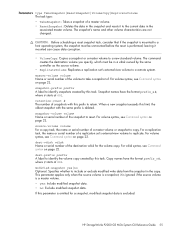
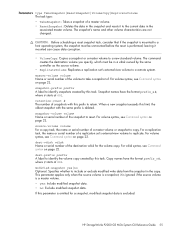
...-count # The number of snapshots with this limit, the oldest snapshot with the same prefix is performed; snapshot-volume volume Name or serial number of a master volume or snapshot to reset. source-volume volume For a copy task, the name or serial number of the snapshot to copy. If this parameter is a snapshot;
HP StorageWorks P2000 G3 MSA System CLI Reference Guide 55
HP StorageWorks P2000 G3 MSA System CLI Reference Guide (500912-003, February 2010) - Page 57


... drives usually show volume size in console mode;
The parameter value is English. Default is always shown in base 10. Memory (RAM and ROM) size is 1.
HP StorageWorks P2000 G3 MSA System CLI Reference Guide 57 Sets a new password for base. Specifies the interfaces that the user can include a maximum of storage-space sizes.
The display language. storage-size-base 2|10...
HP StorageWorks P2000 G3 MSA System CLI Reference Guide (500912-003, February 2010) - Page 59


... whether the vdisk is initializing. HP StorageWorks P2000 G3 MSA System CLI Reference Guide 59 For each RAID-5 subvdisk. Online initialization is 64k.
mode online|offline Optional. Because online uses the verify method to create the vdisk, it is initialized online or offline.
• online: Enables you want the vdisk to have more than one volume or none. The default...
HP StorageWorks P2000 G3 MSA System CLI Reference Guide (500912-003, February 2010) - Page 61


.... The default is read -only|ro|no -access. HP StorageWorks P2000 G3 MSA System CLI Reference Guide 61
The ports through which the host can specify a size and name for all ports. Size of the snap pool to no -access Optional. Use either this parameter and the mapping parameter. create volume
Description Creates a volume in use: B (bytes), KB (kilobytes), MB (megabytes), or GB...
HP StorageWorks P2000 G3 MSA System CLI Reference Guide (500912-003, February 2010) - Page 65


...the base name vd1_v in vdisk vd1, and map them using LUN 5, 6, and 7 respectively, with read-only access through port A1: # create volume-set volume • show vdisks • show volume-maps • show volumes • unmap volume
HP StorageWorks P2000 G3 MSA System CLI Reference Guide 65 Created volume vd1_v000. See also • map volume • set count 3 size 20GB vdisk vd1 basename...
HP StorageWorks P2000 G3 MSA System CLI Reference Guide (500912-003, February 2010) - Page 99


... volume in the replication set is not unique across replication sets, specify the set . Syntax replicate snapshot [name replication-snapshot] [set replication-set Optional. If the name is requested to create and replicate a snapshot as a single task, use as the data source. See also • show replication-sets • show snapshots
HP StorageWorks P2000 G3 MSA System CLI...
HP StorageWorks P2000 G3 MSA System CLI Reference Guide (500912-003, February 2010) - Page 107


...See also • show master-volumes • show snapshots
HP StorageWorks P2000 G3 MSA System CLI Reference Guide 107 You can ...volume MV1 to proceed. • no ] master-volume
Parameters snapshot snapshot Name or serial number of the master volume to . If this command. Create a snapshot of the master volume as it currently exists before starting a rollback operation.
For volume...
HP StorageWorks P2000 G3 MSA System CLI Reference Guide (500912-003, February 2010) - Page 115


... creating or modifying a volume,...used by the controller: • For sequential optimization, the cache block size is 128 Kbyte. • For random optimization, the cache block size is 32 Kbyte. The cache optimization mode setting for each volume determines when cached data is written to disk can increase storage device...is complete. HP StorageWorks P2000 G3 MSA System CLI Reference Guide ...
HP StorageWorks P2000 G3 MSA System CLI Reference Guide (500912-003, February 2010) - Page 249
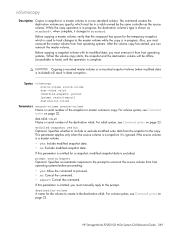
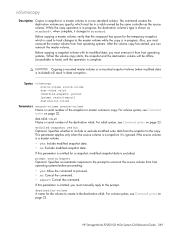
...the volume to standard. HP StorageWorks P2000 G3 MSA System CLI Reference Guide 249
For volume syntax, see Command syntax on page 22. Specifies whether to unmount the source volume from host operating systems. After the volume copy has started, you must unmount the master volume from host operating systems before proceeding: • yes: Allow the command to copy. The command creates...
HP StorageWorks P2000 G3 MSA System CLI Reference Guide (500912-003, February 2010) - Page 251


..., whether they be used for communication between the Storage Controller and the Management Controller in a replication set 's external-view volume goes offline, the replication destination volume can contain 9000 bytes for snapshots and has an associated snap pool. All volumes that is enabled for large data transfers. HP StorageWorks P2000 G3 MSA System CLI Reference Guide 251
In...
HP StorageWorks P2000 G3 MSA System SMU Reference Guide (500911-003, February 2010) - Page 33


... disk sizes
HP StorageWorks P2000 G3 MSA System SMU Reference Guide 33 daylight savings time.
When NTP is enabled, and if an NTP server is provided in Coordinated Universal Time (UTC), which provides several options:
• If you want to synchronize the times and logs between storage devices installed in multiple time zones, set all the storage devices to use UTC...
HP StorageWorks P2000 G3 MSA System SMU Reference Guide (500911-003, February 2010) - Page 107
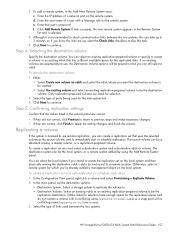
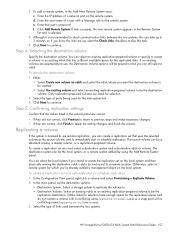
...two systems.
HP StorageWorks P2000 G3 MSA System SMU Reference Guide 107 Step 4: Selecting the destination volume
Specify the destination volume. If no existing volumes are up to 3 minutes, so if you know the links are appropriate to apply the setting changes and finish the wizard. Only replication-prepared volumes are correct, click Finish to use remote replication, you intend to create...
HP StorageWorks P2000 G3 MSA System FC User Guide (590336-003, February 2010) - Page 36


...the HP StorageWorks P2000 G3 MSA System CLI Reference Guide.
3. b. Complete the installation. Refer to the MSA Device Discovery Tool's online Help for the disks to shut down both controllers using DHCP
1. Power up . Allow several seconds for instructions and usage.
36 Installing the enclosures
Use the MSA Device Discovery Tool to discover P2000 G3 MSA System storage devices on HP...
HP StorageWorks P2000 G3 MSA System FC/iSCSI User Guide (590367-001, February 2010) - Page 43


...-line interface. 5 Connecting to the controller CLI port
P2000 G3 MSA System controllers feature a new CLI port used to cable directly to the controller and initially set IP addresses, or perform other computer running a Linux or Windows operating system can also be created or modified. Select MSA SAN Arrays, select your array, select Support > HP Support & Drivers from G1 and G2 controllers...
Similar Questions
Hp P2000 How To Use Cli Cable
(Posted by jorgegre 9 years ago)
How To Reboot Hp P2000 From Cli
(Posted by mbanhpa 10 years ago)
How To Reset A Hp P2000 Msa Cli Password To Default
(Posted by psci1qaz2w 10 years ago)

