HP P4000 Support Question
Find answers below for this question about HP P4000.Need a HP P4000 manual? We have 21 online manuals for this item!
Question posted by mamv on March 27th, 2014
What Is Default Password For Hp P4000 Console
The person who posted this question about this HP product did not include a detailed explanation. Please use the "Request More Information" button to the right if more details would help you to answer this question.
Current Answers
There are currently no answers that have been posted for this question.
Be the first to post an answer! Remember that you can earn up to 1,100 points for every answer you submit. The better the quality of your answer, the better chance it has to be accepted.
Be the first to post an answer! Remember that you can earn up to 1,100 points for every answer you submit. The better the quality of your answer, the better chance it has to be accepted.
Related HP P4000 Manual Pages
9.0 HP StorageWorks P4000 SAN/iQ Command-Line Interface User Manual - Page 1
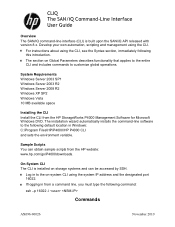
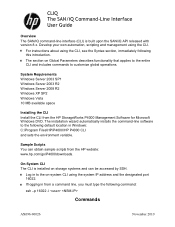
... the Syntax section, immediately following default location in Windows: C:\Program Files\HP\P4000\HP P4000 CLI and sets the environment variable. On-System CLI The CLI is built upon the SAN/iQ API released with version 8.x.
The section on storage systems and can obtain sample scripts from the HP website: www.hp.com/go/P4000downloads. The installation wizard...
9.0 HP StorageWorks P4000 SAN/iQ Command-Line Interface User Manual - Page 7


... description parameter value in the createVolume command will do.
OS error code integration
7 For example:
cliq deleteVolume volumeName=theVolume userName=user passWord=secret login=10.1.2.3
is the command-line interface (CLI) for the HP P4000 Storage Solution. True/False
Any parameter that indicates true/false, may be optionally specified as "method=":
cliq userName=user...
9.0 HP StorageWorks P4000 SAN/iQ Command-Line Interface User Manual - Page 9


... password=secret
Storage System CLI
When commands are executed on the storage...default) and overwrite mode.
Key file
Instead of the line. CLIQ>
The integrated shell supports rich command line editing features specific to the beginning of the line. END
Moves the cursor to the end of specifying username/password parameters, you may choose to the left . HOME
Moves the cursor to the HP P4000...
9.0 HP StorageWorks P4000 SAN/iQ Command-Line Interface User Manual - Page 106


...
supportId
Support ID provided by HP P4000
contactName
Contact name
postalAddress
Postal address line 1
postalAddress2
Postal address line 2
106 Availability: Windows, SAN/iQ
Required Parameters:
login
The IP address or DNS-resolvable names of one or more storage systems
userName
The authentication user name for the group
passWord
The password for the group
keyFile
The...
9.0.00 P4000 SAN Solution Software Release Notes (AX696-96046, March 2011) - Page 6
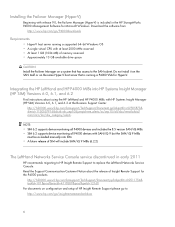
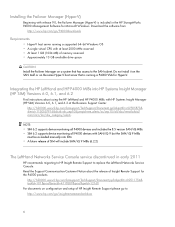
...://h20000.www2.hp.com/bizsupport/TechSupport/Document.jsp?objectID=c02505873& dimid=1150557916&dicid=alr_sep10&jumpid=em_alerts/us/sep10/all P4000 devices with HP Systems Insight Manager (HP SIM) Versions...HP recommends migrating to HP Insight Remote Support to replace the LeftHand Networks Service Console. Read the Support Communication-Customer Notice about using the HP LeftHand and HP P4000...
9.0.00 P4000 SAN Solution Software Release Notes (AX696-96046, March 2011) - Page 10
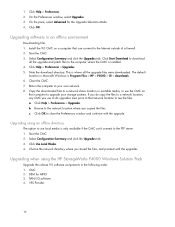
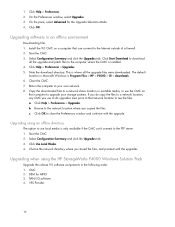
... outside of a firewall. 2. Install the 9.0 CMC on
that network location to your storage systems. If you do copy the files to a network location, any CMC you use local media is Program Files > HP > P4000 > UI > downloads. 6. Note the download directory. The default
location in Microsoft Windows is only available if the CMC can connect...
9.0.01 HP P4800 G2 SAN Solution for BladeSystem SANiQ Software Release Notes (BV931-96007, March 2011) - Page 3
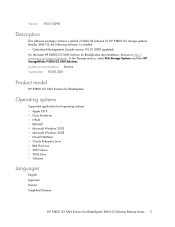
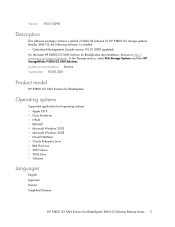
... software is included: • Centralized Management Console version 9.0.01.0098 (updated) For the latest HP P4800 G2 SAN Solution for BladeSystem SAN/iQ Software Release Notes 3 In the Storage section, select Disk Storage Systems and then HP StorageWorks P4000 G2 SAN Solutions. Update recommendation Routine Supersedes 9.0.00.3561
Product model
HP P4800 G2 SAN Solution for BladeSystem...
9.0.01 HP P4800 G2 SAN Solution for BladeSystem SANiQ Software Release Notes (BV931-96007, March 2011) - Page 4
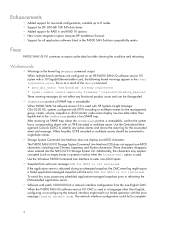
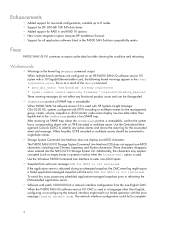
....
• Storage System Command Line Interface does not display non-ASCII characters The P4000 SAN/iQ 9.0 Storage System Command Line... for the associated event and message. Use the Centralized Management Console (CMC) to complete
4 Enhancements
• Added support for...command output When multiple bond interfaces are configured on an HP P4000 SAN/iQ software version 9.0 system with a 10 Gigabit...
9.0.01 HP P4800 G2 SAN Solution for BladeSystem SANiQ Software Release Notes (BV931-96007, March 2011) - Page 5
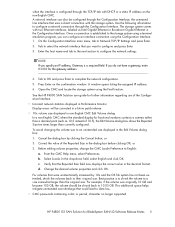
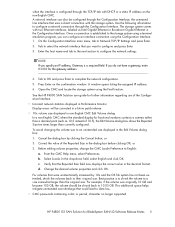
..., the volume should be shrunk back to data loss. • CMC passwords containing a dot, or period, character no longer supported
HP P4800 G2 SAN Solution for BladeSystem SAN/iQ Software Release Notes 5 A... the storage system using the Find function. Correct the value of 10.5), the Edit Volume dialog box shows the Reported Size ten times larger than the original size. d.
See the HP P4000 SAN ...
9.0.01 HP P4800 G2 SAN Solution for BladeSystem SANiQ Software Release Notes (BV931-96007, March 2011) - Page 6
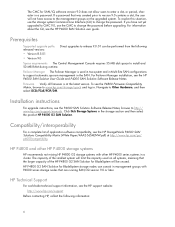
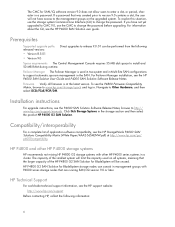
... resolve this situation, use the CMC to change the password. For Failover Manager installation, see the HP P4000 SAN Solution user guide. Navigate to support automatic quorum management in Multi-Site SAN configurations to Other Hardware, and then select iSCSI/FCoE/FCIP/DM. Click Disk Storage Systems in a cluster. For information about the CLI...
9.0.01 HP P4800 G2 SAN Solution for BladeSystem Quick Start Guide (BV931-96001, March 2011) - Page 1
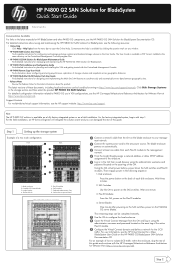
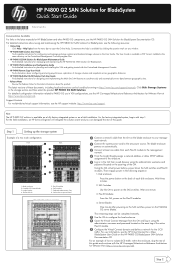
... Centralized Management Console.
• HP P4000 Remote Copy User Guide Find information about configuring and using asynchronous replication of storage volumes and snapshots across geographic distances.
• HP P4000 Multi-Site ...OA from a web browser using the administrator username and password located on the asset tag of these documents, including localized versions can be found by ...
9.0.01 HP P4800 G2 SAN Solution for BladeSystem Quick Start Guide (BV931-96001, March 2011) - Page 2
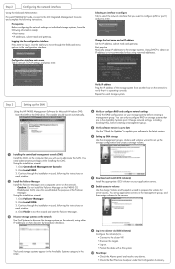
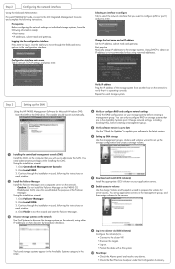
...the HP P4000 Management Software for Updates" to update your application servers.
8 Enable access to volumes Use the Assign Volume and Snapshot wizard to prepare the volume for each storage system... the Onboard Administrator:
For each P4460sb G2 node, connect to the iLO Integrated Management Console and complete the following information ready: • Host names • IP addresses, subnet...
A.05.50 HP Insight Remote Support Advanced HP StorageWorks P4000 Storage System Migration Guide (August 2010, 5900-1089) - Page 27


... are initiated from the CMS . See Service Console.
Login and password parameters passed to the command line interface (P4000 Integration Module) to interface with the P4000 Storage Systems from this system.
The Service Console is the legacy software that create the storage pool from which virtualized volumes are created. HP SIM is installed with a file system and used...
A.05.50 HP Insight Remote Support Standard HP StorageWorks P4000 Storage System Migration Guide (August 2010, 5900-1090) - Page 25
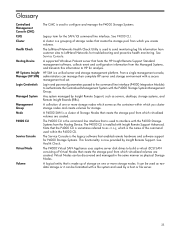
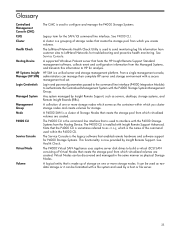
...) CLIQ Cluster Health Check
Hosting Device
HP Systems Insight Manager (HP SIM) Login Credentials
Managed System Management Group Node P4000 CLI
Service Console
Virtual Node
Volume
The CMC is used to build a virtual iSCSI SAN consisting of Virtual Nodes that create the storage pool from which virtualized volumes are created.
The P4000 Virtual SAN Appliance uses captive...
9.0 HP StorageWorks P4000 Multi-Site HA/DR Solution Pack User Guide - Page 42


...provisioned volumes related to that volume may not be consistent with each storage system. RAID device
RAID (originally redundant array of inexpensive disks, now redundant array of...all the sites peer sites.
RAID levels
Type of each other in the HP StorageWorks P4000 Centralized Management Console. Storage systems on a volume-by the administrator in order for a volume across disk...
9.0 HP StorageWorks P4000 Remote Copy User Guide - Page 66
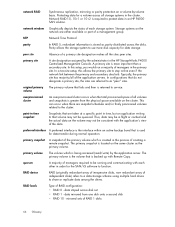
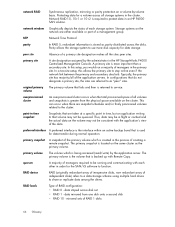
...
point-in the cluster. data striped across all the sites peer sites. RAID device
RAID (originally redundant array of inexpensive disks, now redundant array of RAID 1 disks
66 ...be running and communicating with each storage system. The primary snapshot is returned to protect data in the HP StorageWorks P4000 Centralized Management Console. Protecting data for data transfer ...
9.0 HP StorageWorks P4000 SAN Solution User Guide - Page 328


...volume is the volume that are referred to service. RAID device
RAID (originally redundant array of inexpensive disks, now redundant array of independent disks) refers to a data storage scheme using multiple hard drives to that do not designate... quiesced.
mirrored sets of a primary site designation makes all storage systems in the HP StorageWorks P4000 Centralized Management Console.
9.0 HP StorageWorks P4000 Windows Solution Pack User Manual - Page 25
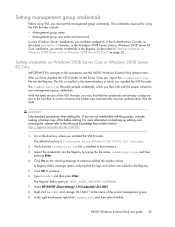
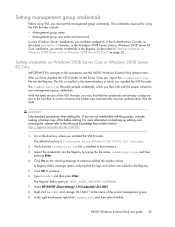
... is C:\Program Files\HP\P4000\HP P4000 VSS Provider.
2. The Registry Editor opens to continue adding the registry values.
Setting management group credentials
Before using the VSS Provider include: • Management group name • Management group user name and password In most Windows Server installations, you set these credentials in the Authentication Console, as described in...
9.0 HP StorageWorks P4000 Windows Solution Pack User Manual - Page 29


... logging in to storage systems • Which storage systems are using Windows 2008 Server Core or Windows 2008 Server R2 Core installation, you can use the Microsoft Volume Shadow Copy Service with the HP P4000 VSS Provider to authenticate management groups on the SAN. 3 Using the Authentication Console
Overview
Use the Authentication Console with the SAN...
9.0 HP StorageWorks P4000 Windows Solution Pack User Manual - Page 40


... are taken at a specific point in an HP P4000 SAN solution. Thus, data may not be in the HP StorageWorks P4000 Centralized Management Console. preferred interface A preferred interface is more disk capacity for a volume across disk set • RAID 1 - primary snapshot
A snapshot of independent disks) refers to a data storage scheme using multiple hard drives to that...
Similar Questions
Hp P4000, When To Use Virtual Manager Instead Of Failover Manager
(Posted by boltmike 10 years ago)

