HP P4000 Support Question
Find answers below for this question about HP P4000.Need a HP P4000 manual? We have 21 online manuals for this item!
Question posted by z0mgibdst on August 24th, 2014
What Is Hp Storageworks P4500 G2 Default Password
The person who posted this question about this HP product did not include a detailed explanation. Please use the "Request More Information" button to the right if more details would help you to answer this question.
Current Answers
Related HP P4000 Manual Pages
9.0.00 P4000 SAN Solution Software Release Notes (AX696-96046, March 2011) - Page 4


... following platforms • HP StorageWorks P4300 G2 • HP StorageWorks P4500 G2 • HP StorageWorks P4800 G2 • HP LeftHand P4300 • HP LeftHand P4500 • VSA for ESX and for Hyper-V • Failover Manager for ESX and for
faster VM deployment and less load on ESX servers
4 Reduced quantity, configured globally, new severity levels • Storage system alarms •...
9.0.00 P4000 SAN Solution Software Release Notes (AX696-96046, March 2011) - Page 7


... snapshots automatically populates the registry with LeftHand Networks Service Console. and select the HP Insight Remote Support Standard HP StorageWorks P4000 Storage System Migration Guide. Fixes
Table 1 List of the Intel(R) Gigabit Ethernet network driver on the HP StorageWorks P4300 G2 and HP StorageWorks P4500 G2. Updates the bonding driver, network module and utilities to support 10 Gb...
9.0.00 P4000 SAN Solution Software Release Notes (AX696-96046, March 2011) - Page 16
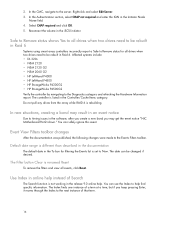
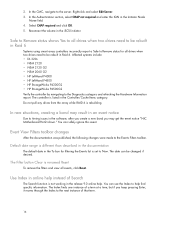
... • NSM 2120 • NSM 2120 G2 • NSM 2060 G2 • HP LeftHand P4300 • HP LeftHand P4500 • HP StorageWorks P4300G2 • HP StorageWorks P4500G2 Verify the controller by navigating to the ...the To box for all events, click Reset.
Default date range is different than described in the documentation
The default date in the Controller/Cache Items category.
You ...
9.0.01 HP P4800 G2 SAN Solution for BladeSystem SANiQ Software Release Notes (BV931-96007, March 2011) - Page 3
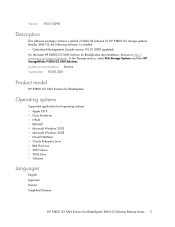
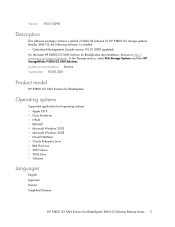
In the Storage section, select Disk Storage Systems and then HP StorageWorks P4000 G2 SAN Solutions. Update recommendation Routine Supersedes 9.0.00.3561
Product model
HP P4800 G2 SAN Solution for BladeSystem
Operating systems
Supported application host operating systems: • Apple OS X • Citrix XenServer • HP-UX • IBM AIX • Microsoft Windows 2003 • Microsoft ...
9.0.01 HP P4800 G2 SAN Solution for BladeSystem SANiQ Software Release Notes (BV931-96007, March 2011) - Page 6
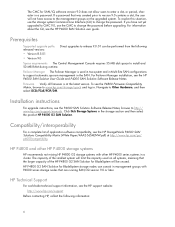
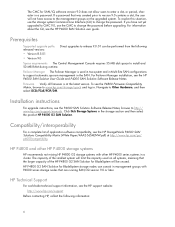
...management groups with other HP P4000 series systems in . HP P4800 and other HP P4000 storage systems
HP recommends not mixing HP P4800 G2 storage systems with P4000 series storage nodes that the larger capacity of the smallest system will not have not yet upgraded to CMC 9.0, use the storage system Command Line Interface (CLI) to change the password before upgrading.
Prerequisites...
A.05.50 HP Insight Remote Support Advanced HP StorageWorks P4000 Storage System Migration Guide (August 2010, 5900-1089) - Page 7


... Tools → Services.
1.1 Requirements 7
P4000 Storage Systems that are not in a Management Group can use any valid 3 character P4000 CLI username and any valid 5 character P4000 CLI password can communicate. If the password expires or changes, this will vary for a default install depending on the speed of your network, and how many devices you do ?productNumber=RSADVANCED •...
HP P4000 G2 Series SAN Solutions System Recovery Procedures - Page 3


...HP P4000 G2 Series System Recovery Procedures 3 You can also type in the license key if you start
Have the following tasks: • Obtaining the feature registration license key for the system. • Running server diagnostics. • Re-imaging the system with a Windows FAT 32 file system (this is the default...MAC address. 3. Recovering P4500 G2 and P4300 G2 systems
The system recovery ...
HP StorageWorks P4000 G2 10GbE SFP+ Hardware Installation Instructions (BQ891-96001, June 2010) - Page 1
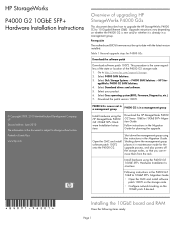
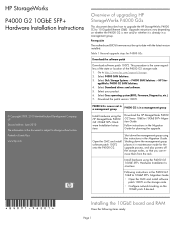
... version installed. Download the patch version 10072. Following instructions in Puerto Rico www.hp.com
Overview of the P4000 G2 storage node. 1. Select Disk Storage Systems > P4000 SAN Solutions > HP Stor- Printed in the P4000 G2 1GbE to 10 Gigabit Ethernet (GbE). HP StorageWorks P4000 G2 10GbE SFP+ Hardware Installation Instructions
© Copyright 2009, 2010 Hewlett-Packard Development...
HP StorageWorks P4000 G2 10GbE SFP+ Hardware Installation Instructions (BQ891-96001, June 2010) - Page 2
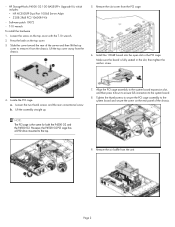
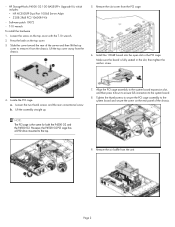
... on the top cover.
3. Make sure the board is the same for both the P4300 G2 and the P4500 G2. Tighten the thumbscrews to secure the PCI cage assembly to the top.
9.
Remove the slot...to ensure full connection to remove it from the unit. • HP StorageWorks P4000 G2 10G BASE-SFP+ Upgrade Kit, which includes: • HP NC550SFP Dual Port 10GbE Server Adptr • Z2GB 2Rx8 PC3-10600R...
9.0 HP StorageWorks P4000 Multi-Site HA/DR Solution Pack User Guide - Page 40
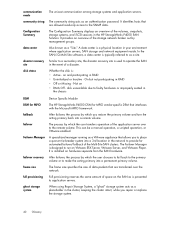
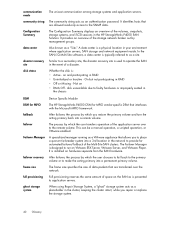
... overview of the volumes, snapshots, storage systems, and iSCSI sessions in
the chassis
DSM
Device Specific Module
DSM for MPIO
The HP StorageWorks P4000 DSM for automated failover/failback of ...in RAID • Off or Missing - ghost storage system
When using Repair Storage System, a "ghost" storage system acts as an authentication password. The community string acts as a placeholder in ...
9.0 HP StorageWorks P4000 Remote Copy User Guide - Page 64
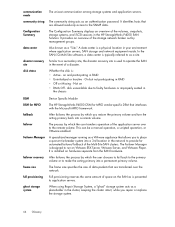
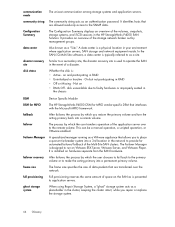
...seated in
the chassis
DSM
Device Specific Module
DSM for MPIO
The HP StorageWorks P4000 DSM for automated failover/failback of the volumes, snapshots, storage systems, and iSCSI sessions in...to as an authentication password. on VMware ESX Server, VMware Server, and VMware Player. On but not participating in your environment where application servers, SAN storage and network equipment ...
9.0 HP StorageWorks P4000 SAN Solution User Guide - Page 5


...the HP LeftHand P4500 and HP StorageWorks P4500 G2 67 Viewing disk status for the HP LeftHand P4300 and HP StorageWorks P4300 G2 68 Viewing disk status for the HP LeftHand P4800 and HP StorageWorks P4800 G2 69 Replacing a disk ...70 Using Repair Storage System 71 Replacing disks in hot-swap storage ... ping an IP address 85 Configuring the IP address manually 86
P4000 SAN Solution user guide 5
9.0 HP StorageWorks P4000 SAN Solution User Guide - Page 17


... P4500 and HP StorageWorks P4500
G2 ...68 25 Diagram of the drive bays in a HP LeftHand P4500 and HP StorageWorks P4500
G2 ...68 26 Viewing the Disk Setup tab in a HP LeftHand P4300 and HP StorageWorks P4300
G2 ...69 27 Diagram of the drive bays in a HP LeftHand P4300 and HP StorageWorks P4300
G2 ...69 28 Viewing the Disk Setup tab in a HP LeftHand P4800 and HP StorageWorks P4800
G2 ...70
P4000...
9.0 HP StorageWorks P4000 SAN Solution User Guide - Page 18


...HP LeftHand P4800 and HP StorageWorks P4800 G2 ...70
30 Viewing a power off or missing disk 74 31 Viewing a power off or missing disk 75 32 RAID rebuilding on the RAID Setup tab 77 33 Disk rebuilding on the Disk Setup tab 77 34 Viewing the TCP/IP Network category for a storage... window 138 50 Viewing the hardware information for a storage system 139 51 Failover Manager in the available systems...
9.0 HP StorageWorks P4000 SAN Solution User Guide - Page 67


...with bezel off, in an NSM 4150
.
For the HP LeftHand P4500 and HP StorageWorks P4500 G2, the columns Health and Safe to right (1-4-7-10 on the...HP LeftHand P4500 and HP StorageWorks P4500 G2. Viewing disk status for the HP LeftHand P4500 and HP StorageWorks P4500 G2
The disks are looking at the front of a disk and tell you whether or not you are labeled 1 through 12 in a NSM 4150
. P4000...
9.0 HP StorageWorks P4000 SAN Solution User Guide - Page 68
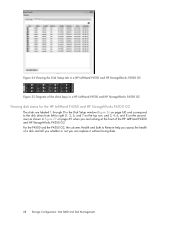
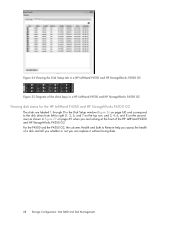
... losing data.
68 Storage Configuration: Disk RAID and Disk Management For the P4300 and the P4300 G2, the columns Health and Safe to right (1, 3, 5, and 7 on the top row, and 2, 4, 6, and 8 on the second row) as shown in a HP LeftHand P4500 and HP StorageWorks P4500 G2
.
Viewing disk status for the HP LeftHand P4300 and HP StorageWorks P4300 G2
The disks are...
9.0 HP StorageWorks P4000 SAN Solution User Guide - Page 69
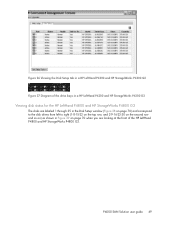
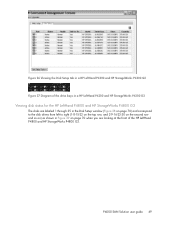
Figure 26 Viewing the Disk Setup tab in a HP LeftHand P4300 and HP StorageWorks P4300 G2
. Viewing disk status for the HP LeftHand P4800 and HP StorageWorks P4800 G2
The disks are labeled 1 through 35 in the Disk Setup window (...when you are looking at the front of the drive bays in a HP LeftHand P4300 and HP StorageWorks P4300 G2
. P4000 SAN Solution user guide 69 Figure 27 Diagram of the...
9.0 HP StorageWorks P4000 SAN Solution User Guide - Page 70


... number of the drive bays in the case of RAID 0, on the entire storage system.
Replacing a disk in a HP LeftHand P4800 and HP StorageWorks P4800 G2
. Figure 28 Viewing the Disk Setup tab in a storage system includes the following basic steps.
70 Storage Configuration: Disk RAID and Disk Management Figure 29 Diagram of disks being replaced. Replacing...
9.0 HP StorageWorks P4000 SAN Solution User Guide - Page 76
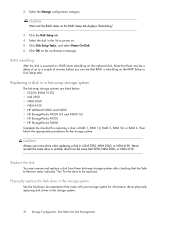
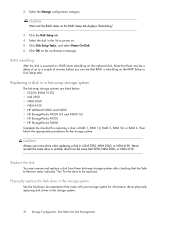
... information about physically replacing disk drives in a hot-swap storage system
The hot-swap storage systems are listed below. • DL320s [NSM 2120] • Dell 2950 • NSM 2060 • NSM 4150 • HP LeftHand P4300 and P4500 • HP StorageWorks P4500 G2 and P4500 G2 • HP StorageWorks P4700 • HP StorageWorks P4800 Complete the checklist for the drive to a couple...
9.0 HP StorageWorks P4000 SAN Solution User Guide - Page 318


...the Hardware Information report to rebuild
For DL320s (NSM 2120), IBM x3650, HP StorageWorks P4500 and P4500 G2, HP StorageWorks P4300 and P4300 G2. You can view the RAID rebuild rate and percent complete.
318 Replacing ... the status of the Hardware report, shown
in a hot-swap storage system " on the storage system after it is not successful, call customer support.
Repeat Step 2 through ...
Similar Questions
Where Is Hp Storageworks P4000 G2 Series 1gbe To 10gbe Sfp Migration Guide
(Posted by GranItTe 10 years ago)
What Is Hp Storageworks Msa P2000 Default Ip Address
(Posted by Chib 10 years ago)


