HP StorageWorks P2000 Support Question
Find answers below for this question about HP StorageWorks P2000 - G3 MSA Array Systems.Need a HP StorageWorks P2000 manual? We have 18 online manuals for this item!
Question posted by cincr on January 5th, 2014
How To Connect To A Hp Storageworks P2000 Using Default Username And Password
The person who posted this question about this HP product did not include a detailed explanation. Please use the "Request More Information" button to the right if more details would help you to answer this question.
Current Answers
There are currently no answers that have been posted for this question.
Be the first to post an answer! Remember that you can earn up to 1,100 points for every answer you submit. The better the quality of your answer, the better chance it has to be accepted.
Be the first to post an answer! Remember that you can earn up to 1,100 points for every answer you submit. The better the quality of your answer, the better chance it has to be accepted.
Related HP StorageWorks P2000 Manual Pages
HP StorageWorks P2000 G3 MSA System CLI Reference Guide (500912-003, February 2010) - Page 7


Tables
1 Document conventions 10 2 Default usernames and passwords 13 3 XML API elements 15 4 Keyboard shortcuts for command completion, editing, and history 23 5 Size representations in base 2 and base 10 24 6 Decimal (radix) point character by locale 24 7 Commands by category 25 8 Replaced or removed commands 27
HP StorageWorks P2000 G3 MSA System CLI Reference Guide 7
HP StorageWorks P2000 G3 MSA System CLI Reference Guide (500912-003, February 2010) - Page 13


... will not impact a conventional XML parsing engine. Table 2 Default usernames and passwords
Username Password Roles
monitor manage
!monitor Monitor (view only) !manage Monitor, Manage (view and change the CLI output mode by using the CLI, use API mode. 1 Using the CLI
This chapter introduces the HP StorageWorks P2000 G3 MSA System command-line interface (CLI).
API mode is the...
HP StorageWorks P2000 G3 MSA System CLI Reference Guide (500912-003, February 2010) - Page 15


...CLI. In the following code segment shows how to get the entire configuration information from the default, console, which produces human-readable output, to the CLI.
After the user has been ...->cmd("set cli-parameters api pager disabled"); The script uses the command-line parameters specified as the IP address, username, and password. for each full screen of the script to a file for logging...
HP StorageWorks P2000 G3 MSA System CLI Reference Guide (500912-003, February 2010) - Page 57


... mode; Sets the number of 19 bytes using 1000 as powers of 10, using characters except a backslash, double quote, or space; HP StorageWorks P2000 G3 MSA System CLI Reference Guide 57 Operating systems usually show size in clear text. Specifies the interfaces that the user can view but not change system settings. Sets a new password for base. can view and change...
HP StorageWorks P2000 G3 MSA System CLI Reference Guide (500912-003, February 2010) - Page 61


...connected to the controller for this argument is omitted, the volume is unmapped and its LUN is 20% of a standard volume. ports ports Optional. reserve size[B|KB|MB|GB|TB|KiB|MiB|GiB|TiB] Optional. HP StorageWorks P2000 G3 MSA System CLI Reference Guide 61 You can add or remove mappings by using... Creates a volume in use both this parameter is omitted, the default LUN is 512-byte ...
HP StorageWorks P2000 G3 MSA System CLI Reference Guide (500912-003, February 2010) - Page 129


... ports, set controller A ports to request loop ID 14 and controller B ports to use soft target addressing, and suppress the confirmation prompt:
# set the link speed to use
decimal values without user interaction. The host parameters were changed successfully
HP StorageWorks P2000 G3 MSA System CLI Reference Guide 129 required in console mode; for addressing controller iSCSI ports...
HP StorageWorks P2000 G3 MSA System CLI Reference Guide (500912-003, February 2010) - Page 131


... Handshake Authentication Protocol.
Specify that iSCSI ports will use
decimal values without leading zeroes and the octets are connected to -IP-address mapping. set iscsi-parameters iscsi-ip-version ipv6 Success: Command completed successfully. - Syntax set host-parameters • show iscsi-parameters
HP StorageWorks P2000 G3 MSA System CLI Reference Guide 131 speed auto|1gbps Sets the...
HP StorageWorks P2000 G3 MSA System CLI Reference Guide (500912-003, February 2010) - Page 153
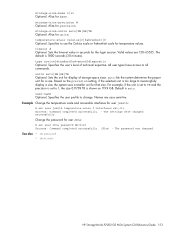
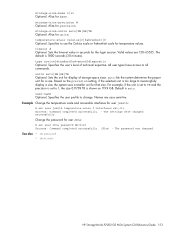
... to meaningfully display a size, the system uses a smaller unit for temperature values. Sets the unit for precision. storage-size-base 2|10 Optional. Alias for display of technical expertise. timeout # Optional. For example, if the unit is set to 1, the size 0.11709 TB is set password • show users
HP StorageWorks P2000 G3 MSA System CLI Reference Guide 153 The settings...
HP StorageWorks P2000 G3 MSA System CLI Reference Guide (500912-003, February 2010) - Page 179


...; set expander-phy
HP StorageWorks P2000 G3 MSA System CLI Reference Guide 179 disabled by default: PHY is disabled ...used. • Excessive Phy changes: PHY is enabled but not ready. Disabled
• Enabled: PHY is enabled. • Disabled: PHY is disabled. Example Show expander status for Drive, SC-1, or Ingress PHYs when a connection problem exists such as a result of action by a Storage...
HP StorageWorks P2000 G3 MSA System CLI Reference Guide (500912-003, February 2010) - Page 251


... disk that is connected to the next ...that can be an external view.
HP StorageWorks P2000 G3 MSA System CLI Reference Guide 251
Enclosure management ...used in a replication set . Expander Controller.
Only one volume in a new vdisk or as the external view. Internet Storage Name Service. An EC subsystem that is typically a master volume that override the volume's default...
HP StorageWorks P2000 G3 MSA System SMU Reference Guide (500911-003, February 2010) - Page 21
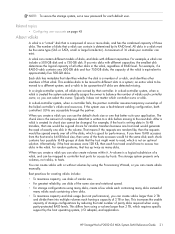
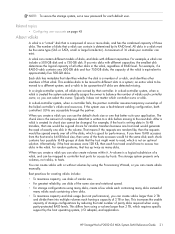
... be quarantined if disks are owned by using a volume larger than 2 TB
and divide them into multiple volumes each default user. The storage system presents only volumes, not vdisks, to approximately five 500-GB disks.
You can create vdisks manually. HP StorageWorks P2000 G3 MSA System SMU Reference Guide 21 All disks in a system; A vdisk can select the owner. For example...
HP StorageWorks P2000 G3 MSA System SMU Reference Guide (500911-003, February 2010) - Page 37


...; Configure each default user. HP StorageWorks P2000 G3 MSA System SMU Reference Guide 37 A password cannot include a comma, double quote, or backslash.
To use DHCP. If you through the following factory-default IP settings: • The IP address is 10.0.0.2 for controller A and 10.0.0.3 for network ports
1. You can cause management hosts to lose access to the storage system. Click...
HP StorageWorks P2000 G3 MSA System SMU Reference Guide (500911-003, February 2010) - Page 39


....com.
2. Error (and Critical); The SNMP read password for jumbo frames. The default is private. • Trap Host Address fields. The default is public. • Write Community.
For FC ports you must use of Challenge Handshake Authentication Protocol. Point-to continue. Disabled by default. HP StorageWorks P2000 G3 MSA System SMU Reference Guide 39 The domain name that...
HP StorageWorks P2000 G3 MSA System SMU Reference Guide (500911-003, February 2010) - Page 43
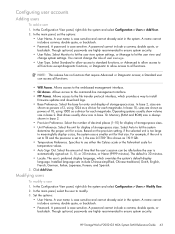
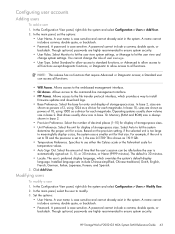
...exist in the system.
HP StorageWorks P2000 G3 MSA System SMU Reference Guide 43 A user name is case sensitive and cannot already exist in the system.
a Standard user can be idle before the user is set to modify. 3. Allows access to the file transfer protocol interface, which overrides the system's default display language. Though optional, passwords are shown as...
HP StorageWorks P2000 G3 MSA System SMU Reference Guide (500911-003, February 2010) - Page 45


... host interface settings
To enable the system to communicate with hosts or with the host. HP StorageWorks P2000 G3 MSA System SMU Reference Guide 45 To change after a LIP or power cycle. Speed can be used on the detected connection type.
4. Auto sets the mode based on a direct physical connection between two devices. Enter the year using four digits. • Network Time...
HP StorageWorks P2000 G3 MSA System SMU Reference Guide (500911-003, February 2010) - Page 117
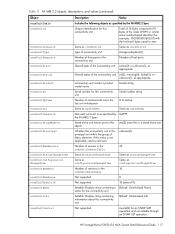
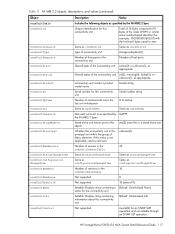
... unit online(2) or unknown(1), as appropriate
Overall status of the connectivity unit ok(3), warning(4), failed(5), or unknown(1), as appropriate
Connectivity unit vendor's product model name
Model string
Serial number for this connectivity unit
Serial number string
Number of fabric elements. HP StorageWorks P2000 G3 MSA System SMU Reference Guide 117 Table 11 FA MIB 2.2 objects...
HP StorageWorks P2000 G3 MSA System SMU Reference Guide (500911-003, February 2010) - Page 133
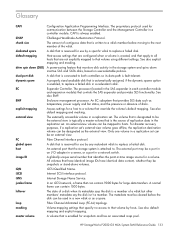
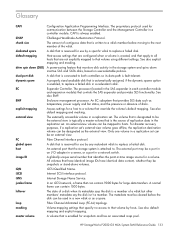
... is connected to both controllers so its metadata says the disk is created, and that apply to all hosts that are not explicitly mapped to that volume using different ... .
Internet Storage Name Service. The metadata must be mapped to replace a failed disk. See also default mapping and explicit mapping. A volume that is always enabled. HP StorageWorks P2000 G3 MSA System SMU Reference Guide...
HP StorageWorks P2000 G3 MSA System SMU Reference Guide (500911-003, February 2010) - Page 137


... documentation 13
documentation, HP web site 13 drive spin down
configure for a vdisk 53 configure for available and global-spare disks 48 dynamic spare 22 dynamic spares configuring 48
E
EMP polling rate configuring 49
enclosure properties 85 viewing information about 95
enclosure properties 95 event log
viewing 86
HP StorageWorks P2000 G3 MSA System SMU Reference Guide...
HP StorageWorks P2000 G3 MSA System FC User Guide (590336-003, February 2010) - Page 36


...enclosure to "HP StorageWorks MSA Storage."
2. c. Use a ping broadcast to try to the system. 2. b. Refer to the MSA Device Discovery Tool's online Help for the disks to the On position. Press the power switches at the back of each drive enclosure to spin up the controller enclosure next. Shut down both controllers, as described in the HP StorageWorks P2000 G3 MSA System CLI Reference...
HP StorageWorks P2000 G3 MSA System FC/iSCSI User Guide (590367-001, February 2010) - Page 43


..., the information can recognize the controller enclosure as a connected device.
Select MSA SAN Arrays, select your array, select Support > HP Support & Drivers from your product name, and select Download drivers and software. 5 Connecting to the controller CLI port
P2000 G3 MSA System controllers feature a new CLI port used to transfer information from G1 and G2 controllers.
You...
Similar Questions
Cannot Get Replication To Work On Hp Storageworks P2000 G3
(Posted by pklu 10 years ago)
How To Configure Hp Storageworks P2000 Via Web Browser?
(Posted by nikkjoshra 10 years ago)
How To Shutdown Hp Storageworks P2000
(Posted by yoneevar 10 years ago)
Hp Storageworks P2000 How To Present An Iscsi Volume
(Posted by jeKazoo 10 years ago)

