HP StorageWorks P2000 Support Question
Find answers below for this question about HP StorageWorks P2000 - G3 MSA Array Systems.Need a HP StorageWorks P2000 manual? We have 18 online manuals for this item!
Question posted by nikkjoshra on April 11th, 2014
How To Configure Hp Storageworks P2000 Via Web Browser?
The person who posted this question about this HP product did not include a detailed explanation. Please use the "Request More Information" button to the right if more details would help you to answer this question.
Current Answers
There are currently no answers that have been posted for this question.
Be the first to post an answer! Remember that you can earn up to 1,100 points for every answer you submit. The better the quality of your answer, the better chance it has to be accepted.
Be the first to post an answer! Remember that you can earn up to 1,100 points for every answer you submit. The better the quality of your answer, the better chance it has to be accepted.
Related HP StorageWorks P2000 Manual Pages
HP StorageWorks P2000 G3 MSA System Event Description Reference Guide (591224-001, February 2010) - Page 3
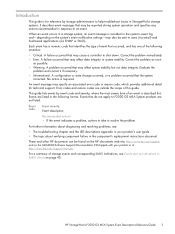
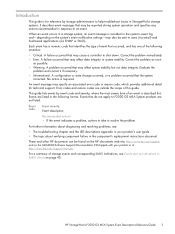
...Informational. Each event has a numeric code that identifies the type of storage events and corresponding SMI-S indications, see : • The troubleshooting chapter and the LED descriptions appendix in your product or at http://www.hp.com/support/manuals.
HP StorageWorks P2000 G3 MSA System Event Descriptions Reference Guide 3 For further information about verifying component failure...
HP StorageWorks P2000 G3 MSA System CLI Reference Guide (500912-003, February 2010) - Page 57


...line interface. • wbi: Web-browser interface (SMU). • ftp: File transfer protocol interface. • none: No interfaces. The default is 1.
Specifies the interfaces that the user can view and change system settings.
and is the default. precision # Optional. HP StorageWorks P2000 G3 MSA System CLI Reference Guide 57 This is displayed in base 2. storage-size-base 2|10...
HP StorageWorks P2000 G3 MSA System CLI Reference Guide (500912-003, February 2010) - Page 139


...HP StorageWorks P2000 G3 MSA System CLI Reference Guide 139 Enables or disables the expert interface for updating firmware. Enables or disables the secure SMU web server. Enables or disables the secure shell CLI.
Enables or disables the standard SMU web... Storage Management Initiative Specification interface (SMI-S) interface, which allows SMI-S clients to be generated. To configure SNMP...
HP StorageWorks P2000 G3 MSA System CLI Reference Guide (500912-003, February 2010) - Page 149


... or backslash. info value A brief description of the system. Example Set the system name to Test and the contact to identify the system. A value that contains a space must be enclosed in the browser title bar or tab.
Doe" Success: Command completed successfully
See also • show system
HP StorageWorks P2000 G3 MSA System CLI Reference Guide 149 location value The location...
HP StorageWorks P2000 G3 MSA System CLI Reference Guide (500912-003, February 2010) - Page 199


...): Enabled Secure Command Line Interface (SSH): Enabled Storage Management Initiative Specification (SMI-S): Enabled File Transfer Protocol (FTP): Disabled Simple Network Management Protocol (SNMP): Enabled Service Debug (Debug): Disabled In-band SES Management (SES): Enabled
See also • set protocols
HP StorageWorks P2000 G3 MSA System CLI Reference Guide 199 Syntax show protocols
Example...
HP StorageWorks P2000 G3 MSA System CLI Reference Guide (500912-003, February 2010) - Page 231


...
Example Show configured users:
# show users
Username
Roles
User Type User Locale
WBI CLI FTP
ftp
manage,monitor
Standard
English
x
manage
manage,monitor
Standard
English
x
x
x
monitor
monitor
Standard
English
x
x
Rivera
manage,monitor
Standard
Spanish
x
x
See also • create user • delete user • set user
HP StorageWorks P2000 G3 MSA System CLI...
HP StorageWorks P2000 G3 MSA System CLI Reference Guide (500912-003, February 2010) - Page 257


... 11 technical support 10 web sites 11 HTTP interface enable/disable 139 HTTPS interface enable/disable 139
I
in-band interfaces enable/disable 139
inquiry data show controller 187
iSNS configure 131 show settings 188
J
jumbo frames enable/disable 131 show setting 188... set gateway IP address 134 set IP address 134 set IP subnet mask 134
HP StorageWorks P2000 G3 MSA System CLI Reference Guide 257
HP StorageWorks P2000 G3 MSA System SMU Reference Guide (500911-003, February 2010) - Page 3


... the VDS and VSS hardware providers 30 About RAID levels 30 About size representations 32
Related topics 32 About the system date and time 33
Related topics 33 About storage-space color codes 33 About Configuration View icons 34 About vdisk reconstruction 34 About data protection in a single-controller storage system 35
HP StorageWorks P2000 G3 MSA System SMU Reference Guide 3
HP StorageWorks P2000 G3 MSA System SMU Reference Guide (500911-003, February 2010) - Page 13


...using its web interface, Storage Management Utility (SMU).
About this product: • HP StorageWorks P2000 G3 MSA System Racking Instructions • HP StorageWorks P2000 G3 MSA System Installation Instructions • HP StorageWorks P2000 G3 MSA System Cable Configuration Guide • HP StorageWorks P2000 G3 MSA System FC User's Guide • HP StorageWorks P2000 G3 MSA System FC/iSCSI...
HP StorageWorks P2000 G3 MSA System SMU Reference Guide (500911-003, February 2010) - Page 17


... Configure your web browser for SMU and sign in, as described in later chapters of the storage-system
network ports. Use the Configuration Wizard to configure other system settings, as described in Browser setup and Signing in to SMU. If you can continue to manage the storage system from each host and
performing simple read/write tests to the volumes. 7. HP StorageWorks P2000 G3 MSA System...
HP StorageWorks P2000 G3 MSA System SMU Reference Guide (500911-003, February 2010) - Page 41
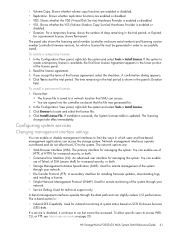
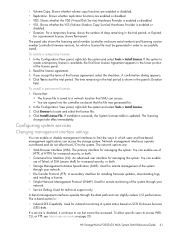
... > Install License. 3. Configuring system services
Changing management interface settings
You can enable use of HTTP, of the license panel.
2. A secondary interface for which users and host-based management applications can enable use of Telnet, of SSH (secure shell) for managing the system. The in the lower portion of HTTPS for .
2. HP StorageWorks P2000 G3 MSA System SMU Reference...
HP StorageWorks P2000 G3 MSA System SMU Reference Guide (500911-003, February 2010) - Page 137


... knowledge 13 related documentation 13
documentation, HP web site 13 drive spin down
configure for a vdisk 53 configure for available and global-spare disks 48 dynamic spare 22 dynamic spares configuring 48
E
EMP polling rate configuring 49
enclosure properties 85 viewing information about 95
enclosure properties 95 event log
viewing 86
HP StorageWorks P2000 G3 MSA System SMU Reference Guide 137
HP StorageWorks P2000 G3 MSA System SMU Reference Guide (500911-003, February 2010) - Page 141


configuring cache settings 54 creating 61 creating a copy 68 detaching a replication 110 expanding 65 preparing ...about 17 communication status icon 18 session hang 19 signing in 18 signing out 18
web sites HP 15 HP documentation 13 HP Subscriber's choice 15
web-browser interface See WBI
write-back caching 25 write-through caching 25
HP StorageWorks P2000 G3 MSA System SMU Reference Guide 141
HP StorageWorks P2000 G3 MSA System Cable Configuration Guide (590334-003, February 2010) - Page 1


...and troubleshoots servers and storage systems. HP assumes that is , cabling to change without notice. User documents are trained in recognizing hazards in servicing and installing computer equipment, and are provided on the Windows computer prior to using a Web browser for the SMU Web-based interface or telnet for HP StorageWorks P2000 G3 MSA Systems.
Configuration notes
• Any number...
HP StorageWorks P2000 G3 MSA System FC User Guide (590336-003, February 2010) - Page 36


..."HP StorageWorks MSA Storage."
2. a. Refer to the MSA Device Discovery Tool's online Help for two IP addresses assigned to the MSA Device Discovery Tool's online Help for details. Power up . Proceed to step 3
• Use the command line interface (CLI) to shut down both controllers, as described in the online help with configuring your P2000 G3 MSA System products, see the P2000 G3 Software...
HP StorageWorks P2000 G3 MSA System FC User Guide (590336-003, February 2010) - Page 41


... web sites for information about using the Windows 2008 native MPIO DSM: http://support.microsoft.com/gp/assistsupport http://technet.microsoft.com (search the site for "multipath I/O overview") • Use the HP Multi-path Device Mapper for P2000 G3 MSA System products.
Select MSA SAN Arrays, select your product, and go to aid in planning and implementing your system configuration...
HP StorageWorks P2000 G3 MSA System FC User Guide (590336-003, February 2010) - Page 45


... module's network port in the web-posted HP StorageWorks P2000 G3 MSA System SMU Reference Guide. To Sign In to SMU, use online help : • Configuring the system • Provisioning the system
HP StorageWorks P2000 G3 MSA System FC User Guide 45 TIP: After signing in to consulting the reference guide. Configuring and provisioning the storage system
Once you have successfully completed...
HP StorageWorks P2000 G3 MSA System FC/iSCSI User Guide (590367-001, February 2010) - Page 43


... on the computer that a server or other configuration tasks. An in -band connection to your product.
1.
For Windows computers, a special device driver, gserial.inf, must be necessary.
If you use the MSA Device Discovery Tool over your existing in -band connection can also be obtained from your P2000 G3 MSA System storage device.
2.
Use Autorun or manually start the CD...
HP StorageWorks P2000 G3 MSA System FC/iSCSI User Guide (590367-001, February 2010) - Page 47
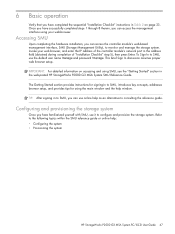
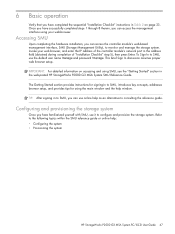
...Configuring the system • Provisioning the system
HP StorageWorks P2000 G3 MSA System FC/iSCSI User Guide 47 Once you have successfully completed steps 1 through 8 therein, you have familiarized yourself with SMU, use online help as an alternative to the following topics within the SMU reference guide or online help window. This brief Sign In discussion assumes proper web browser...
HP StorageWorks P2000 G3 MSA System FC/iSCSI User Guide (590367-001, February 2010) - Page 75


...enclosure 71
A
accessing CLI (command line interface) 44 SMU (storage management utility) 47 web-posted documentation 11
audience 11
C
cables Ethernet 40
FCC compliance ...configuration 43 input frequency requirement 72 input voltage requirement 72 installation checklist 23 site requirements 71 troubleshooting 50 web-browser based configuring and provisioning 47
HP StorageWorks P2000 G3 MSA System...
Similar Questions
How To Configure Hp Storageworks 8/24 San Switch
(Posted by mistnschu 9 years ago)
How To Configure Hp Storageworks San Switch
(Posted by avtr 9 years ago)
How To Configure Hp Storageworks P2000 G3
(Posted by esDa 9 years ago)
How To Configure Hp Storageworks P2000 Ip
(Posted by hklitKC 9 years ago)
How To Configure Hp Msa P2000 With Web Browser
(Posted by slinkgenene 10 years ago)

