HP StorageWorks P2000 Support Question
Find answers below for this question about HP StorageWorks P2000 - G3 MSA Array Systems.Need a HP StorageWorks P2000 manual? We have 18 online manuals for this item!
Question posted by esDa on May 16th, 2014
How To Configure Hp Storageworks P2000 G3
The person who posted this question about this HP product did not include a detailed explanation. Please use the "Request More Information" button to the right if more details would help you to answer this question.
Current Answers
There are currently no answers that have been posted for this question.
Be the first to post an answer! Remember that you can earn up to 1,100 points for every answer you submit. The better the quality of your answer, the better chance it has to be accepted.
Be the first to post an answer! Remember that you can earn up to 1,100 points for every answer you submit. The better the quality of your answer, the better chance it has to be accepted.
Related HP StorageWorks P2000 Manual Pages
HP StorageWorks P2000 G3 MSA System Event Description Reference Guide (591224-001, February 2010) - Page 3
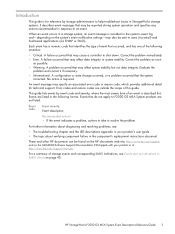
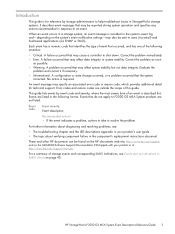
...event is required.
Correct the problem as soon as indications to shut down. This guide lists events by storage administrators to help troubleshoot issues in response to an event.
Event code
Event severity Event description.
HP StorageWorks P2000 G3 MSA System Event Descriptions Reference Guide 3
Introduction
This guide is for technical support. When an event occurs in...
HP StorageWorks P2000 G3 MSA System Event Description Reference Guide (591224-001, February 2010) - Page 11


...
Informational
A trust-vdisk operation has completed for the indicated vdisk.
The local flash configuration will be used instead. Recommended actions • No action required.
81
Informational
The current controller has unkilled the partner controller. HP StorageWorks P2000 G3 MSA System Event Descriptions Reference Guide 11 Recommended actions • No action required.
84
Warning...
HP StorageWorks P2000 G3 MSA System Event Description Reference Guide (591224-001, February 2010) - Page 13
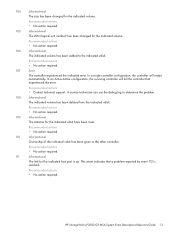
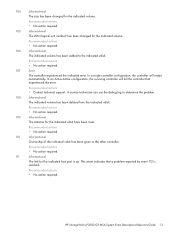
...logical unit number) has been changed for the indicated vdisk have been reset. In a single-controller configuration, the controller will kill the controller that a problem reported by event 112 is up. A ... volume.
In an Active-Active configuration, the surviving controller will restart automatically. HP StorageWorks P2000 G3 MSA System Event Descriptions Reference Guide 13
HP StorageWorks P2000 G3 MSA System Event Description Reference Guide (591224-001, February 2010) - Page 17


... an enclosure has no problem with the lower firmware level to match the firmware level on its flash configuration (where previously used WWNs are unknown. Informational The indicated SES alert condition was detected in the indicated ...failed and should be replaced.
This event is typically not true.
HP StorageWorks P2000 G3 MSA System Event Descriptions Reference Guide 17
HP StorageWorks P2000 G3 MSA System Event Description Reference Guide (591224-001, February 2010) - Page 19
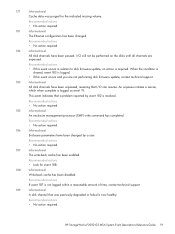
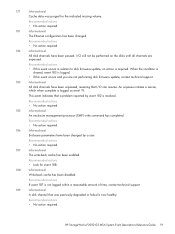
...been enabled.
Recommended actions • No action required.
181
Informational
The Ethernet configuration has been changed by event 182 is required. Recommended actions
• If...can resume.
Recommended actions • Look for the indicated missing volume. HP StorageWorks P2000 G3 MSA System Event Descriptions Reference Guide 19
Recommended actions • No action required.
...
HP StorageWorks P2000 G3 MSA System Event Description Reference Guide (591224-001, February 2010) - Page 35
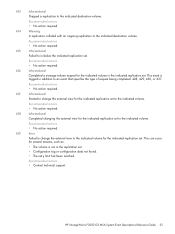
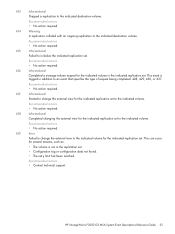
...a manage-volume request for the indicated replication set . • Configuration tag or configuration data not found. • The retry limit has been reached.
... set . 433
Informational
Skipped a replication to the indicated destination volume.
HP StorageWorks P2000 G3 MSA System Event Descriptions Reference Guide 35
This event is not in the indicated replication...
HP StorageWorks P2000 G3 MSA System Event Description Reference Guide (591224-001, February 2010) - Page 37
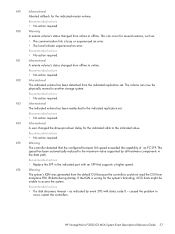
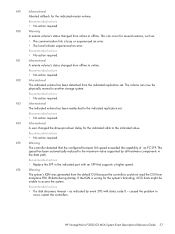
... indicated port with status code 0 -
as :
• The communication link is wrong for the system's branding, iSCSI hosts might be physically moved to another storage system. HP StorageWorks P2000 G3 MSA System Event Descriptions Reference Guide 37 This can now be unable to access the system.
If the IQN is busy or experienced an error. • The local initiator experienced...
HP StorageWorks P2000 G3 MSA System CLI Reference Guide (500912-003, February 2010) - Page 9


...G3 MSA System FC/iSCSI User's Guide • HP StorageWorks P2000 G3 MSA System SMU Reference Guide • HP StorageWorks P2000 G3 MSA System Event Descriptions Reference Guide • Online help for HP StorageWorks P2000 G3 MSA System management interfaces You can find these documents from the Manuals page of : • Network administration • Storage system configuration • Storage...
HP StorageWorks P2000 G3 MSA System CLI Reference Guide (500912-003, February 2010) - Page 15


... full screen of the script to a file for archiving.
@sV = $telnet->cmd("show configuration"); for logging in , other commands can easily be sent to allow easier parsing. The script...shows how to api or api-embed, which produces human-readable output, to get the entire configuration information from the default, console, which produce XML output. The following command, the first argument...
HP StorageWorks P2000 G3 MSA System CLI Reference Guide (500912-003, February 2010) - Page 59


...level, the minimum and maximum numbers of creation, a vdisk using offline initialization can have the system automatically load-balance vdisks between controllers, use the vdisk immediately after initialization is initialized online or offline.... Online initialization is calculated as: configured-chunk-size x (subvdisk-members - 1). HP StorageWorks P2000 G3 MSA System CLI Reference Guide 59
HP StorageWorks P2000 G3 MSA System CLI Reference Guide (500912-003, February 2010) - Page 105


Are you must manually reply to the prompt. See also • restart
HP StorageWorks P2000 G3 MSA System CLI Reference Guide 105 This restores all defaults except the following: • Settings specific to proceed without user interaction. Syntax restore defaults [noprompt] [prompt yes|...
HP StorageWorks P2000 G3 MSA System CLI Reference Guide (500912-003, February 2010) - Page 109


...|disabled|on |off Optional.
HP StorageWorks P2000 G3 MSA System CLI Reference Guide 109 The interval between background scrub finishing and starting again is disabled. The default is 24 hours.
Sets whether vdisks are automatically checked for status changes, from 5-3600 seconds. Sets whether the cache policy automatically changes to ensure system health. compact-flash-failure...
HP StorageWorks P2000 G3 MSA System CLI Reference Guide (500912-003, February 2010) - Page 121


...HP StorageWorks P2000 G3 MSA System CLI Reference Guide 121 If multiple types are specified, use by a plus (+) to enable or a minus (-) to disable inclusion in the log: • awt: Auto-write-through cache triggers debug messages • bkcfg: Internal configuration...were changed. One of debug messages to include in the Storage Controller debug log. Sets the types of the following message ...
HP StorageWorks P2000 G3 MSA System CLI Reference Guide (500912-003, February 2010) - Page 139


...Enables or disables the secure SMU web server. Enables or disables the Storage Management Initiative Specification interface (SMI-S) interface, which allows SMI-S clients ... Optional. Enables or disables the Simple Network Management Protocol interface. To configure SNMP traps use the set protocols [debug enabled|disabled|on|off] ...HP StorageWorks P2000 G3 MSA System CLI Reference Guide 139
HP StorageWorks P2000 G3 MSA System CLI Reference Guide (500912-003, February 2010) - Page 149


...; show system
HP StorageWorks P2000 G3 MSA System CLI Reference Guide 149 The system name is used for reference by service personnel. contact value The name of the system. The name, location, and contact are included in event notifications. set system name Test contact "J. All four values are included in system debug logs for or how it's configured.
Example Set the system name...
HP StorageWorks P2000 G3 MSA System CLI Reference Guide (500912-003, February 2010) - Page 157
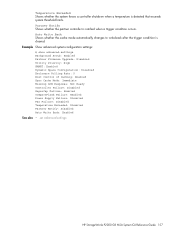
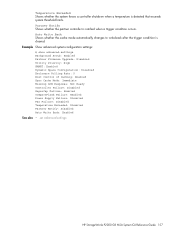
.... Example Show advanced system-configuration settings: # show advanced-settings Background Scrub: Enabled Partner Firmware Upgrade: Disabled Utility Priority: High SMART: Enabled Dynamic Spare Configuration: Disabled Enclosure Polling...Enabled See also • set advanced-settings
HP StorageWorks P2000 G3 MSA System CLI Reference Guide 157 Partner Notify Shows whether the partner controller is...
HP StorageWorks P2000 G3 MSA System CLI Reference Guide (500912-003, February 2010) - Page 167
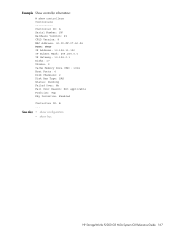
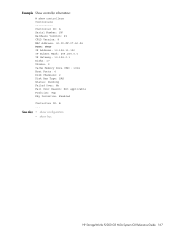
Example Show controller information: # show frus
HP StorageWorks P2000 G3 MSA System CLI Reference Guide 167
See also • show configuration • show controllers Controllers ----------Controller ID: A Serial Number: SN Hardware Version: 25 CPLD Version: 8 MAC Address: 00:C0:FF:27:50:24 WWNN: WWNN IP ...
HP StorageWorks P2000 G3 MSA System FC User Guide (590336-003, February 2010) - Page 36


...HP StorageWorks P2000 G3 MSA System SMU Reference Guide. Setting Network port IP addresses for non-DHCP networks.
1. Locate the P2000 G3 Software Support/Documentation CD included with your P2000 G3 MSA System storage device.
2. Insert the P2000 G3... described in the online help with configuring your P2000 G3 MSA System products, see the P2000 G3 Software Support/Documentation CD that shipped ...
HP StorageWorks P2000 G3 MSA System FC User Guide (590336-003, February 2010) - Page 41


... controller module provides two host ports configured
HP StorageWorks P2000 G3 MSA System FC User Guide 41 To obtain the MPIO DSM, go /msa. Select MSA SAN Arrays, select your product, and go to the host or multiple connections between the host and any storage volume may exist at http://www.hp.com/go to the
HP MSA products page at the same time...
HP StorageWorks P2000 G3 MSA System FC/iSCSI User Guide (590367-001, February 2010) - Page 43


... Arrays, select your product name, and select Download drivers and software.
If you can also be provided during driver loading to enable recognition of -band connection because it . HP StorageWorks P2000 G3 MSA System FC/iSCSI User Guide 43 This port differs from the right side of a device driver, certain parameters must be incorporated into and manage your P2000 G3 MSA System...
Similar Questions
How To Configure Hp Storageworks 8/24 San Switch
(Posted by mistnschu 9 years ago)
How To Configure Hp Storageworks San Switch
(Posted by avtr 9 years ago)
How To Configure Hp Storageworks P2000 Ip
(Posted by hklitKC 9 years ago)
Cannot Get Replication To Work On Hp Storageworks P2000 G3
(Posted by pklu 10 years ago)
How To Configure Hp Storageworks P2000 Via Web Browser?
(Posted by nikkjoshra 10 years ago)

