HP StorageWorks P2000 Support Question
Find answers below for this question about HP StorageWorks P2000 - G3 MSA Array Systems.Need a HP StorageWorks P2000 manual? We have 18 online manuals for this item!
Question posted by hklitKC on May 12th, 2014
How To Configure Hp Storageworks P2000 Ip
The person who posted this question about this HP product did not include a detailed explanation. Please use the "Request More Information" button to the right if more details would help you to answer this question.
Current Answers
There are currently no answers that have been posted for this question.
Be the first to post an answer! Remember that you can earn up to 1,100 points for every answer you submit. The better the quality of your answer, the better chance it has to be accepted.
Be the first to post an answer! Remember that you can earn up to 1,100 points for every answer you submit. The better the quality of your answer, the better chance it has to be accepted.
Related HP StorageWorks P2000 Manual Pages
HP StorageWorks P2000 G3 MSA System CLI Reference Guide (500912-003, February 2010) - Page 15


...telnet->cmd("set cli-parameters api pager disabled"); The output can be redirected to get the entire configuration information from the default, console, which produces human-readable output, to allow easier parsing. In the...in . The script uses the command-line parameters specified as the IP address, username, and password. for logging in , other commands can easily be sent to log a...
HP StorageWorks P2000 G3 MSA System CLI Reference Guide (500912-003, February 2010) - Page 105


..., which requires a yes or no : Cancel the command.
Device default configuration was restored.
Specifying this parameter is omitted, you must restart the controllers for the changes to access volumes until mappings are reconfigured. Logical devices may not be erased. See also • restart
HP StorageWorks P2000 G3 MSA System CLI Reference Guide 105 prompt yes|no ]
Parameters...
HP StorageWorks P2000 G3 MSA System CLI Reference Guide (500912-003, February 2010) - Page 167
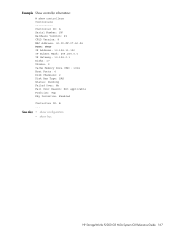
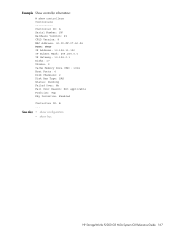
... controller information: # show frus
HP StorageWorks P2000 G3 MSA System CLI Reference Guide 167
See also • show configuration • show controllers Controllers ----------Controller ID: A Serial Number: SN Hardware Version: 25 CPLD Version: 8 MAC Address: 00:C0:FF:27:50:24 WWNN: WWNN IP Address: 10.134.11.100 IP Subnet Mask: 255.255.0.0 IP Gateway: 10.134.0.1 Disks: 17...
HP StorageWorks P2000 G3 MSA System CLI Reference Guide (500912-003, February 2010) - Page 195


...IP address. HP StorageWorks P2000 G3 MSA System CLI Reference Guide 195 This command shows the same information as when the port is disconnected • iSCSI: Internet SCSI
Target ID Enclosure WWN or serial number
Status Whether the port is operational, has a problem, or is only displayed during failover. Configured... host-parameters command. Speed (C) Configured host-port link speed: •...
HP StorageWorks P2000 G3 MSA System CLI Reference Guide (500912-003, February 2010) - Page 255


...user 231 array
See system audience 9
B
base 10 24 base 2 24 base for storage-space ...systems 27 scheduled task 26 service utilities 26 snapshot 25 system configuration and utilities 26 volume copy 25 volume, host, and mapping 25
CompactFlash card status show 159
CompactFlash failure trigger
enable/disable 109, 112
show setting 156 configuration
show system 164
HP StorageWorks P2000 G3 MSA System...
HP StorageWorks P2000 G3 MSA System CLI Reference Guide (500912-003, February 2010) - Page 257


...139 HTTPS interface enable/disable 139
I
in-band interfaces enable/disable 139
inquiry data show controller 187
iSNS configure 131 show settings 188
J
jumbo frames enable/disable 131 show setting 188
K
keyboard shortcuts 23 keyword ... set 110 show 156
N
network ports set gateway IP address 134 set IP address 134 set IP subnet mask 134
HP StorageWorks P2000 G3 MSA System CLI Reference Guide 257
HP StorageWorks P2000 G3 MSA System SMU Reference Guide (500911-003, February 2010) - Page 17


... the next generation." You can access all functions from the partner controller. HP StorageWorks P2000 G3 MSA System SMU Reference Guide 17 Configuring and provisioning a new storage system
To configure and provision a storage system for configuring, monitoring, and managing the storage system. In a dual-controller system, you must enable pop-up windows. • To optimize the display, use...
HP StorageWorks P2000 G3 MSA System SMU Reference Guide (500911-003, February 2010) - Page 37


...; Change passwords for controller B. • The IP subnet mask is 255.255.255.0. • The gateway IP address is unchanged.
HP StorageWorks P2000 G3 MSA System SMU Reference Guide 37 Set IP address source to continue.
Step 1: Starting the wizard
1. Click Next to continue. A password is available. Click Next to continue. Step 3: Configuring network ports
You can cause management...
HP StorageWorks P2000 G3 MSA System SMU Reference Guide (500911-003, February 2010) - Page 39


...configured to use a known speed for more than two FC devices connected in a direct physical connection between exactly two devices.
For FC ports you can set these options:
• IP..., if your system checks addresses in the data path. HP StorageWorks P2000 G3 MSA System SMU Reference Guide 39 If no domain name is used . Email addresses must configure the system's host-interface ...
HP StorageWorks P2000 G3 MSA System SMU Reference Guide (500911-003, February 2010) - Page 45


...2Gb. If no IP server address is set the system to -point ...Configuration View panel, right-click the system and select Configuration > System Settings > Date, Time. Select Enabled. • NTP Time Zone Offset. The system's time zone as explained in broadcast mode.
3. Because a speed mismatch prevents communication between two devices...HP StorageWorks P2000 G3 MSA System SMU Reference Guide 45
HP StorageWorks P2000 G3 MSA System SMU Reference Guide (500911-003, February 2010) - Page 47


... Apply.
Record the new addresses. 5. Sign out and try to the storage system. HP StorageWorks P2000 G3 MSA System SMU Reference Guide 47 You can set the name, contact person or group, location, and other information about the system. Click Apply. Click Apply. 7.
In DHCP mode, network port IP address, subnet mask, and gateway values are obtained from the DHCP...
HP StorageWorks P2000 G3 MSA System SMU Reference Guide (500911-003, February 2010) - Page 107
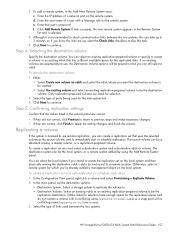
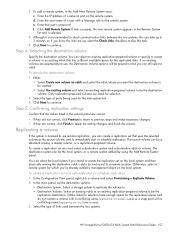
... it is recommended to check communication links between the two systems.
HP StorageWorks P2000 G3 MSA System SMU Reference Guide 107 Replicating a volume
If the system is selected.
4.
In the main panel, set on the local system. If task succeeds, the new remote system appears in the Add New Remote System area: c. Click Next to immediately start or schedule replication
1. If...
HP StorageWorks P2000 G3 MSA System SMU Reference Guide (500911-003, February 2010) - Page 115
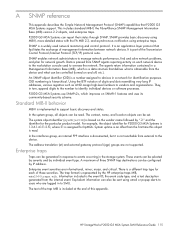
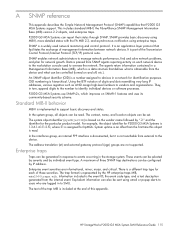
....
These events can be controlled (turned on the vendor name followed by individual event type. HP StorageWorks P2000 G3 MSA System SMU Reference Guide 115 P2000 G3 MSA Systems can be generated in response to events occurring in to the device. It is assigned for P2000 G3 MSA Systems is 1.3.6.1.4.1.11.2.51, where 51 is part of this object is passed from external to SMU...
HP StorageWorks P2000 G3 MSA System SMU Reference Guide (500911-003, February 2010) - Page 123


...2
Host Port 2 (Controller B)
3
Host Port 1 (Controller A)
4
Host Port 2 (Controller B)
Configuring SNMP event notification in the storage system; This MIB defines the content of the SNMP traps that the storage system's SNMP service is enabled; MSA2000traps MIB Revision
HP StorageWorks P2000 G3 MSA System SMU Reference Guide 123 Table 13 connUnitSensorTable index, name, type, and...
HP StorageWorks P2000 G3 MSA System SMU Reference Guide (500911-003, February 2010) - Page 137


... knowledge 13 related documentation 13
documentation, HP web site 13 drive spin down
configure for a vdisk 53 configure for available and global-spare disks 48 dynamic spare 22 dynamic spares configuring 48
E
EMP polling rate configuring 49
enclosure properties 85 viewing information about 95
enclosure properties 95 event log
viewing 86
HP StorageWorks P2000 G3 MSA System SMU Reference Guide 137
HP StorageWorks P2000 G3 MSA System Cable Configuration Guide (590334-003, February 2010) - Page 1


... the person who installs, administers, and troubleshoots servers and storage systems. HP assumes that is , cabling to the CLI port might not be downloaded and installed on the Windows computer prior to using a Web browser for the SMU Web-based interface or telnet for HP StorageWorks P2000 G3 MSA Systems.
Configuration notes
• Any number or combination of LUNs can...
HP StorageWorks P2000 G3 MSA System Cable Configuration Guide (590334-003, February 2010) - Page 2
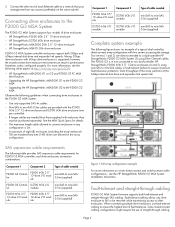
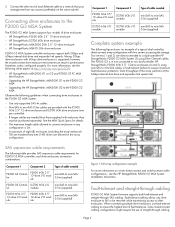
... to ensure maximum fault tolerance protection. For more information, see the HP StorageWorks P2000 G3 MSA System Installation Instructions. Fault-tolerant cabling allows any configuration is 2m. • A maximum of a typical dual-controller, direct-connect array configuration with two servers accessing the storage.
Mixing 3Gbps drive enclosures with enclosure, they must be removed...
HP StorageWorks P2000 G3 MSA System FC User Guide (590336-003, February 2010) - Page 36


...; Use SMU to discover P2000 G3 MSA System storage devices on HP-UX, Windows, and Linux platforms.
Setting Network port IP addresses using CLI on the local LAN through the host's ARP table. Look in the HP StorageWorks P2000 G3 MSA System CLI Reference Guide.
3. b. Setting Network port IP addresses for two IP addresses assigned to set Network Port IP addresses using DHCP
1. To power...
HP StorageWorks P2000 G3 MSA System FC User Guide (590336-003, February 2010) - Page 41


... ports configured
HP StorageWorks P2000 G3 MSA System FC User Guide 41 4 Connecting hosts
Host system requirements
Data hosts connected to P2000 G3 MSA System FC LFF/P2000 G3 MSA System FC SFF arrays must meet the following requirements:
• Depending on your system configuration, data host operating systems may require that multi-pathing is attached. TIP: See the HP StorageWorks P2000 G3...
HP StorageWorks P2000 G3 MSA System FC/iSCSI User Guide (590367-001, February 2010) - Page 43


... command-line interface. However, you may not need the download.
The USB device driver download can use . Obtaining IP values
Using the MSA Device Discovery Tool to the CLI port
Although Linux operating systems do not required installation of a device driver, certain parameters must be obtained from G1 and G2 controllers.
HP StorageWorks P2000 G3 MSA System FC/iSCSI User Guide 43
Similar Questions
How To Configure Hp Storageworks 8/24 San Switch
(Posted by mistnschu 9 years ago)
How To Configure Hp Storageworks San Switch
(Posted by avtr 9 years ago)
How To Configure Hp Storageworks P2000 G3
(Posted by esDa 9 years ago)
How To Configure Hp Storageworks P2000 Via Web Browser?
(Posted by nikkjoshra 9 years ago)
How Do I Find The Ip Address Of My Hp Storageworks P2000
(Posted by Lusc 10 years ago)

