HP StorageWorks P2000 Support Question
Find answers below for this question about HP StorageWorks P2000 - G3 MSA Array Systems.Need a HP StorageWorks P2000 manual? We have 18 online manuals for this item!
Question posted by Chib on January 24th, 2014
What Is Hp Storageworks Msa P2000 Default Ip Address
The person who posted this question about this HP product did not include a detailed explanation. Please use the "Request More Information" button to the right if more details would help you to answer this question.
Current Answers
There are currently no answers that have been posted for this question.
Be the first to post an answer! Remember that you can earn up to 1,100 points for every answer you submit. The better the quality of your answer, the better chance it has to be accepted.
Be the first to post an answer! Remember that you can earn up to 1,100 points for every answer you submit. The better the quality of your answer, the better chance it has to be accepted.
Related HP StorageWorks P2000 Manual Pages
HP StorageWorks P2000 G3 MSA System CLI Reference Guide (500912-003, February 2010) - Page 13


...the HP StorageWorks P2000 G3 MSA System command-line interface (CLI). See your product's user guide for a CCI in future firmware releases. This mode automatically sizes fields according to content, adjusts content to manage a storage system out of fields may be added as a state value. These capabilities would present problems for information about setting management port IP addresses...
HP StorageWorks P2000 G3 MSA System CLI Reference Guide (500912-003, February 2010) - Page 15


... of the script to a file for ($i=0; $i The script uses the command-line parameters specified as the IP address, username, and password. In the following code segment shows how to get the entire configuration information from the default, console, which produces human-readable output, to allow easier parsing. The following command, the first argument...
HP StorageWorks P2000 G3 MSA System CLI Reference Guide (500912-003, February 2010) - Page 34
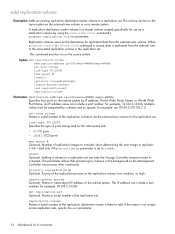
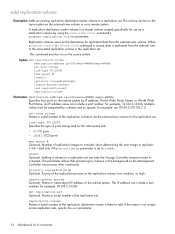
... so the Management Controller can take the Storage Controller several minutes to be on the replication volume: low, medium, or high. Number of the remote system. This parameter allows that processing to replicate: 1-64. priority low|medium|high Optional. remote-system system Optional. Name or network-port IP address of replication images to consider when determining...
HP StorageWorks P2000 G3 MSA System CLI Reference Guide (500912-003, February 2010) - Page 46


... completed successfully. (10.122.1.21) - See also
delete remote-system remote set remote-system show remote-systems
46 Alphabetical list of commands
The remote system was created.
You can then use the system name or an IP address in clear text. This allows a local system to interact with a remote storage system. The password is used to connect to remotely configure...
HP StorageWorks P2000 G3 MSA System CLI Reference Guide (500912-003, February 2010) - Page 47


...An IP address value can associate the external view with a remote system in the external-view volume is converted to set from a specified standard or master volume.
HP StorageWorks P2000 G3 MSA System CLI... the reserve parameter to a master volume using default policies for example: ip=10.134.2.1,10.134.2.2. required if the source-address parameter is set 's external-view volume. You...
HP StorageWorks P2000 G3 MSA System CLI Reference Guide (500912-003, February 2010) - Page 48
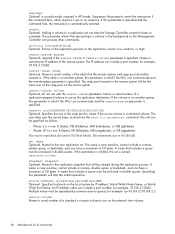
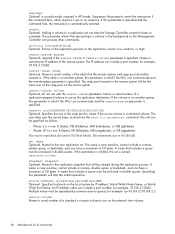
...snapshot Optional. for example, 10.134.2.1:3260. view volume.
48 Alphabetical list of the remote system.
for the new replication set name Optional. Name or serial number of 20 bytes. If the...set can take the Storage Controller several minutes to continue in use with the remote-vdisk parameter. noprompt Optional in API mode. Name or network-port IP address of commands remote-vdisk ...
HP StorageWorks P2000 G3 MSA System CLI Reference Guide (500912-003, February 2010) - Page 72
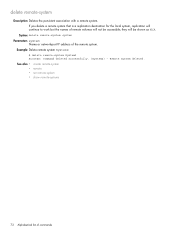
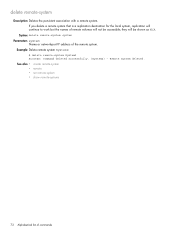
... a remote system. Syntax delete remote-system system
Parameters system Name or network-port IP address of remote volumes will not be shown as N/A. Remote system deleted.
If you delete a remote system that is a replication destination for the local system, replication will be accessible; See also
create remote-system remote set remote-system show remote-systems
72 Alphabetical...
HP StorageWorks P2000 G3 MSA System CLI Reference Guide (500912-003, February 2010) - Page 95
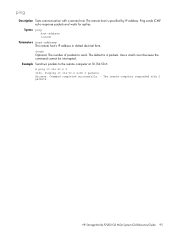
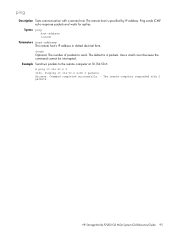
... Tests communication with 2 packets. Example Send two packets to send. The default is specified by IP address. The remote computer responded with 2 packets. The remote host is 4 packets. Ping sends ICMP echo response packets and waits for replies.
HP StorageWorks P2000 G3 MSA System CLI Reference Guide 95
Success: Command completed successfully. -
count Optional. The...
HP StorageWorks P2000 G3 MSA System CLI Reference Guide (500912-003, February 2010) - Page 96
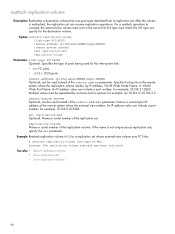
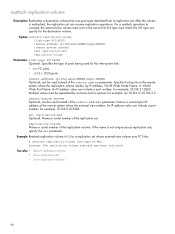
... no spaces; Multiple values must be used instead of the remote-address parameter. An IP address value can include a port number; Syntax reattach replication-volume [link-type FC|iSCSI] [remote-address ip=IPs|wwnn=WWNNs|wwpn=WWPNs] [remote-system system] [set replication-set can be separated by IP address, World Wide Node Name, or World Wide Port Name. for example...
HP StorageWorks P2000 G3 MSA System CLI Reference Guide (500912-003, February 2010) - Page 97
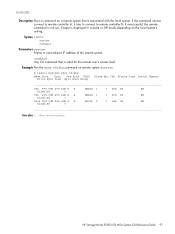
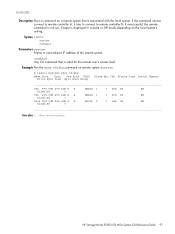
...Disabled
0
See also • show remote-systems
HP StorageWorks P2000 G3 MSA System CLI Reference Guide 97
Example Run the show vdisks command on the local system's setting. command Any CLI command that is associated with the local system. Syntax remote system command
Parameters system Name or network-port IP address of the remote system. if unsuccessful, the remote command is...
HP StorageWorks P2000 G3 MSA System CLI Reference Guide (500912-003, February 2010) - Page 105


.... See also • restart
HP StorageWorks P2000 G3 MSA System CLI Reference Guide 105 Restores the manufacturer's default configuration to take effect at the next controller reset. yes Success: Command completed successfully. -
This restores all defaults except the following: • Settings specific to vdisks and volumes • IP settings (address, subnet mask, and gateway) •...
HP StorageWorks P2000 G3 MSA System CLI Reference Guide (500912-003, February 2010) - Page 123


... [sender sender]
Parameters server server The IP address of event notifications. domain domain The domain name that , with the sender name, forms the "from" address for remote notification. sender sender Optional.
email-list email-addresses Enter up to : RAIDsystem
See also • show email-parameters • test
HP StorageWorks P2000 G3 MSA System CLI Reference Guide 123 Syntax set...
HP StorageWorks P2000 G3 MSA System CLI Reference Guide (500912-003, February 2010) - Page 129


... were changed successfully
HP StorageWorks P2000 G3 MSA System CLI Reference Guide 129 noprompt Optional in API mode. If this parameter is omitted, all host ports on page 22. Success: Command completed successfully. - If this parameter allows the command to proceed. Use auto if the port is the default. • ipv6: Lets you specify addresses in dot-decimal...
HP StorageWorks P2000 G3 MSA System CLI Reference Guide (500912-003, February 2010) - Page 140
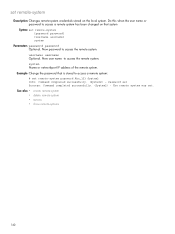
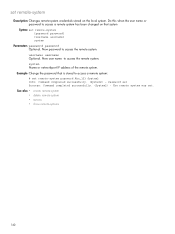
...) - New password to access the remote system. system Name or network-port IP address of the remote system. See also
create remote-system delete remote-system remote show remote-systems
140
Password set remote-system
Description Changes remote-system credentials stored on that is stored to access a remote system has been changed on the local system.
Do this when the user name...
HP StorageWorks P2000 G3 MSA System SMU Reference Guide (500911-003, February 2010) - Page 42


... No. Warning (and Error and Critical); The IP address of events
1. For example: Storage-1. Error (and Critical); The default is case sensitive and can include letters, numbers,...address for your network. Configuring SNMP notification
To configure SNMP notification of the SMTP mail server to manage the storage system, and disable the others. 3. Informational (all ). IP addresses...
HP StorageWorks P2000 G3 MSA System SMU Reference Guide (500911-003, February 2010) - Page 100
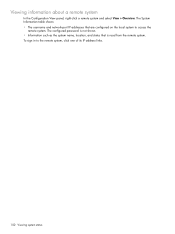
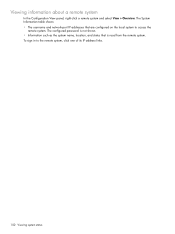
... username and network-port IP addresses that is read from the remote system. The configured password is not shown. • Information such as the system name, location, and status that are configured on the local system to the remote system, click one of its IP address links.
100 Viewing system status Viewing information about a remote system
In the Configuration View...
HP StorageWorks P2000 G3 MSA System FC User Guide (590336-003, February 2010) - Page 36


... MSA Device Discovery tool is not installed on Windows or Linux platforms.
• For help and HP StorageWorks P2000 G3 MSA System SMU Reference Guide. When the dialog appears onscreen, double-click AUTORUN.exe. d.
Locate the P2000 G3 Software Support/Documentation CD included with your P2000 G3 MSA System storage device.
2. c. Refer to set Network Port IP addresses using...
HP StorageWorks P2000 G3 MSA System FC User Guide (590336-003, February 2010) - Page 37


... and terminal emulation software. HP StorageWorks P2000 G3 MSA System FC User Guide 37 Be sure to access the system using the display settings in Table 5 on page 38 and the connection settings in Table 6 on controller module A and controller module B are configured with your network administrator, obtain an IP address, subnet mask, and gateway address for relevant download drivers...
HP StorageWorks P2000 G3 MSA System FC/iSCSI User Guide (590367-001, February 2010) - Page 43


.... Use Autorun or manually start the CD.
5 Connecting to the controller CLI port
P2000 G3 MSA System controllers feature a new CLI port used to transfer information from a computer or network to the controller enclosure. See Using the MSA Device Discovery Tool to discover controller's IP addresses for the CLI command-line interface. HP StorageWorks P2000 G3 MSA System FC/iSCSI User Guide 43
HP StorageWorks P2000 G3 MSA System FC/iSCSI User Guide (590367-001, February 2010) - Page 44
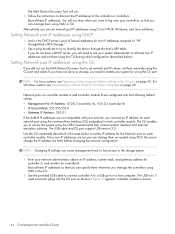
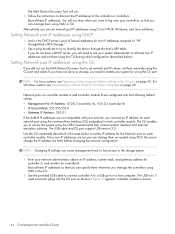
...changing the network configuration. NOTE: For Linux systems, see Downloading a device driver for two IP addresses assigned to "HP StorageWorks MSA Storage."
2. Alternatively, you to access the system using SMU or CLI. The MSA Device Discovery Tool will need to enable your network administrator, obtain an IP address, subnet mask, and gateway address for controller A, and another for the...
Similar Questions
What Is The Default Ip Address For Hp P2000 Storage Controller
(Posted by Radiogr 10 years ago)
What Is The Default Ip Address Of A Controller A In A P2000 G3 Msa
(Posted by aritJriv 10 years ago)
Hp P2000 Cli How To Reset Default Ip Address
(Posted by CamaJUAN 10 years ago)
What Is The Default Ip Address Of P2000 San
(Posted by dangtonstr 10 years ago)

