HP StorageWorks P2000 Support Question
Find answers below for this question about HP StorageWorks P2000 - G3 MSA Array Systems.Need a HP StorageWorks P2000 manual? We have 18 online manuals for this item!
Question posted by dangtonstr on March 26th, 2014
What Is The Default Ip Address Of P2000 San
The person who posted this question about this HP product did not include a detailed explanation. Please use the "Request More Information" button to the right if more details would help you to answer this question.
Current Answers
There are currently no answers that have been posted for this question.
Be the first to post an answer! Remember that you can earn up to 1,100 points for every answer you submit. The better the quality of your answer, the better chance it has to be accepted.
Be the first to post an answer! Remember that you can earn up to 1,100 points for every answer you submit. The better the quality of your answer, the better chance it has to be accepted.
Related HP StorageWorks P2000 Manual Pages
HP StorageWorks P2000 G3 MSA System CLI Reference Guide (500912-003, February 2010) - Page 13


... would present problems for information about setting management port IP addresses using the CLI.
• By using a terminal...; 1 Using the CLI
This chapter introduces the HP StorageWorks P2000 G3 MSA System command-line interface (CLI). These types of scripts or other client software. Table 2 Default usernames and passwords
Username Password Roles
monitor manage
!monitor Monitor...
HP StorageWorks P2000 G3 MSA System CLI Reference Guide (500912-003, February 2010) - Page 15


... In the following code segment shows how to get the entire configuration information from the default, console, which produces human-readable output, to api or api-embed, which produce XML... the user has been logged in . The script uses the command-line parameters specified as the IP address, username, and password. cLogin is called at the start of command output.
$telnet->cmd("set...
HP StorageWorks P2000 G3 MSA System CLI Reference Guide (500912-003, February 2010) - Page 46


... or an IP address in clear text. Syntax create remote-system username username
password password
system
Parameters username username Name of a user on the remote system. The remote system was created. The password is used to connect to interact with a remote storage system.
This must be a manage-level user to track remote systems by their network-port IP addresses and cache...
HP StorageWorks P2000 G3 MSA System CLI Reference Guide (500912-003, February 2010) - Page 47


... can specify a remote volume to create the replication set. An IP address value can optionally use a replication-prepared volume on the remote system by specifying the snapshot parameter. Multiple values must use as the replication destination. link-type FC|iSCSI Optional;
HP StorageWorks P2000 G3 MSA System CLI Reference Guide 47 You can include a port number; The specified...
HP StorageWorks P2000 G3 MSA System CLI Reference Guide (500912-003, February 2010) - Page 95
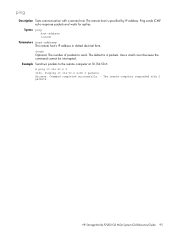
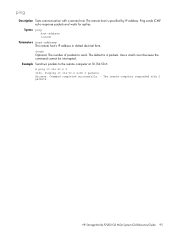
The remote host is 4 packets.
The remote computer responded with a remote host. The default is specified by IP address. Syntax ping host-address [count]
Parameters host-address The remote host's IP address in dotted decimal form.
HP StorageWorks P2000 G3 MSA System CLI Reference Guide 95
Example Send two packets to send. count Optional. Ping sends ICMP echo response ...
HP StorageWorks P2000 G3 MSA System CLI Reference Guide (500912-003, February 2010) - Page 105


...; IP settings (address, subnet mask, and gateway) • System date and time When the command informs you that the configuration has been restored, you re-map them. Syntax restore defaults [noprompt] [prompt yes|no : Cancel the command. Logical devices may not be accessible until you must manually reply to volumes. See also • restart
HP StorageWorks P2000 G3 MSA System...
HP StorageWorks P2000 G3 MSA System CLI Reference Guide (500912-003, February 2010) - Page 123


... server server The IP address of event notifications. Example Set the system to send an email from " address for event notification. sender sender Optional. email-list email-addresses Enter up to four comma-separated email addresses for the email ...See also • show email-parameters • test
HP StorageWorks P2000 G3 MSA System CLI Reference Guide 123 This option is the default.
HP StorageWorks P2000 G3 MSA System CLI Reference Guide (500912-003, February 2010) - Page 129


... controller A ports to request loop ID 14 and controller B ports to use soft target addressing, and suppress the confirmation prompt:
# set a speed only if you need to a host or switch. The host parameters were changed successfully
HP StorageWorks P2000 G3 MSA System CLI Reference Guide 129 required in console mode; Suppresses the confirmation prompt, which requires...
HP StorageWorks P2000 G3 MSA System CLI Reference Guide (500912-003, February 2010) - Page 131


..., where the four octets of the address use IP version 4 (IPv4) or 6 (IPv6) for jumbo frames. isns-ip iSNS-IP Specifies the IP address of 9000 bytes for example, 10.132.2.205.
iSCSI parameter(s) were changed successfully. iSCSI parameter(s) were changed successfully. set host-parameters • show iscsi-parameters
HP StorageWorks P2000 G3 MSA System CLI Reference Guide 131 A normal...
HP StorageWorks P2000 G3 MSA System SMU Reference Guide (500911-003, February 2010) - Page 37


... Next to DHCP. 2. If a DHCP server is unavailable, current addressing is 10.0.0.1. CAUTION: Changing IP settings can set a new password for each default user. HP StorageWorks P2000 G3 MSA System SMU Reference Guide 37
Step 1: Starting the wizard
1. Step 2: Changing default passwords
The system provides the default users manage and monitor. Each controller has the following steps...
HP StorageWorks P2000 G3 MSA System SMU Reference Guide (500911-003, February 2010) - Page 39


...default. HP StorageWorks P2000 G3 MSA System SMU Reference Guide 39 Email addresses must configure the system's host-interface options. The default is private. • Trap Host Address fields. IP addresses of up to three host systems that the system... of 9000 bytes for more than two FC devices connected in reverse order (lowest address first), or if an application requires that specific...
HP StorageWorks P2000 G3 MSA System SMU Reference Guide (500911-003, February 2010) - Page 42


...8226; SMTP Server address. The value is used. The default is complete a success dialog appears. 5. IP addresses of the SMTP mail server to three host systems that the gateway IP address is used as... dialog appears. Click Yes to manage the storage system, and disable the others. 3. Because this name is set here, the default domain value is case sensitive and can include...
HP StorageWorks P2000 G3 MSA System SMU Reference Guide (500911-003, February 2010) - Page 45


... a physical loop or in an arbitrated loop.
3. Auto sets the mode based on a direct physical connection between two devices.
HP StorageWorks P2000 G3 MSA System SMU Reference Guide 45 The date and time options appear.
2. Click Apply. The system's time zone as explained in broadcast mode.
3. Optional. Set the speed to the proper value to communicate with...
HP StorageWorks P2000 G3 MSA System SMU Reference Guide (500911-003, February 2010) - Page 47


...hosts to lose access to the storage system. In the Configuration View panel, right-click the system and select Configuration > System Settings > Network Interfaces.
2. HP StorageWorks P2000 G3 MSA System SMU Reference Guide 47 You can set static IP values or use DHCP to obtain IP values for each network port. 5. To use DHCP. Set the IP address source to manual. 4. Record the...
HP StorageWorks P2000 G3 MSA System Cable Configuration Guide (590334-003, February 2010) - Page 1


...and storage systems. HP assumes that you can be found on the Software Support/Documentation CD that are cabled directly to the P2000 G3 controller CLI port, a special device driver file must be necessary. For Windows computers that is for the CLI command-line interface.
590334-003
Connecting the P2000 G3 MSA System to the controller enclosure. Page 1 HP StorageWorks P2000 G3 MSA System...
HP StorageWorks P2000 G3 MSA System Installation Instructions (590335-003, February 2010) - Page 1


...hundred forty-nine (149) drives are included in the array configuration.
Expansion port
Rear view of P2000 G3 MSA enclosure with the product. Fibre Channel ports 3. iSCSI ...StorageWorks P2000 G3 MSA System cable configuration guide which can be purchased separately.
CLI port (mini-USB) 4. Reserved for the person who installs, administers, and troubleshoots servers and storage systems...
HP StorageWorks P2000 G3 MSA System FC User Guide (590336-003, February 2010) - Page 36


... disks to the Off position. 4. b. Setting Network port IP addresses for setting Network Port IP addresses on Windows or Linux platforms.
• For help and HP StorageWorks P2000 G3 MSA System SMU Reference Guide. b. 2.
Proceed to step 3
• Use the command line interface (CLI) to discover P2000 G3 MSA System storage devices on HP-UX, Windows, and Linux platforms.
Setting Network...
HP StorageWorks P2000 G3 MSA System FC User Guide (590336-003, February 2010) - Page 37


...14 (generic controller module is shown). HP StorageWorks P2000 G3 MSA System FC User Guide 37 NOTE: Check the HP MSA downloads page at http://www.hp.com/...following default values: • Management Port IP Address: 10.0.0.2 (controller A), 10.0.0.3 (controller B) • IP Subnet Mask: 255.255.255.0 • Gateway IP Address: 10.0.0.1 If the default IP addresses are set an IP address for...
HP StorageWorks P2000 G3 MSA System FC/iSCSI User Guide (590367-001, February 2010) - Page 43


... controller enclosure as a connected device.
If you use the MSA Device Discovery Tool you can use them to log into the /etc/modules.conf file. Preparing a Linux computer before cabling to discover controller IP addresses without using a web browser for the SMU web-based interface or telnet for future use the MSA Device Discovery Tool over your P2000 G3 MSA System storage device.
2.
HP StorageWorks P2000 G3 MSA System FC/iSCSI User Guide (590367-001, February 2010) - Page 44
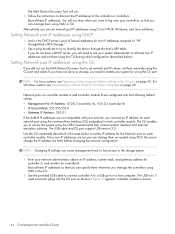
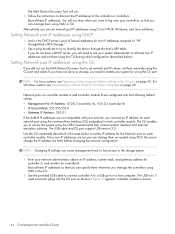
... (generic controller module is shown).
44 Connecting to set network port IP values, set network port IP addresses using DHCP
1. Follow the instructions to set , you can change the IP address via SMU before cabling to "HP StorageWorks MSA Storage."
2. NOTE: For Linux systems, see Downloading a device driver for two IP addresses assigned to the CLI port on page 43. For Windows...
Similar Questions
How To Know The Ip Address Of San P2000
(Posted by jpipegbo 10 years ago)
What Is The Default Ip Address Of A Controller A In A P2000 G3 Msa
(Posted by aritJriv 10 years ago)
Hp P2000 Cli How To Reset Default Ip Address
(Posted by CamaJUAN 10 years ago)
What Is Hp Storageworks Msa P2000 Default Ip Address
(Posted by Chib 10 years ago)

