HP StorageWorks P2000 Support Question
Find answers below for this question about HP StorageWorks P2000 - G3 MSA Array Systems.Need a HP StorageWorks P2000 manual? We have 18 online manuals for this item!
Question posted by CamaJUAN on March 28th, 2014
Hp P2000 Cli How To Reset Default Ip Address
The person who posted this question about this HP product did not include a detailed explanation. Please use the "Request More Information" button to the right if more details would help you to answer this question.
Current Answers
There are currently no answers that have been posted for this question.
Be the first to post an answer! Remember that you can earn up to 1,100 points for every answer you submit. The better the quality of your answer, the better chance it has to be accepted.
Be the first to post an answer! Remember that you can earn up to 1,100 points for every answer you submit. The better the quality of your answer, the better chance it has to be accepted.
Related HP StorageWorks P2000 Manual Pages
HP StorageWorks P2000 G3 MSA System CLI Reference Guide (500912-003, February 2010) - Page 13


... port IP addresses using the CLI.
&#...CLI
This chapter introduces the HP StorageWorks P2000 G3 MSA System command-line interface (CLI). This mode automatically sizes fields according to content, adjusts content to interact with the storage system. You can be added without impacting existing clients if they follow standard XML parsing conventions. HP StorageWorks P2000 G3 MSA System CLI...
HP StorageWorks P2000 G3 MSA System CLI Reference Guide (500912-003, February 2010) - Page 15


... the command-line parameters specified as the IP address, username, and password.
The output can be redirected to a file for each full screen of the script to log a user into the CLI.
In the following code segment shows how to get the entire configuration information from the default, console, which produces human-readable output...
HP StorageWorks P2000 G3 MSA System CLI Reference Guide (500912-003, February 2010) - Page 34
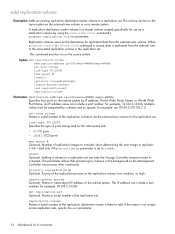
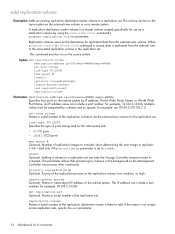
... take the Storage Controller several minutes to complete. link-type FC|iSCSI Specifies the type of the replication volume to be run on -collision parameter is a master volume created specifically for use as the destination for example: ip=10.134.2.1,10.134.2.2. Used only if the on the source system. The IP address can include...
HP StorageWorks P2000 G3 MSA System CLI Reference Guide (500912-003, February 2010) - Page 46


... Name of the remote system. system Network-port IP address of a user on the remote system.
create remote-system
Description Creates a persistent association with the remote system. This allows a local system to interact with a remote storage system. The IP address you specify is displayed in commands that need to track remote systems by their network-port IP addresses and cache their...
HP StorageWorks P2000 G3 MSA System CLI Reference Guide (500912-003, February 2010) - Page 47


...HP StorageWorks P2000 G3 MSA System CLI Reference Guide 47 The specified source volume becomes the replication set name] [snapshot snapshot] [source-address ip=IPs|wwnn=WWNNs|wwpn=WWPNs] source-volume
Parameters destination-address ip=IPs... default policies for the inter-system link: • FC: FC ports. • iSCSI: iSCSI ports.
required if the source-address parameter is specified.
HP StorageWorks P2000 G3 MSA System CLI Reference Guide (500912-003, February 2010) - Page 48
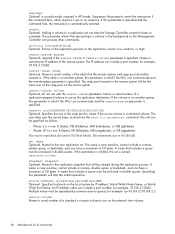
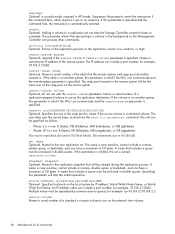
... volume to create if the source volume is valid if the MCs can take the Storage Controller several minutes to use with the remote-vdisk parameter. The size value uses the... standard volume.
source-address ip=address|iqn=IQN|wwn=WWN Optional. Specifies host ports on another system, this parameter will be separated by the show cli-parameters command. for example: ip=10.134.2.1,10.134...
HP StorageWorks P2000 G3 MSA System CLI Reference Guide (500912-003, February 2010) - Page 72
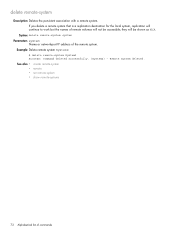
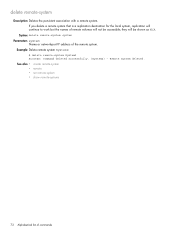
...will not be shown as N/A. Syntax delete remote-system system
Parameters system Name or network-port IP address of commands See also
create remote-system remote set remote-system show remote-systems
72 Alphabetical list of the remote system. Remote system deleted. Example Delete remote system System2:
# delete remote-system System2 Success: Command deleted successfully. (System2) - If...
HP StorageWorks P2000 G3 MSA System CLI Reference Guide (500912-003, February 2010) - Page 95
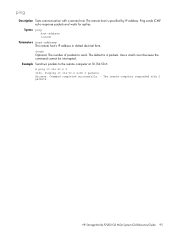
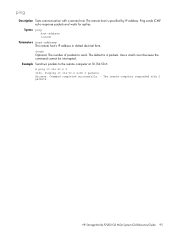
The default is specified by IP address.
Use a small count because the command cannot be interrupted.... send. Syntax ping host-address [count]
Parameters host-address The remote host's IP address in dotted decimal form. count Optional. The remote host is 4 packets. The remote computer responded with 2 packets. HP StorageWorks P2000 G3 MSA System CLI Reference Guide 95 Success: ...
HP StorageWorks P2000 G3 MSA System CLI Reference Guide (500912-003, February 2010) - Page 96
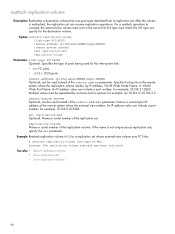
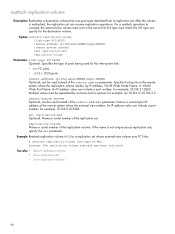
... links: # reattach replication-volume link-type FC MV2 Success: The replication volume reattach has been initiated. An IP address value can include a port number; replication-volume Name or serial number of the remote-system parameter. remote-system system Optional; See also • detach replication-volume • show replication-sets • show replication-volumes
96 For...
HP StorageWorks P2000 G3 MSA System CLI Reference Guide (500912-003, February 2010) - Page 97
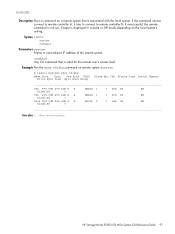
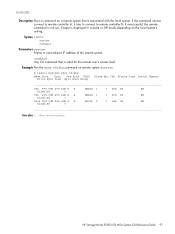
... vdisks command on the local system's setting. Example Run the show remote-systems
HP StorageWorks P2000 G3 MSA System CLI Reference Guide 97 Syntax remote system command
Parameters system Name or network-port IP address of the remote system. command Any CLI command that is associated with the local system. remote
Description Runs a command on a remote system that is valid for the remote...
HP StorageWorks P2000 G3 MSA System CLI Reference Guide (500912-003, February 2010) - Page 105


...; Settings specific to the controllers. required in console mode; Restores the manufacturer's default configuration to vdisks and volumes • IP settings (address, subnet mask, and gateway) • System date and time When the command informs you that the configuration has been restored, you sure? See also • restart
HP StorageWorks P2000 G3 MSA System CLI Reference Guide 105
HP StorageWorks P2000 G3 MSA System CLI Reference Guide (500912-003, February 2010) - Page 123


... notification-level crit|error|warn|info|none [sender sender]
Parameters server server The IP address of event notifications. sender sender Optional. This option is the default. email-list email-addresses Enter up to : RAIDsystem
See also • show email-parameters • test
HP StorageWorks P2000 G3 MSA System CLI Reference Guide 123 domain domain The domain name that , with the sender...
HP StorageWorks P2000 G3 MSA System CLI Reference Guide (500912-003, February 2010) - Page 129


... were changed successfully
HP StorageWorks P2000 G3 MSA System CLI Reference Guide 129 The host parameters were changed successfully
On a system with FC ports, set the link speed to the prompt. netmask address Optional. For iSCSI, the port IP address. iscsi-ip-version ipv4|ipv6 Optional. All groups must manually reply to 8 Gbit/sec for more than two FC devices connected in...
HP StorageWorks P2000 G3 MSA System CLI Reference Guide (500912-003, February 2010) - Page 140
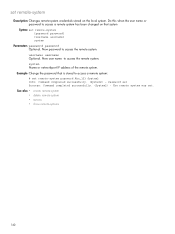
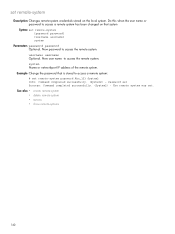
... Optional. See also
create remote-system delete remote-system remote show remote-systems
140
set remote-system password Abc_123 System2 Info: Command completed successfully. (System2) -
Password set .
system Name or network-port IP address of the remote system.
username username Optional. New password to access the remote system. The remote system was set Success: Command...
HP StorageWorks P2000 G3 MSA System SMU Reference Guide (500911-003, February 2010) - Page 42


... send notifications: Critical (only); Optionally, send a test message to four email addresses that the gateway IP address is set , a default name is used . Click Apply. Click Yes to manage the storage system, and disable the others. 3. In the Configuration View panel, right-click the system and select Configuration > Services > Email Notification.
2. Warning (and Error and Critical...
HP StorageWorks P2000 G3 MSA System SMU Reference Guide (500911-003, February 2010) - Page 100
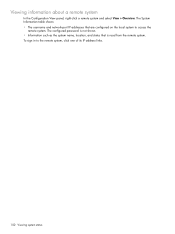
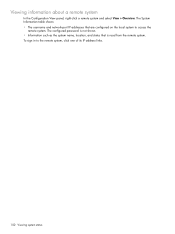
... table shows: • The username and network-port IP addresses that is not shown. • Information such as the system name, location, and status that are configured on the local system to the remote system, click one of its IP address links.
100 Viewing system status Viewing information about a remote system
In the Configuration View panel, right-click a remote...
HP StorageWorks P2000 G3 MSA System FC User Guide (590336-003, February 2010) - Page 36


... configuring your P2000 G3 MSA System products, see the P2000 G3 Software Support/Documentation CD that shipped with your P2000 G3 MSA System storage device.
2. Obtaining IP values
Three methods for instructions and usage.
3. 2. Press the power switches at the back of leased addresses for setting Network port IP addresses.
Look in the HP StorageWorks P2000 G3 MSA System CLI Reference...
HP StorageWorks P2000 G3 MSA System FC User Guide (590336-003, February 2010) - Page 37


... version 2.0. From your network, you can cause management hosts to lose access to set network port IP values, set the IP address for relevant download drivers and software. The CLI enables you did not use the MSA Device Discovery Tool to the storage system.
1. Use the CLI commands described in each controller module. HP StorageWorks P2000 G3 MSA System FC User Guide 37
HP StorageWorks P2000 G3 MSA System FC/iSCSI User Guide (590367-001, February 2010) - Page 43


... -band connection because it . HP StorageWorks P2000 G3 MSA System FC/iSCSI User Guide 43 Preparing a Linux computer before cabling to the CLI port
Although Linux operating systems do not required installation of the P2000 G3 MSA System controller enclosures. Obtaining IP values
Using the MSA Device Discovery Tool to discover controller's IP addresses
The MSA Device Discovery Tool provides the...
HP StorageWorks P2000 G3 MSA System FC/iSCSI User Guide (590367-001, February 2010) - Page 44
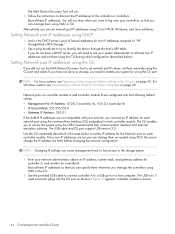
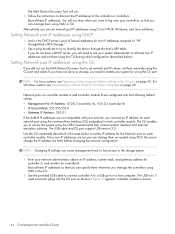
.... Use the provided USB cable to connect controller A to the CLI port on page 43.
NOTE: For Linux systems, see Downloading a device driver for two IP addresses assigned to "HP StorageWorks MSA Storage."
2.
Record these IP addresses.
Use a ping broadcast to try to change them whenever you must set network port IP addresses using CLI on a host computer. Be sure to identify the...
Similar Questions
What Is The Default Ip Address For Hp P2000 Storage Controller
(Posted by Radiogr 10 years ago)
What Is The Default Ip Address Of A Controller A In A P2000 G3 Msa
(Posted by aritJriv 10 years ago)
What Is The Default Ip Address Of P2000 San
(Posted by dangtonstr 10 years ago)
What Is Hp Storageworks Msa P2000 Default Ip Address
(Posted by Chib 10 years ago)

