HP StorageWorks P2000 Support Question
Find answers below for this question about HP StorageWorks P2000 - G3 MSA Array Systems.Need a HP StorageWorks P2000 manual? We have 18 online manuals for this item!
Question posted by Radiogr on May 3rd, 2014
What Is The Default Ip Address For Hp P2000 Storage Controller
The person who posted this question about this HP product did not include a detailed explanation. Please use the "Request More Information" button to the right if more details would help you to answer this question.
Current Answers
There are currently no answers that have been posted for this question.
Be the first to post an answer! Remember that you can earn up to 1,100 points for every answer you submit. The better the quality of your answer, the better chance it has to be accepted.
Be the first to post an answer! Remember that you can earn up to 1,100 points for every answer you submit. The better the quality of your answer, the better chance it has to be accepted.
Related HP StorageWorks P2000 Manual Pages
HP StorageWorks P2000 G3 MSA System Event Description Reference Guide (591224-001, February 2010) - Page 15
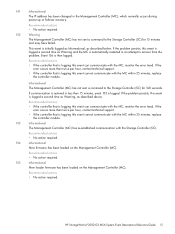
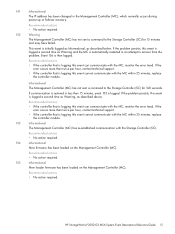
...
New firmware has been loaded on the Management Controller (MC). HP StorageWorks P2000 G3 MSA System Event Descriptions Reference Guide 15 Recommended actions • No action required.
152
Warning
The Management Controller (MC) has not sent a command to the Storage Controller (SC) for 160 seconds.
Recommended actions
• If the controller that is logging this event is logged...
HP StorageWorks P2000 G3 MSA System CLI Reference Guide (500912-003, February 2010) - Page 13


...interact with the storage system.
field names ...information about setting management port IP addresses using the CLI.
•...controller module's serial CLI port. 1 Using the CLI
This chapter introduces the HP StorageWorks P2000 G3 MSA System command-line interface (CLI).
You can be added without impacting existing clients if they follow standard XML parsing conventions. Table 2 Default...
HP StorageWorks P2000 G3 MSA System CLI Reference Guide (500912-003, February 2010) - Page 15


... the default, console, which produces human-readable output, to a file for logging in , other commands can easily be sent to allow easier parsing. cLogin is called at the start of command output.
$telnet->cmd("set cli-parameters api pager disabled"); The script uses the command-line parameters specified as the IP address, username...
HP StorageWorks P2000 G3 MSA System CLI Reference Guide (500912-003, February 2010) - Page 105


... the command to take effect at the next controller reset. Logical devices may not be erased. See also • restart
HP StorageWorks P2000 G3 MSA System CLI Reference Guide 105 This restores all defaults except the following: • Settings specific to vdisks and volumes • IP settings (address, subnet mask, and gateway) • System date and time When the command informs you...
HP StorageWorks P2000 G3 MSA System CLI Reference Guide (500912-003, February 2010) - Page 115


... , however, specify a different stripe size for any volume at the time you create, these default stripe sizes are consistent with the cache block size setting. The controllers treat non-RAID and RAID-1 vdisks internally as a fan failure. HP StorageWorks P2000 G3 MSA System CLI Reference Guide 115 The ability to hold data in advance after two back-to...
HP StorageWorks P2000 G3 MSA System CLI Reference Guide (500912-003, February 2010) - Page 129


... dot-decimal format, where the four octets of four hexadecimal digits, where the groups are affected. Changes may affect access to proceed. Are you specify addresses in Gbit/sec or lets the speed be specified. yes Success: Command completed successfully. - The host parameters were changed successfully
HP StorageWorks P2000 G3 MSA System CLI Reference Guide 129
HP StorageWorks P2000 G3 MSA System CLI Reference Guide (500912-003, February 2010) - Page 131


... either server:
# set iscsi-parameters chap enabled isns enabled isns-ip 10.10.10.93 isns-alt-ip 10.11.10.90 Success: Command completed successfully. -
This option is all zeroes. The default address is auto. Disabled by a colon. set host-parameters • show iscsi-parameters
HP StorageWorks P2000 G3 MSA System CLI Reference Guide 131 for larger data transfers.
HP StorageWorks P2000 G3 MSA System CLI Reference Guide (500912-003, February 2010) - Page 134


... Use DHCP to set both controllers' IP values dynamically: set network-parameters dhcp To set a controller's IP values manually: set network-parameters [ip address] [netmask netmask] [gateway gateway] controller a|b
Parameters dhcp Specifies to use DHCP to set network port IP values: # set network-parameters
Description Sets IP values for each controller. Network parameters were changed...
HP StorageWorks P2000 G3 MSA System SMU Reference Guide (500911-003, February 2010) - Page 17


...below. 2. You can access all functions from the partner controller. For upgrade information go to www.hp.com/go/p2000, select a model, click Resource Library, and view the PDF "Upgrading the HP StorageWorks MSA2000 to the volumes. 7. HP StorageWorks P2000 G3 MSA System SMU Reference Guide 17 In a dual-controller system, you mapped volumes to hosts, verify the mappings by replacing...
HP StorageWorks P2000 G3 MSA System SMU Reference Guide (500911-003, February 2010) - Page 37


... to continue. If you through the following factory-default IP settings: • The IP address is 10.0.0.2 for controller A and 10.0.0.3 for each default user. Click Next to continue. Set IP address source to continue. HP StorageWorks P2000 G3 MSA System SMU Reference Guide 37
As you are highly recommended to ensure system security. In the Configuration View panel, right-click...
HP StorageWorks P2000 G3 MSA System SMU Reference Guide (500911-003, February 2010) - Page 47


...values or use for reference by service personnel.
3. Sign out and try to use DHCP. Each controller has the following factory-default IP settings: • The IP address is 10.0.0.2 for controller A and 10.0.0.3 for each controller. 2. Set the IP address source to manual. 4. HP StorageWorks P2000 G3 MSA System SMU Reference Guide 47 In the Configuration View panel, right-click the...
HP StorageWorks P2000 G3 MSA System SMU Reference Guide (500911-003, February 2010) - Page 52


...a remote storage system. Configuring remote systems
Adding a remote system
You can remove the management objects for remote systems.
CAUTION: Before removing a remote system, ensure ...System(s). This allows a local system to track remote systems by that has Manage-level access on the remote system. • User Name. IP address of assigned spares occur in the vdisk. Removing a remote system...
HP StorageWorks P2000 G3 MSA System SMU Reference Guide (500911-003, February 2010) - Page 98


... system status Controller ...IP Address. • Gateway. • Subnet Mask. The port has failed.
OK. OK. The port has failed. Health status is degraded.
Degraded. The port is operating normally. Fault. The port has failed. • Position. • Hardware Version. • Revision. • Manufacturing Date. • Manufacturing Location.
Controller...
HP StorageWorks P2000 G3 MSA System SMU Reference Guide (500911-003, February 2010) - Page 107
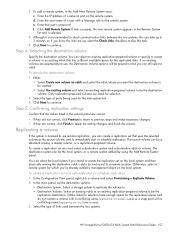
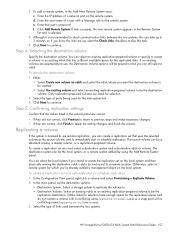
...IP address of a user with a conflicting name (sprsource-volume-name). 3. Click Add Remote System. If task succeeds, the new remote system appears in the Add New Remote System...system can take up to check communication links between the two systems.
HP StorageWorks P2000 G3 MSA System ... port on the local system. Click Next to continue.
Select a storage system to replicate the volume ...
HP StorageWorks P2000 G3 MSA System FC User Guide (590336-003, February 2010) - Page 23


... procedure
1. HP StorageWorks P2000 G3 MSA System FC User Guide 23
port IP properties on page 41. Perform initial configuration tasks4:
See Host system requirements on the controller
See MSA Device Discovery Tool therein,1 and
enclosure.
Table 2 Installation checklist
Step Task
Where to 6Gbps rated P2000 G3 MSA System drive enclosures when expanding storage capacity...
HP StorageWorks P2000 G3 MSA System FC User Guide (590336-003, February 2010) - Page 36


...ping broadcast to try to discover P2000 G3 MSA System storage devices on Windows or Linux platforms.
• For help and HP StorageWorks P2000 G3 MSA System SMU Reference Guide. Press the power switches at the back of leased addresses for two IP addresses assigned to the MSA Device Discovery Tool's online Help for setting Network port IP addresses. c. Press the power switches at the...
HP StorageWorks P2000 G3 MSA System FC User Guide (590336-003, February 2010) - Page 37


... values: • Management Port IP Address: 10.0.0.2 (controller A), 10.0.0.3 (controller B) • IP Subnet Mask: 255.255.255.0 • Gateway IP Address: 10.0.0.1 If the default IP addresses are set, you can cause management hosts to lose access to the storage system.
1.
HP StorageWorks P2000 G3 MSA System FC User Guide 37
Once new IP addresses are not compatible with your network...
HP StorageWorks P2000 G3 MSA System FC User Guide (590336-003, February 2010) - Page 45


... online help as an alternative to SMU, you can use online help : • Configuring the system • Provisioning the system
HP StorageWorks P2000 G3 MSA System FC User Guide 45 Configuring and provisioning the storage system
Once you have familiarized yourself with SMU, use the default user name manage and password !manage. This brief Sign In discussion assumes proper web browser...
HP StorageWorks P2000 G3 MSA System FC/iSCSI User Guide (590367-001, February 2010) - Page 44
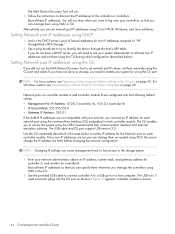
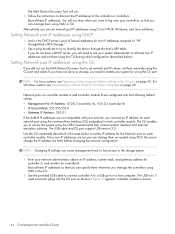
... hosts to lose access to identify the device through the host's ARP table. Once new IP addresses are not compatible with your network, you need to ask your controllers, so that you can change the IP address via SMU before cabling to log onto your system administrator to "HP StorageWorks MSA Storage."
2. From your system for using SMU or the CLI.
2. The...
HP StorageWorks P2000 G3 MSA System FC/iSCSI User Guide (590367-001, February 2010) - Page 47
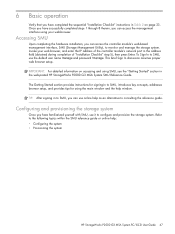
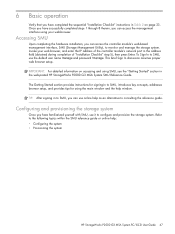
... sequential "Installation Checklist" instructions in the web-posted HP StorageWorks P2000 G3 MSA System SMU Reference Guide. Once you have successfully completed steps 1 through 8 therein, you can access the controller module's web-based management interface, SMU (Storage Management Utility), to monitor and manage the storage system. Accessing SMU
Upon completing the hardware installation, you...
Similar Questions
What Is The Default Ip Address Of A Controller A In A P2000
(Posted by kraxjohnt 9 years ago)
What Is The Default Ip Address Of A Controller A In A P2000 G3 Msa
(Posted by aritJriv 10 years ago)
Hp P2000 Cli How To Reset Default Ip Address
(Posted by CamaJUAN 10 years ago)
What Is The Default Ip Address Of P2000 San
(Posted by dangtonstr 10 years ago)
What Is Hp Storageworks Msa P2000 Default Ip Address
(Posted by Chib 10 years ago)

