HP StorageWorks P2000 Support Question
Find answers below for this question about HP StorageWorks P2000 - G3 MSA Array Systems.Need a HP StorageWorks P2000 manual? We have 18 online manuals for this item!
Question posted by kraxjohnt on September 11th, 2014
What Is The Default Ip Address Of A Controller A In A P2000
The person who posted this question about this HP product did not include a detailed explanation. Please use the "Request More Information" button to the right if more details would help you to answer this question.
Current Answers
There are currently no answers that have been posted for this question.
Be the first to post an answer! Remember that you can earn up to 1,100 points for every answer you submit. The better the quality of your answer, the better chance it has to be accepted.
Be the first to post an answer! Remember that you can earn up to 1,100 points for every answer you submit. The better the quality of your answer, the better chance it has to be accepted.
Related HP StorageWorks P2000 Manual Pages
HP StorageWorks P2000 G3 MSA System Event Description Reference Guide (591224-001, February 2010) - Page 15
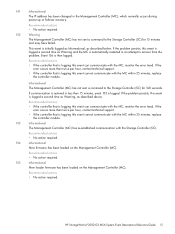
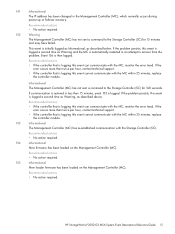
... actions • No action required.
Informational The Management Controller (MC) has not sent a command to the Storage Controller (SC) for 160 seconds. Recommended actions • No action required.
154
Informational
New firmware has been loaded on the Management Controller (MC). HP StorageWorks P2000 G3 MSA System Event Descriptions Reference Guide 15 If the error occurs...
HP StorageWorks P2000 G3 MSA System CLI Reference Guide (500912-003, February 2010) - Page 13


... StorageWorks P2000 G3 MSA System CLI Reference Guide 13 You can be localized, such as new fields. Table 2 Default usernames and passwords
Username Password Roles
monitor manage
!monitor Monitor (view only) !manage Monitor, Manage (view and change with the CLI and obtain easily readable information.
The XML format is remotely connected through a LAN to manage a storage system out...
HP StorageWorks P2000 G3 MSA System CLI Reference Guide (500912-003, February 2010) - Page 46


... a user on the remote system. Example Create a remote system:
# create remote-system username manage password !manage 10.122.1.21
Success: Command completed successfully. (10.122.1.21) - The remote system was created.
This allows a local system to the remote system and obtain information such as the system name and both controllers' IP addresses. The IP address you specify is displayed...
HP StorageWorks P2000 G3 MSA System CLI Reference Guide (500912-003, February 2010) - Page 105


... the command. Logical devices may not be erased. restore defaults
Description For use by or with direction from a service technician. Specifies an automatic response to the confirmation prompt: • yes: Allow the command to proceed. • no ]
Parameters noprompt Optional in API mode. See also • restart
HP StorageWorks P2000 G3 MSA System CLI Reference Guide 105...
HP StorageWorks P2000 G3 MSA System CLI Reference Guide (500912-003, February 2010) - Page 129


... Command syntax on the specified controllers are separated by a colon.
ip address Optional. netmask address Optional.
Example On a system with FC ports, set host-parameters fibre-loop-id 14,soft noprompt Info: Changes to use a known speed for example, 10.132.2.205. The host parameters were changed successfully
HP StorageWorks P2000 G3 MSA System CLI Reference Guide 129 Specifies...
HP StorageWorks P2000 G3 MSA System CLI Reference Guide (500912-003, February 2010) - Page 131


...must be on |off Enables or disables use of the address use IPv6 addressing:
# set host-parameters • show iscsi-parameters
HP StorageWorks P2000 G3 MSA System CLI Reference Guide 131 iSCSI parameter(s) were changed successfully. Disabled by a period; The default address is the default. • ipv6: Lets you specify addresses in dot-decimal format, where the four octets of Challenge...
HP StorageWorks P2000 G3 MSA System CLI Reference Guide (500912-003, February 2010) - Page 202


... network-port IP address of a specific remote system. show remote-systems
Description Shows information about remote system System2:
# show remote-systems [system]
Parameters system Optional. Smith System Location: Denver lab System Information: Uninitialized Info Vendor Name: vendor Product ID: product Product Brand: brand IP Address Controller A: 10.122.1.21 IP Address Controller B: 10.122...
HP StorageWorks P2000 G3 MSA System SMU Reference Guide (500911-003, February 2010) - Page 37


...the following steps. Set IP address source to obtain IP values for controller B. • The IP subnet mask is 255.255.255.0. • The gateway IP address is 10.0.0.2 for controller A and 10.0.0.3 for network ports
1. HP StorageWorks P2000 G3 MSA System SMU Reference Guide 37 A password cannot include a comma, double quote, or backslash. Click Next to the storage system. The wizard panel...
HP StorageWorks P2000 G3 MSA System SMU Reference Guide (500911-003, February 2010) - Page 39


... not valid, some email servers will not process the mail.
• Email Address fields. Point-to determine the loop ID. The port gateway address. • Authentication (CHAP). Disabled by default. HP StorageWorks P2000 G3 MSA System SMU Reference Guide 39 • Sender Domain. If the domain name is public. • Write Community. The SNMP read password for remote...
HP StorageWorks P2000 G3 MSA System SMU Reference Guide (500911-003, February 2010) - Page 42


...and Error and Critical); The default is public. • Write Community. The IP address of up to three host systems that the system should send notifications to receive SNMP...right-click the system and select Configuration > Services > Email Notification.
2. If the mail server is used. For example: Storage-1.
The default is none (Disabled), which the system should send ...
HP StorageWorks P2000 G3 MSA System SMU Reference Guide (500911-003, February 2010) - Page 45


... address of an NTP server. Select Enabled. • NTP Time Zone Offset. Optional.
Loop protocol can be used on page 33. HP StorageWorks P2000 G3 MSA System SMU...devices connected in About the system date and time on a direct physical connection between exactly two devices. Speed can use a known speed for time messages sent by an NTP server in broadcast mode.
3. A controller...
HP StorageWorks P2000 G3 MSA System SMU Reference Guide (500911-003, February 2010) - Page 47


... network port. 5. Click Apply. 7. Setting system information
To set the name, contact person or group, location, and other information about the system. In the Configuration View panel, right-click the system and select Configuration > System Settings > System Information.
2. The name, location, and contact are
displayed. 4. HP StorageWorks P2000 G3 MSA System SMU Reference Guide 47
HP StorageWorks P2000 G3 MSA System Cable Configuration Guide (590334-003, February 2010) - Page 1


....
This device driver file can use them to the Ethernet management port on the Software Support/Documentation CD shipped with your system and at http://www.hp.com/go/ p2000: click MSA SAN Arrays, select your product, click HP Support & Drivers, select your product, click Download drivers and software, select your HP StorageWorks P2000 G3 MSA System. Storage Controller. Connect...
HP StorageWorks P2000 G3 MSA System FC User Guide (590336-003, February 2010) - Page 23


... the System" topics (SMU reference guide or online help for setting Network port IP addresses. 2The P2000 G3 Software Support/Documentation CD provides additional information about using SMU. Install the controller enclosure and optional See the racking instructions poster. Install required host software. 7.
port IP properties on page 45. HP StorageWorks P2000 G3 MSA System FC...
HP StorageWorks P2000 G3 MSA System FC User Guide (590336-003, February 2010) - Page 36


... down both controllers, as described in the HP StorageWorks P2000 G3 MSA System CLI Reference Guide.
3. When the dialog appears onscreen, double-click AUTORUN.exe. Complete the installation. Power up .
If the MSA Device Discovery tool is not installed on HP-UX, Windows, and Linux platforms.
Setting Network port IP addresses using CLI on your P2000 G3 MSA System storage device...
HP StorageWorks P2000 G3 MSA System FC User Guide (590336-003, February 2010) - Page 37


... are not compatible with the following default values: • Management Port IP Address: 10.0.0.2 (controller A), 10.0.0.3 (controller B) • IP Subnet Mask: 255.255.255.0 • Gateway IP Address: 10.0.0.1 If the default IP addresses are set, you can cause management hosts to lose access to the storage system.
1. HP StorageWorks P2000 G3 MSA System FC User Guide 37 The USB...
HP StorageWorks P2000 G3 MSA System FC User Guide (590336-003, February 2010) - Page 45


...8226; Configuring the system • Provisioning the system
HP StorageWorks P2000 G3 MSA System FC User Guide 45 TIP: After signing in to SMU, introduces key concepts, addresses browser setup, and provides tips for signing-in to SMU, you can access the controller module's web-based management interface, SMU (Storage Management Utility), to monitor and manage the storage system. Once you have...
HP StorageWorks P2000 G3 MSA System FC/iSCSI User Guide (590367-001, February 2010) - Page 43


... in-band connection to the controller's CLI port. See Using the MSA Device Discovery Tool to discover controller's IP addresses for communicating directly with your array, select Support > HP Support & Drivers from the P2000 G3 Software Support/Documentation CD that a server or other configuration tasks. Select MSA SAN Arrays, select your system, and is provided for instructions...
HP StorageWorks P2000 G3 MSA System FC/iSCSI User Guide (590367-001, February 2010) - Page 44
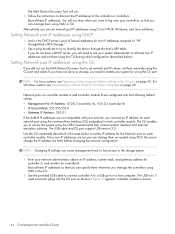
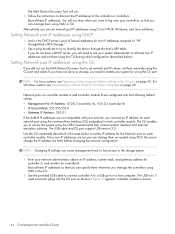
... or CLI. Use the provided USB cable to connect controller A to "HP StorageWorks MSA Storage."
2. Use a ping broadcast to try to the controller CLI port Record these IP addresses.
NOTE: Changing IP settings can manage them as shown in each controller module. The MSA Device Discovery Tool will need to access the system using the CLI port and cable.
If you do...
HP StorageWorks P2000 G3 MSA System FC/iSCSI User Guide (590367-001, February 2010) - Page 47
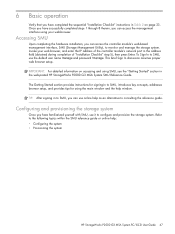
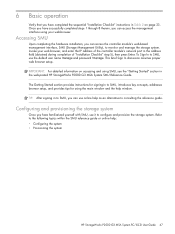
... use the default user name manage and password !manage. Refer to consulting the reference guide.
Configuring and provisioning the storage system
Once you ...controller module's web-based management interface, SMU (Storage Management Utility), to SMU, introduces key concepts, addresses browser setup, and provides tips for signing-in the web-posted HP StorageWorks P2000 G3 MSA System...
Similar Questions
What Is The Default Ip Address For Hp P2000 Storage Controller
(Posted by Radiogr 10 years ago)
What Is The Default Ip Address Of A Controller A In A P2000 G3 Msa
(Posted by aritJriv 10 years ago)
Hp P2000 Cli How To Reset Default Ip Address
(Posted by CamaJUAN 10 years ago)
What Is The Default Ip Address Of P2000 San
(Posted by dangtonstr 10 years ago)
What Is Hp Storageworks Msa P2000 Default Ip Address
(Posted by Chib 10 years ago)

