HP P4000 Support Question
Find answers below for this question about HP P4000.Need a HP P4000 manual? We have 21 online manuals for this item!
Question posted by GranItTe on April 20th, 2014
Where Is Hp Storageworks P4000 G2 Series 1gbe To 10gbe Sfp Migration Guide
The person who posted this question about this HP product did not include a detailed explanation. Please use the "Request More Information" button to the right if more details would help you to answer this question.
Current Answers
There are currently no answers that have been posted for this question.
Be the first to post an answer! Remember that you can earn up to 1,100 points for every answer you submit. The better the quality of your answer, the better chance it has to be accepted.
Be the first to post an answer! Remember that you can earn up to 1,100 points for every answer you submit. The better the quality of your answer, the better chance it has to be accepted.
Related HP P4000 Manual Pages
9.0.00 P4000 SAN Solution Software Release Notes (AX696-96046, March 2011) - Page 7


and select the HP Insight Remote Support Standard HP StorageWorks P4000 Storage System Migration Guide.
To create credentials, do one of ...client. Installs a new version of the Intel(R) Gigabit Ethernet network driver on the HP StorageWorks P4300 G2 and HP StorageWorks P4500 G2. P4000 SAN Solution software release notes 7 All future releases will not support LeftHand Networks Service...
9.0.01 HP P4800 G2 SAN Solution for BladeSystem SANiQ Software Release Notes (BV931-96007, March 2011) - Page 3
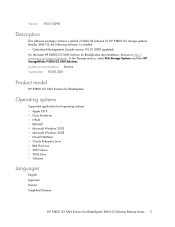
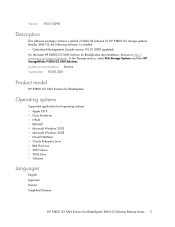
In the Storage section, select Disk Storage Systems and then HP StorageWorks P4000 G2 SAN Solutions. Update recommendation Routine Supersedes 9.0.00.3561
Product model
HP P4800 G2 SAN Solution for BladeSystem
Operating systems
Supported application host operating systems: • Apple OS X • Citrix XenServer • HP-UX • IBM AIX • Microsoft Windows 2003 • Microsoft ...
9.0.01 HP P4800 G2 SAN Solution for BladeSystem SANiQ Software Release Notes (BV931-96007, March 2011) - Page 6
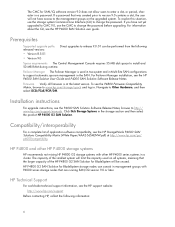
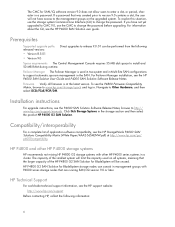
... will limit the capacity used in two-system and in the storage section and then select the product HP P4000 G2 SAN Solution.
Installation instructions
For upgrade instructions, see the HP StorageWorks P4000 SAN Solutions Compatibility Matrix (White Paper/4AA2-5654ENW.pdf) at the latest version. HP P4800 G2 SAN Solution for SAN/iQ software version 9.0 does not allow...
HP StorageWorks P4000 10GbE SFP+ Hardware Installation Instructions (AX705-96003, June 2010) - Page 1


...subject to 10GbE SFP+ Migration Guide. Shutting down the management group using the instructions in a management group. Printed in the 1GbE to 10 Gigabit Ethernet (GbE).
Following instructions in the US www.hp.com
Overview
This document describes how to upgrade the HP LeftHand P4000 to 10GbE SFP+ Migration Guide
• Open the CMC and install software patch 10073 on the storage node...
HP StorageWorks P4000 10GbE SFP+ Hardware Installation Instructions (AX705-96003, June 2010) - Page 2
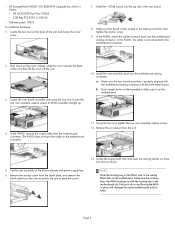
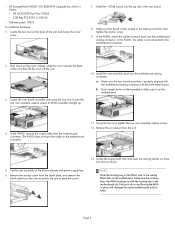
... board.
8. Remove the anchor screw from the blank plate, and remove the blank plate from the motherboard connector.
Page 2 • HP StorageWorks P4000 10G BASE-SFP+ Upgrade Kit, which includes: • HP NC550SFP Dual Port 10GbE • 2GB Reg PC2-5300 2x1GB Kit
• Software patch 10073
To install the hardware
1. In the P4500, attach the...
HP StorageWorks P4000 G2 10GbE SFP+ Hardware Installation Instructions (BQ891-96001, June 2010) - Page 1
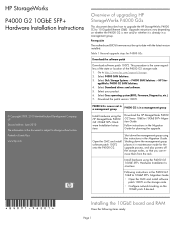
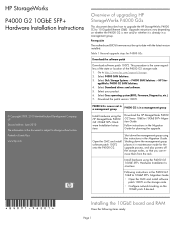
... of upgrading HP StorageWorks P4000 G2s
This document describes how to upgrade the HP StorageWorks P4000 G2 to 10GbE SFP+ Migration Guide
• Open the CMC and install software patch 10072 on the storage node.
• Configure network bonding on whether the P4000 G2 is subject to 10GbE SFP+ Migration Guide. Select Disk Storage Systems > P4000 SAN Solutions > HP Stor-
Second...
HP StorageWorks P4000 G2 10GbE SFP+ Hardware Installation Instructions (BQ891-96001, June 2010) - Page 2
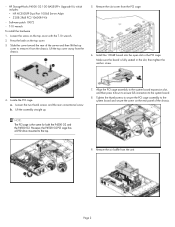
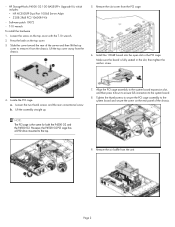
...Remove the slot cover from the chassis. Lift the assembly straight up.
7. Install the 10GbE board into the open slot in the slot, then tighten the anchor screw.
4. ...Slide the cover toward the rear of the chassis. • HP StorageWorks P4000 G2 10G BASE-SFP+ Upgrade Kit, which includes: • HP NC550SFP Dual Port 10GbE Server Adptr • Z2GB 2Rx8 PC3-10600R-9 Kit
• ...
HP StorageWorks P4000 G2 10GbE SFP+ Hardware Installation Instructions (BQ891-96001, June 2010) - Page 3
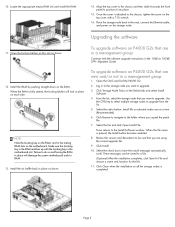
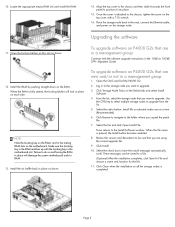
...: Note the locating key on the RAM, and in the 1GbE to upgrade.
From the list, select the storage node that you want to 10GbE SFP+ Migration Guide.
12.
When the file name is fully seated, the locking...to be saved to do so and forcing the RAM in place will lock in place on P4000 G2s that are in a management group
Continue with the software upgrade instructions in the mating RAM ...
HP StorageWorks P4000 Series 1 GbE to 10 GbE Migration Guide (BQ891-96002, June 2010) - Page 7


... GbE to the HP StorageWorks P4000 platforms. This is an add-on your network and SAN configuration. These four interfaces can be bonded a number of the P4000 storage nodes.
Note that not all the bond configurations which are supported by the HP LeftHand Storage Solution are supported with 1 GbE NIC and 10 GbE NIC
P4000 Series 1 GbE to the...
9.0 HP StorageWorks P4000 SAN Solution User Guide - Page 5


... HP LeftHand P4500 and HP StorageWorks P4500 G2 67 Viewing disk status for the HP LeftHand P4300 and HP StorageWorks P4300 G2 68 Viewing disk status for the HP LeftHand P4800 and HP StorageWorks P4800 G2 69 Replacing a disk ...70 Using Repair Storage System 71 Replacing disks in hot-swap storage ... To ping an IP address 85 Configuring the IP address manually 86
P4000 SAN Solution user guide 5
9.0 HP StorageWorks P4000 SAN Solution User Guide - Page 17


... of the drive bays in a HP LeftHand P4500 and HP StorageWorks P4500
G2 ...68 26 Viewing the Disk Setup tab in a HP LeftHand P4300 and HP StorageWorks P4300
G2 ...69 27 Diagram of the drive bays in a HP LeftHand P4300 and HP StorageWorks P4300
G2 ...69 28 Viewing the Disk Setup tab in a HP LeftHand P4800 and HP StorageWorks P4800
G2 ...70
P4000 SAN Solution user guide 17
9.0 HP StorageWorks P4000 SAN Solution User Guide - Page 33


...of this section to set up a volume quickly.
P4000 SAN Solution user guide 33 The rest of the storage systems • Select the Auto Discover by Broadcast check...storage system, and with the KVM or serial Configuration Interface
when you installed the storage system. • Install the HP StorageWorks P4000 CMC software on a management workstation or server that incrementally number a series...
9.0 HP StorageWorks P4000 SAN Solution User Guide - Page 67


... 68 when you can replace it without losing data.
P4000 SAN Solution user guide 67 Viewing disk status for the HP LeftHand P4500 and HP StorageWorks P4500 G2
The disks are looking at the front of the HP LeftHand P4500 and HP StorageWorks P4500 G2.
For the HP LeftHand P4500 and HP StorageWorks P4500 G2, the columns Health and Safe to Remove help you...
9.0 HP StorageWorks P4000 SAN Solution User Guide - Page 69
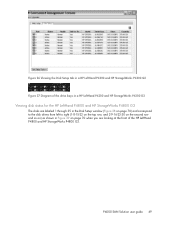
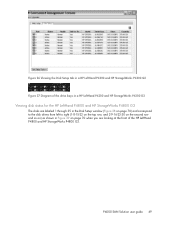
Viewing disk status for the HP LeftHand P4800 and HP StorageWorks P4800 G2
The disks are labeled 1 through 35 in the Disk...of the drive bays in a HP LeftHand P4300 and HP StorageWorks P4300 G2
.
Figure 26 Viewing the Disk Setup tab in a HP LeftHand P4300 and HP StorageWorks P4300 G2
. Figure 27 Diagram of the HP LeftHand P4800 and HP StorageWorks P4800 G2. P4000 SAN Solution user guide 69
9.0 HP StorageWorks P4000 SAN Solution User Guide - Page 161


... the .bin file type. 6.
See the command line documentation, the HP StorageWorks P4000 SAN/iQ Command Line Interface User Guide, installed in the documentation directory of Type drop-down in to volumes....or snapshots to shut down a management group also relates to powering off individual storage systems and maintaining access to the management group that will become unavailable if ...
9.0 HP StorageWorks P4000 SAN Solution User Guide - Page 181


... there is available through the HP StorageWorks P4000 Command-Line Interface, CLIQ. A confirmation message opens. 3. Reconfigure the iSCSI initiator with the CLI. Reconnect to the Edit Cluster window. Click OK when you may need to disconnect any applications that use the volumes.
P4000 SAN Solution user guide 181 NOTE: Removing a storage system causes a full cluster restripe...
9.0 HP StorageWorks P4000 SAN Solution User Guide - Page 255
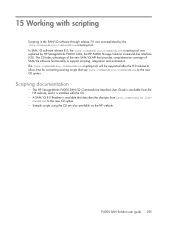
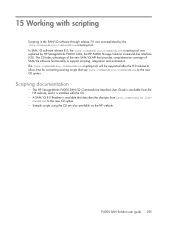
... and automation. Scripting documentation
• The HP StorageWorks P4000 SAN/iQ Command-Line Interface User Guide is available from the HP website, and it is installed with scripting
Scripting...the HP website. In SAN/iQ software release 8.0, the java.commandline.CommandLine scripting tool was accomplished by HP StorageWorks P4000 CLIQ, the HP P4000 Storage Solution command-line interface (...
9.0 HP StorageWorks P4000 SRA for VMware SRM User Guide - Page 15
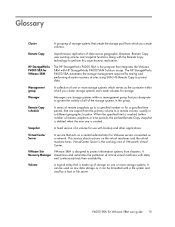
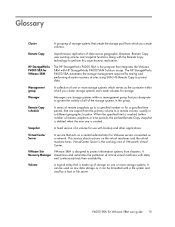
...a central administrator for VMware SRM user guide 15 It
Recovery Manager streamlines and automates the protection of data across geographic distances. Remote Copy
Asynchronous replication of critical virtual machines with HP StorageWorks P4000 SAN Solution arrays. HP StorageWorks P4000 SRA for storage.
Snapshot
A fixed version of the storage systems in a different geographic location...
9.0.01 HP P4800 G2 SAN Solution for BladeSystem Maintenance Guide (BV931-96005, March 2011) - Page 15
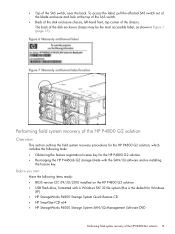
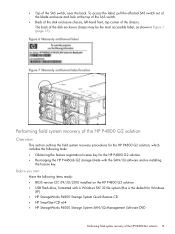
...FAT 32 file system (this is the default for the HP P4800 G2 solution. • Re-imaging the HP P4460sb G2 storage blade with the SAN/iQ software and re-installing
the...registration license key for Windows
XP) • HP StorageWorks P4800 Storage System Quick Restore CD • HP SmartStart CD x64 • HP StorageWorks P4000 Storage System SAN/iQ Management Software DVD
Performing field system...
9.0.01 HP P4800 G2 SAN Solution for BladeSystem Maintenance Guide (BV931-96005, March 2011) - Page 30
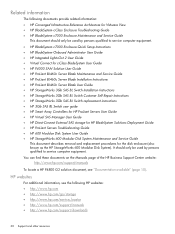
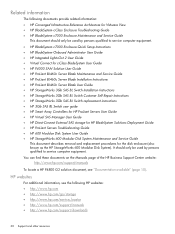
... instructions • HP 3Gb SAS BL Switch user guide • HP Smart Array Controllers for HP ProLiant Servers User Guide • HP Virtual SAS Manager User Guide • HP Direct-Connect External SAS storage for HP BladeSystem Solutions Deployment Guide • HP ProLiant Servers Troubleshooting Guide • HP 600 Modular Disk System User Guide • HP StorageWorks 600 Modular Disk...
Similar Questions
Hp Storageworks Sb40c
Hi, I am facing abit of trouble with HP StorageWorks SB40c. Currently this storage drive has a part...
Hi, I am facing abit of trouble with HP StorageWorks SB40c. Currently this storage drive has a part...
(Posted by vijit96 11 years ago)
How To Restart Hp Storageworks 8/24 - San Switch?
How to restart HP StorageWorks 8/24 - SAN Switch?
How to restart HP StorageWorks 8/24 - SAN Switch?
(Posted by chirag73 12 years ago)

