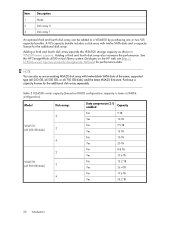HP StorageWorks 6000 - Virtual Library System Support and Manuals
Get Help and Manuals for this Hewlett-Packard item

View All Support Options Below
Free HP StorageWorks 6000 manuals!
Problems with HP StorageWorks 6000?
Ask a Question
Free HP StorageWorks 6000 manuals!
Problems with HP StorageWorks 6000?
Ask a Question
Most Recent HP StorageWorks 6000 Questions
Is There A Way To Clear Cache On An Eva-6000 Without Rebooting?
(Posted by JosephBettro 10 years ago)
Popular HP StorageWorks 6000 Manual Pages
HP StorageWorks 6000 Reviews
We have not received any reviews for HP yet.