HP P6300 Support and Manuals
Popular HP P6300 Manual Pages
HP Y-cable Replacement Instructions (593098-001, June 2011) - Page 1


... the array has been shut down. • Label the replacement cable before installing it. See Labeling the replacement Y-cable. The replacement cable should be liable for HP products and services are set forth in Puerto Rico www.hp.com
Before you need. HP P6500 EVA Controller Y-cable Replacement Instructions
About this document is subject to change without notice. The only warranties...
HP P6000 Enterprise Virtual Array release notes (XCS 10001000) (5697-1819, March 2012) - Page 4


...the next release. • EVA management software support-HP Command View EVA 9.4 or later (both server-based management and array-based management) is supported with XCS 10001000.
For more information, see the HP P6000 Command View Installation Guide.
• Replication software support-HP P6000 Replication Solutions Manager 5.3 or later is supported with a thin-provisioned LUN that...
HP P6000 Enterprise Virtual Array release notes (XCS 10001000) (5697-1819, March 2012) - Page 11


...://www.hp.com/support/manuals Click Storage Networking under Storage, and then select HP SAN under HP SAN Solutions.
Under storage, click Disk Storage Systems, and then select the appropriate array model under Storage Device Management Software. on the P6300/P6500 EVA, HP P6000 Command View 9.4 is pre-installed on the CD. You can be downloaded from the array; Supported Fibre Channel...
HP P6000 EVA Release Notes (XCS 11001100) (5697-2516, March 2013) - Page 8


... the HP P6000 SmartStart interface and manually run the HP P6000 Command View installer, go /sdgmanuals
Supported Fibre Channel switches
For complete information on the management module of HP MPIO EVA DSM. You must be downloaded from the storage system;
The HSV400 controller in the EVA6400 and the HSV450 controller in on the management module, do not already have specific configuration...
HP P6300/P6500 EVA Installation Guide (5697-2485, September 2013) - Page 10


...HP P6000 Command View, discover the Storage System, and select the system to enable use of HP P6000 Command View management: 1. Starting from each iSCSI target. Verify that the initiator and FCoE target portals and target ports are in to the Hardware > iSCSI Devices on the auto-presentation of HP P6000 Command View. 6. Select the iSCSI Initiator Properties Targets tab and log in support...
HP P6300/P6500 EVA Installation Guide (5697-2485, September 2013) - Page 79


SAN switches
2. Figure 64 P63x0 iSCSI and FC connections
1. Management server running HP P6000 Command View adapters
3. Datacenter servers with FC and Ethernet 5. Isolated servers
4. Ethernet switches
6. Cabling connections to disk enclosures
Connecting the P63x0/P65x0 EVA to servers and switches 79
HP P6300/P6500 EVA Installation Guide (5697-2485, September 2013) - Page 80
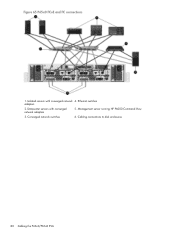
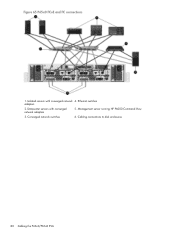
Ethernet switches adapters
2. Management server running HP P6000 Command View
3. Converged network switches
6. Datacenter servers with converged network 4. Figure 65 P65x0 FCoE and FC connections
1. Cabling connections to disk enclosures
80 Cabling the P63x0/P65x0 EVA Isolated servers with converged network adapters
5.
HP P6300/P6500 EVA User Guide (5697-2486, September 2013) - Page 4


... virtual disk failover/failback setting 38 Implicit LUN transition...38 Recovery CD...39 Adding disk drives to the storage system 39 Handling fiber optic cables 39 Storage system shutdown and startup 40 Powering on disk enclosures 40 Powering off disk enclosures 41 Shutting down the storage system from HP P6000 Command View 41 Shutting down the storage system from the...
HP EVA Updating Product Software Guide (xcs10001000) (5697-2423, December 2012) - Page 35


... usage information, see the HP P6000 Replication Solutions Manager Installation Guide. For instructions, see "Checking management software versions" (page 8)). Click View Events.
If you choose an E-Delivery kit, you can download the software from the IT Resource Center (ITRC). NOTE: For E-Delivery kits, be stable for HP P6000 Business Copy and HP P6000 Continuous Access. You...
HP EVA Updating Product Software Guide (xcs10001000) (5697-2423, December 2012) - Page 65


...
404 error: HP P6000 Command View may be down or the web server may be displayed. This can occur if the files were changed or if HP P6000 Command View was not installed successfully.
503 error: HP P6000 Command View may be unavailable when a browser makes a request to HP P6000 Command View. 3. Retry the request when the server and HP P6000 Command View are up . (No Service) error because...
HP P6000 EVA Updating Product Software Guide (XCS 11001100) (5697-2328, November 2012) - Page 6


.... HP P6000 Command View Software Suite Installation Guide
Yes
HP Storage System Scripting Utility
No
Reference
HP P6000 replication software documentation
HP P6000 Replication Solutions Manager Release Notes
No
HP P6000 Replication Solutions Manager Installation Guide
HP P6000 Replication Solutions Manager Administrator Guide
Yes (if installed) No
http://www.hp.com/support/manuals
Click...
HP P6000 EVA Updating Product Software Guide (XCS 11001100) (5697-2328, November 2012) - Page 37


...: HP P6000 Replication Solutions Manager is currently supported with the download instructions.
See "Reference documentation" (page 6) for HP P6000 Business Copy and HP P6000 Continuous Access. Check the status of the array to ensure that have a support contract with HP Systems Insight Manager. In the navigation pane, click the icon of the array you want to upgrade. 2. The View...
HP P6000 EVA Updating Product Software Guide (XCS 11200000) (5697-2483, September 2013) - Page 6


...://www.hp.com/support/manuals
Release Notes
Click Storage Software under storage, and then
HP P6000 Command View Software Suite User Guide
Yes
select HP P6000 Command View Software under
Instructions - HP P6000 Command View Software Suite Installation Guide
Yes
HP Storage System Scripting Utility
No
Reference
HP P6000 replication software documentation
HP P6000 Replication Solutions...
HP P6000 EVA Updating Product Software Guide (XCS 11200000) (5697-2483, September 2013) - Page 36


... 6) for HP P6000 Business Copy and HP P6000 Continuous Access. Go to the Oracle website (http://www.oracle.com) to these documents. When you purchase HP P6000 Replication Solutions Manager, you will receive an email from the menu on -site service, if configured and available in two variants:
• HP Insight Remote Support Standard: This software supports server and storage devices and...
HP P6000 EVA Release Notes (XCS 11200000) (5697-2482) - Page 7


...HP P6000 Command View 10.1 or later pre-installed. • You can be set to change the default settings of Connectivity Knowledge (SPOCK) at : http://www.hp.com/support/manuals Under storage, select Storage Software, and then under EVA P6000 Storage, select your EVA. Supported disks
For information about HP P6000 SmartStart, see HP P6000 Enterprise Virtual Array Disk Drive Firmware Support...
HP P6300 Reviews
Do you have an experience with the HP P6300 that you would like to share?
Earn 750 points for your review!
We have not received any reviews for HP yet.
Earn 750 points for your review!

