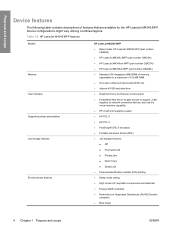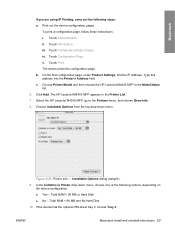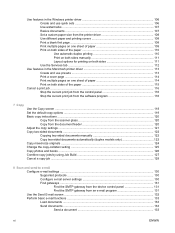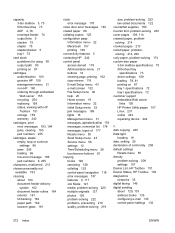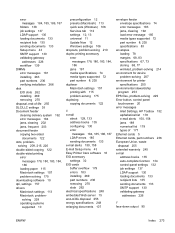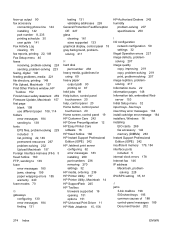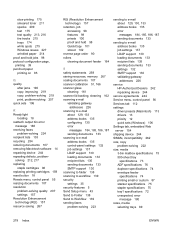HP M4345 - LaserJet MFP B/W Laser Support and Manuals
Get Help and Manuals for this Hewlett-Packard item

Most Recent HP M4345 Questions
How Do I Connect My M4345 To My Wireless Network?
I'm trying to connect my printer to the wireless network but not seeing any options on how to do tha...
I'm trying to connect my printer to the wireless network but not seeing any options on how to do tha...
(Posted by valdesmarioc 1 year ago)
Hp M4345 How To Reset Login Password
(Posted by stmrc 9 years ago)
The Copier Displays Error 57.03, and does not allow copying.
Photocopier 57.03 displays error, and does not make copies.s.
Photocopier 57.03 displays error, and does not make copies.s.
(Posted by dovonousena 10 years ago)
Hp Lj M4345 Mfp
In hp lj m4345 when i giving any print command then it print a blank page and giving error code 51.1...
In hp lj m4345 when i giving any print command then it print a blank page and giving error code 51.1...
(Posted by pawanbisht820 11 years ago)
HP M4345 Videos
Popular HP M4345 Manual Pages
HP M4345 Reviews
We have not received any reviews for HP yet.