HP M4345 Support Question
Find answers below for this question about HP M4345 - LaserJet MFP B/W Laser.Need a HP M4345 manual? We have 2 online manuals for this item!
Question posted by pawanbisht820 on January 9th, 2013
Hp Lj M4345 Mfp
In hp lj m4345 when i giving any print command then it print a blank page and giving error code 51.10. Please Suggust me
Current Answers
There are currently no answers that have been posted for this question.
Be the first to post an answer! Remember that you can earn up to 1,100 points for every answer you submit. The better the quality of your answer, the better chance it has to be accepted.
Be the first to post an answer! Remember that you can earn up to 1,100 points for every answer you submit. The better the quality of your answer, the better chance it has to be accepted.
Related HP M4345 Manual Pages
HP LaserJet M4345 MFP - Software Technical Reference (external) - Page 17


... 3-3 Setup Error - Security screen 49 Figure 2-11 HP Digital Sending tab - TCP/IP Settings screen 51 Figure 3-1 Are you sure you want to Install dialog box ...79 Figure 3-23 Printer Properties General tab ...79 Figure 3-24 Installation Status dialog box ...80 Figure 3-25 Finish dialog box ...81 Figure 3-26 HP LaserJet M4345 MFP Next Steps - Device Status screen...
HP LaserJet M4345 MFP - Software Technical Reference (external) - Page 28


...; 32-bit and 64-bit) ● Windows Server 2003 (32-bit and 64-bit)
Print driver support in other operating systems
The HP LaserJet M4345 MFP is also supported in the following Web site: www.hp.com/go/inpw_software
Availability
Download the printing-system software from the Web, or order it on the Web at the following...
HP LaserJet M4345 MFP - Software Technical Reference (external) - Page 32
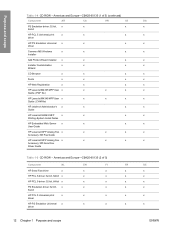
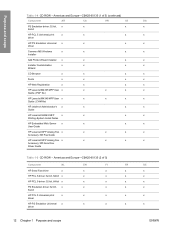
...Fonts
x
x
x
HP Web Registration
x
x
x
HP LaserJet M4345 MFP User x
x
x
x
Guide (.PDF file)
HP LaserJet M4345 MFP User x
x
x
x
Guide (.CHM file)
HP Jetdirect Administrator's x
x
x
Guide
HP LaserJet M4345 MFP
x
x
x
Printing-System Install Notes
HP Embedded Web Server x
x
x
User Guide
HP LaserJet MFP Analog Fax x
x
x
x
Accessory 300 Fax Guide
HP LaserJet MFP Analog...
HP LaserJet M4345 MFP - Software Technical Reference (external) - Page 33


...x
x
x
x
HP LaserJet M4345 MFP
x
x
x
x
x
User Guide (.PDF file)
HP LaserJet M4345 MFP
x
x
x
x
x
User Guide (.CHM file)
HP Jetdirect Administrator's x
x
x
x
x
Guide
HP LaserJet M4345 MFP
x
x
x
x
x
Printing-System Install Notes
HP Embedded Web Server x
x
x
x
x
User Guide
HP LaserJet MFP Analog Fax x
x
x
x
x
Accessory 300 Fax Guide
HP LaserJet MFP Analog Fax...
HP LaserJet M4345 MFP - Software Technical Reference (external) - Page 34
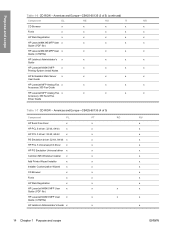
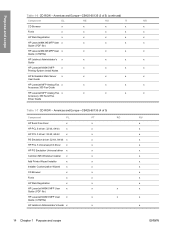
...x
HP Web Registration
x
x
x
x
HP LaserJet M4345 MFP User x
x
x
x
Guide (.PDF file)
HP LaserJet M4345 MFP User x
x
x
x
Guide (.CHM file)
HP Jetdirect Administrator's x
x
x
x
Guide
HP LaserJet M4345 MFP
x
x
x
x
Printing-System Install Notes
HP Embedded Web Server x
x
x
x
User Guide
HP LaserJet MFP Analog Fax x
x
x
x
Accessory 300 Fax Guide
HP LaserJet MFP Analog...
HP LaserJet M4345 MFP - Software Technical Reference (external) - Page 35
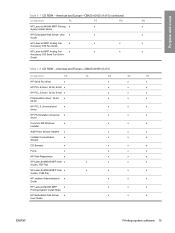
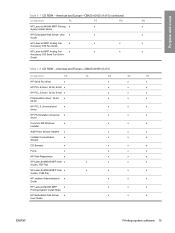
...driver
Common MS Windows
x
Installer
Add Printer Wizard Installer x
Installer Customization
x
Wizard
CD Browser
x
Fonts
x
HP Web Registration
x
HP LaserJet M4345 MFP User x
x
Guide (.PDF file)
HP LaserJet M4345 MFP User x
x
Guide (.CHM file)
HP Jetdirect Administrator's x Guide
HP LaserJet M4345 MFP
x
Printing-System Install Notes
HP Embedded Web Server x User Guide
ES
SV...
HP LaserJet M4345 MFP - Software Technical Reference (external) - Page 36
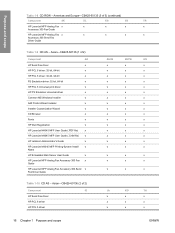
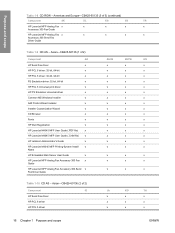
... M4345 MFP Printing-System Install
x
Notes
HP Embedded Web Server User Guide
x
HP LaserJet MFP Analog Fax Accessory 300 Fax x Guide
HP LaserJet MFP Analog Fax Accessory 300 Send x Fax Driver Guide
ZHCN
ZHTW
EN
x
x
x
x
x
x
x
x
x
x
x
x
x
x
x
x
x
x
x
x
x
x
x
x
x
x
x
x
x
x
x
x
x
x
x
x
x
x
x
x
x
x
x
x
x
x
x
x
x
x
x
x
x
x
x
x
x
Table 1-10...
HP LaserJet M4345 MFP - Software Technical Reference (external) - Page 37
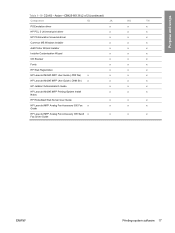
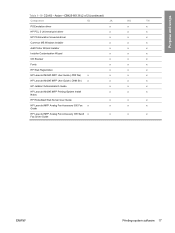
...10 CD AS - Asian-CB425-60136 (2 of 2) (continued)
Component
ID
JA
KO
TH
PS Emulation driver
x
x
x
HP PCL 5 Universal print driver
x
x
x
HP PS Emulation Universal driver
x
x
x
Common MS Windows Installer
x
x
x
Add Printer Wizard Installer
x
x
x
Installer Customization Wizard
x
x
x
CD Browser
x
x
x
Fonts
x
x
x
HP Web Registration
x
x
x
HP LaserJet M4345 MFP...
HP LaserJet M4345 MFP - Software Technical Reference (external) - Page 40
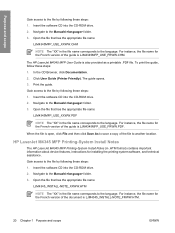
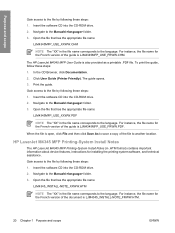
....CHM
NOTE The "XX" in .HTM format) contains important information about device features, instructions for the French version of the document is LJM4345MFP_USE_FRWW.CHM. ..." in the file name corresponds to the Manuals\ folder. 3. HP LaserJet M4345 MFP Printing-System Install Notes
The HP LaserJet M4345 MFP Printing-System Install Notes (in the file name corresponds to the file...
HP LaserJet M4345 MFP - Software Technical Reference (external) - Page 49


...online stores. The following features:
● The HP LaserJet Uninstaller Utility
● The HP Customization Utility for the HP LaserJet M4345 MFP:
● HP PCL 5 Universal print driver.
Installer features
The common installer is designed to a networked device in a response file. The HP LaserJet M4345 MFP printing-system software CD also includes the following optional software...
HP LaserJet M4345 MFP - Software Technical Reference (external) - Page 51
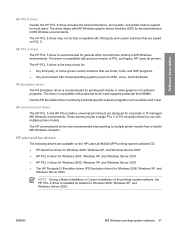
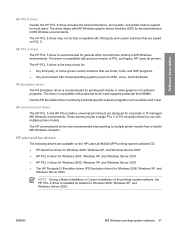
... third party or home-grown custom solutions that are available on PCL 5. HP print and fax drivers
The following drivers are based on the HP LaserJet M4345 MFP printing-system software CD: ● HP Send Fax driver for Windows 2000, Windows XP, and Windows Server 2003 ● HP PCL 6 driver for Windows 2000, Windows XP, and Windows Server 2003...
HP LaserJet M4345 MFP - Software Technical Reference (external) - Page 86
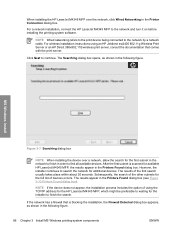
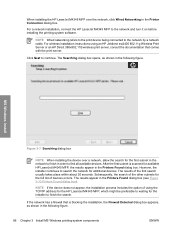
... comes with the print server. MS Windows install
Figure 3-7 Searching dialog box
NOTE When installing the device over the network, click Wired Networking in the Printers Found dialog box (see Figure 3-10 Printers Found dialog box). The results appear in the Printer Connection dialog box. For a network installation, connect the HP LaserJet M4345 MFP to find all...
HP LaserJet M4345 MFP - Software Technical Reference (external) - Page 129
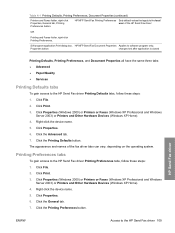
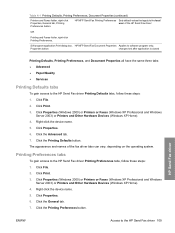
... system. Right-click the device name. 5. Click the Printing Preferences button. Click Print. 3. Click Properties (Windows 2000) or Printers or Faxes (Windows XP Professional and Windows
Server 2003) or Printers and Other Hardware Devices (Windows XP Home). 4.
HP MFP Send Fax Printing Preferences Sets default values that apply to the HP Send Fax driver Printing Defaults tabs, follow these...
HP LaserJet M4345 MFP - Software Technical Reference (external) - Page 208


If the computer environment does not support bidirectional communication, the Update Now setting is installed for the device (for 2-Sided Printing)
The HP LaserJet M4345 MFP base model has an optional duplexing unit. To use this feature, reinsert the media stack into the input tray to detect information on both sides ...
HP LaserJet M4345 MFP - Software Technical Reference (external) - Page 266


...b. Touch Configuration/Status Pages. e. Type this address into a Web browser such as Safari. In the Print & Fax screen, select the HP LaserJet M4345 MFP, click the Print Queue... a. Touch Information. Touch Configuration Page. d. The Web browser opens and the Device Status screen appears. Touch Administration. On the first configuration page, under Product Settings, find the IP...
HP LaserJet M4345 MFP - Software Technical Reference (external) - Page 267
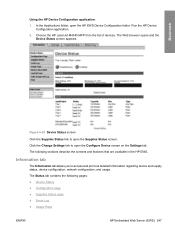
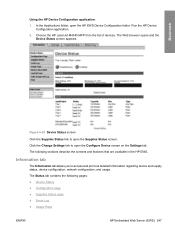
...; Event Log ● Usage Page
ENWW
HP Embedded Web Server (EWS) 247 Choose the HP LaserJet M4345 MFP from the list of devices. Figure 6-55 Device Status screen
Click the Supplies Status link to access and print out detailed information regarding device and supply status, device configuration, network configuration, and usage. Run the HP Device Configuration application.
2. The Status tab...
HP LaserJet M4345 MFP - Software Technical Reference (external) - Page 295


...then update using the LPR command ● Remote firmware update through HP Web Jetadmin ● Remote firmware update through the HP Embedded Web Server
Print the configuration page
To determine... output external bins
No version checking. Touch Administration. 2.
external to MFP) DC controller (internal to hook up output devices; Table 7-1 Version Checking (continued)
it may be corrupt, the...
HP LaserJet M4345 MFP - Software Technical Reference (external) - Page 299
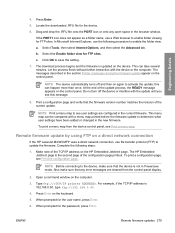
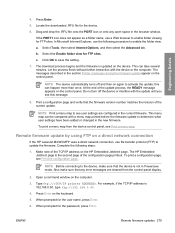
... to activate the update; To print a menu map from the device control panel, see user settings are cleared from the control-panel display.
2. The HP Embedded Jetdirect page is not in the browser window. For example, if the TCP/IP address is updated on a direct network connection
If the HP LaserJet M4345 MFP uses a direct network connection...
User Guide - Page 14
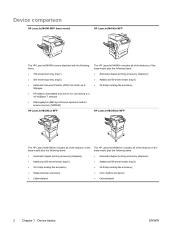
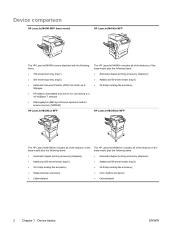
Device comparison
HP LaserJet M4345 MFP (base model)
HP LaserJet M4345x MFP
The HP LaserJet M4345 comes standard with the following items:
● 100-sheet input tray (tray1)
● 500-sheet input tray (tray2)
● Automatic document feeder (ADF) that holds up to 50pages
● HPJetdirect embedded print server for connecting to a 10/100Base-T network
● 256megabytes (MB) synchronous...
User Guide - Page 274
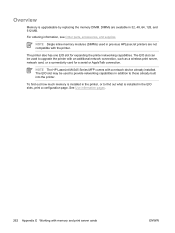
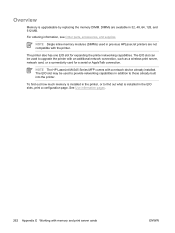
... a network device already installed. DIMMs are not compatible with an additional network connection, such as a wireless print server, network card, or a connectivity card for expanding the printer networking capabilities.
The EIO slot can be used to provide networking capabilities in addition to those already built into the printer. NOTE The HP LaserJet M4345 Series MFP comes...
Similar Questions
How Do I Connect My M4345 To My Wireless Network?
I'm trying to connect my printer to the wireless network but not seeing any options on how to do tha...
I'm trying to connect my printer to the wireless network but not seeing any options on how to do tha...
(Posted by valdesmarioc 1 year ago)
Can Hp Laserjet Pro M1530 M1536dnf Laser Multifunction Printer Scan Text
(Posted by muecdg 10 years ago)
Hp 3050 Won't Print Blank Page
(Posted by Terchei 10 years ago)
I Need Instructions On How To Install The Formatter For An M4345---mfp.
(Posted by HILDAHUNTER 11 years ago)

