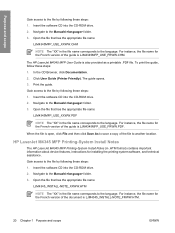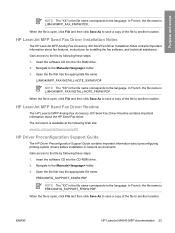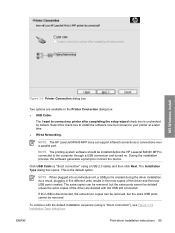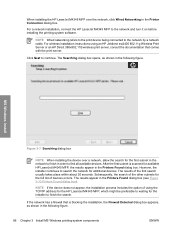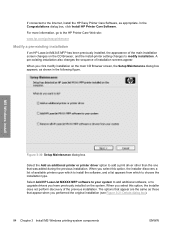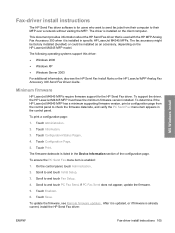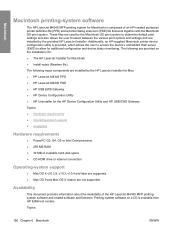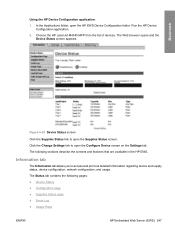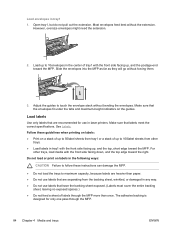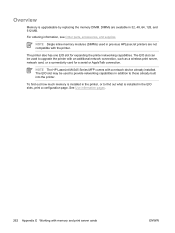HP M4345 Support Question
Find answers below for this question about HP M4345 - LaserJet MFP B/W Laser.Need a HP M4345 manual? We have 2 online manuals for this item!
Question posted by HILDAHUNTER on September 13th, 2012
I Need Instructions On How To Install The Formatter For An M4345---mfp.
The person who posted this question about this HP product did not include a detailed explanation. Please use the "Request More Information" button to the right if more details would help you to answer this question.
Current Answers
Answer #1: Posted by freginold on September 16th, 2012 7:43 AM
Hi, you can find instructions for replacing the formatter here:
http://h20565.www2.hp.com/hpsc/doc/public/display?docId=emr_na-c02740360&lang=en&cc=us
And if you need part numbers, you can view the parts list here:
http://techvault.info/m4345%20parts%20breakdown.pdf
http://h20565.www2.hp.com/hpsc/doc/public/display?docId=emr_na-c02740360&lang=en&cc=us
And if you need part numbers, you can view the parts list here:
http://techvault.info/m4345%20parts%20breakdown.pdf
Related HP M4345 Manual Pages
Similar Questions
How Do I Connect My M4345 To My Wireless Network?
I'm trying to connect my printer to the wireless network but not seeing any options on how to do tha...
I'm trying to connect my printer to the wireless network but not seeing any options on how to do tha...
(Posted by valdesmarioc 1 year ago)
I Need Instructions For Using The Fax Machine
I am using another computer now , so do I have to program the computer to fax
I am using another computer now , so do I have to program the computer to fax
(Posted by michelemedici 7 years ago)
Can Hp Laserjet Pro M1530 M1536dnf Laser Multifunction Printer Scan Text
(Posted by muecdg 10 years ago)
Hp Lj M4345 Mfp
In hp lj m4345 when i giving any print command then it print a blank page and giving error code 51.1...
In hp lj m4345 when i giving any print command then it print a blank page and giving error code 51.1...
(Posted by pawanbisht820 11 years ago)