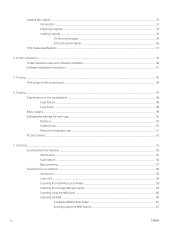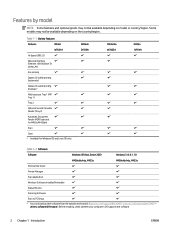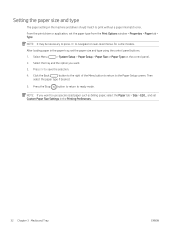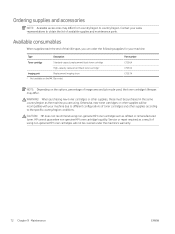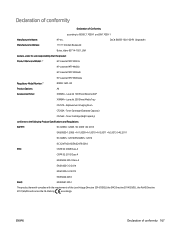HP LaserJet MFP M433 Support and Manuals
Get Help and Manuals for this Hewlett-Packard item

View All Support Options Below
Free HP LaserJet MFP M433 manuals!
Problems with HP LaserJet MFP M433?
Ask a Question
Free HP LaserJet MFP M433 manuals!
Problems with HP LaserJet MFP M433?
Ask a Question
HP LaserJet MFP M433 Videos

Replace Toner Cartridge | HP LaserJet MFP M433-M443, M42523, M42525, M42623, M42625 Printers | HP
Duration: :31
Total Views: 436
Duration: :31
Total Views: 436

Install the SCF (Optional Tray) | HP LaserJet MFP M433-M443, M42523, M42525, M42623, M42625 | HP
Duration: 3:00
Total Views: 81
Duration: 3:00
Total Views: 81
Popular HP LaserJet MFP M433 Manual Pages
HP LaserJet MFP M433 Reviews
We have not received any reviews for HP yet.