HP LaserJet MFP M232e Support and Manuals
Get Help and Manuals for this Hewlett-Packard item
This item is in your list!

View All Support Options Below
Free HP LaserJet MFP M232e manuals!
Problems with HP LaserJet MFP M232e?
Ask a Question
Free HP LaserJet MFP M232e manuals!
Problems with HP LaserJet MFP M232e?
Ask a Question
Popular HP LaserJet MFP M232e Manual Pages
User Guide - Page 2
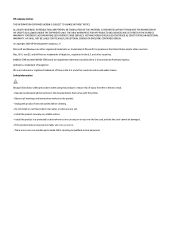
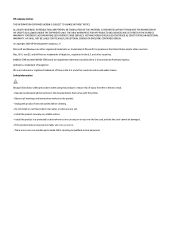
.... Observe all instructions in a protected location where no user-serviceable parts inside. HP company notices THE INFORMATION CONTAINED HEREIN IS SUBJECT TO CHANGE WITHOUT NOTICE. THE ONLY WARRANTIES FOR HP PRODUCTS AND SERVICES ARE SET FORTH IN THE EXPRESS WARRANTY STATEMENTS ACCOMPANYING SUCH PRODUCTS AND SERVICES. HP SHALL NOT BE LIABLE FOR TECHNICAL OR EDITORIAL ERRORS OR OMISSIONS...
User Guide - Page 4
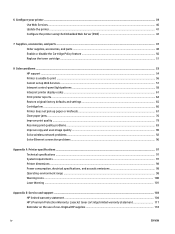
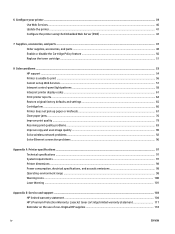
... (EWS 42
7 Supplies, accessories, and parts ...47 Order supplies, accessories, and parts ...48 Enable or disable the Cartridge Policy feature ...50 Replace the toner cartridge ...51
8 Solve problems ...53 HP support ...54 Printer is unable to print ...56 Cannot set up Web Services ...57 Interpret control-panel light patterns ...58 Interpret printer display codes ...61 Print printer reports ...64...
User Guide - Page 16
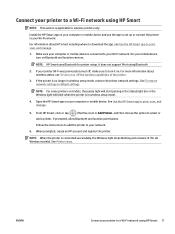
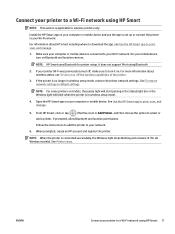
... Wireless models). It does not support Print using Bluetooth.
2. If the printer is connected to print, scan, and manage.
1. See To restore network settings to print, scan, and manage.
5. From HP Smart, click or tap
(the Plus icon) or Add Printer, and then choose the option to your Wi-Fi network. Follow the instructions to...
User Guide - Page 41
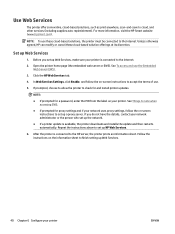
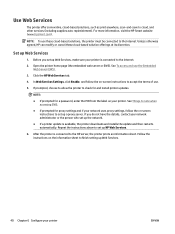
... printer is connected to the Internet.
2. Follow the instructions on the information sheet to finish setting up HP Web Services.
6.
Open the printer home page (the embedded web server or EWS). Click the HP Web Services tab.
4.
After the printer is available, the printer downloads and installs the update and then restarts automatically. For more information, visit the...
User Guide - Page 53


8 Solve problems
● HP support ● Printer is unable to print ● Cannot set up Web Services ● Interpret control-panel light patterns ● Interpret printer display codes ● Print printer reports ● Restore original factory defaults and settings ● Cartridge low ● Printer does not pick up paper or misfeeds ● Clear paper jams ● Improve print...
User Guide - Page 54
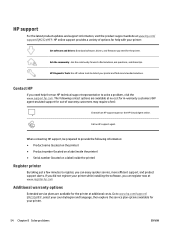
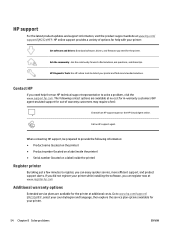
...recommended solutions. Contact HP
If you can enjoy quicker service, more efficient support, and product support alerts. If you did not register your printer while installing the software, you need for your printer:
Get software and drivers: Download software, drivers, and firmware you can register now at www.register.hp.com
Additional warranty options
Extended service plans are available...
User Guide - Page 57


Cannot set up Web Services 57 Learn more about setting up Web Services
To use the printer, it must always be connected to the Internet and Web Services must be enabled. ENWW
Cannot set up Web Services.
User Guide - Page 60
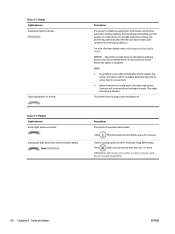
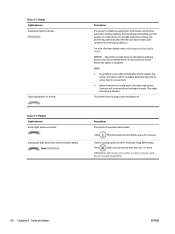
...to clear the error. The printer is running out for confirmation, performing automatic cleaning routines, downloading and installing a printer update, or cooling down...problem occurs while installing the printer update, the printer will continue when the engine is cooling down mode under certain environmental conditions.)
For a list of printer display codes, see Connect your printer to update...
User Guide - Page 66


.... Change the "Very Low" settings
You can change the way the printer reacts when supplies reach the Very Low state. For graphical representation, see To open EWS using the HP Embedded Web Server (EWS)
www.hp.com/go/suresupply
Contact an HP-authorized service or support provider. Open the EWS, see cartridge replacement instructions. Reinsert the toner cartridge...
User Guide - Page 92


...support...problems
● Introduction ● Wireless connectivity checklist ● The printer does not print after the wireless configuration completes ● The printer does not print, and the computer has a third-party firewall installed... service set ...troubleshooting...setup again.
● If the wireless network is correct. If the security information is incorrect, run the wireless setup...
User Guide - Page 93


...programs to run. 3. If problem persists, see Printer is working correctly. Enable the
firewall when you have completed the wireless installation. Compare the service set identifier (SSID) on the...supports Bonjour. Make sure that the other wireless networks, and some Bluetooth devices.
● Verify that the print driver is turned on and in the ready state. 2. For most recent update...
User Guide - Page 103
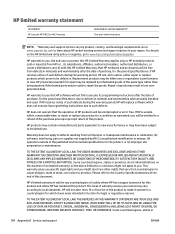
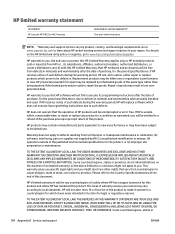
... also have been subject to new.
Refurbished parts may be either repair or replace products which it operate in material and workmanship when properly installed and used to such defects. Go to www.support.hp.com to learn about HP award-winning service and support options in performance to incidental use. Replacement products may vary according to you receive may...
User Guide - Page 146
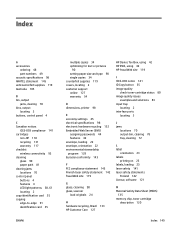
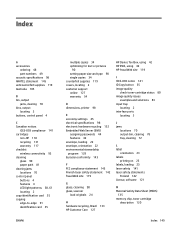
... paper size and type 90 single copies 34 counterfeit supplies 119 covers, locating 2 customer support online 127 warranty 54
D dimensions, printer 98
E economy settings 45 electrical specifications 98 electronic hardware recycling 132 Embedded Web Server (EWS)
assigning passwords 44 features 42 envelope, loading 22 envelope, orientation 22 environmental stewardship program 129 Eurasian conformity...
Reference Guide - Page 1


for troubleshooting information.
Open Lid light Open lid and turn over ID card to network
Solid light blue Connected/ready for 2 hours after first turning on lights and errors, visit hp.com/support/ljM232eMFP Pulsing green Updating or busy
For more information on printer. English
Reference Guide HP LaserJet MFP M232e-M237e series
Control panel
Copy Options
Copy button...
Reference Guide - Page 2


... subject to the Internet • Use only Original HP toner
Help and Support
For printer information, troubleshooting, and videos, visit the printer support website. P ress and hold for more
Enjoy 1 year of extra warranty and 6 months of free toner.
Open HP Smart and try connecting again.
After setup, you more than two hours without notice. 2 Press...
HP LaserJet MFP M232e Reviews
Do you have an experience with the HP LaserJet MFP M232e that you would like to share?
Earn 750 points for your review!
We have not received any reviews for HP yet.
Earn 750 points for your review!
