HP LaserJet MFP M438 Support and Manuals
Get Help and Manuals for this Hewlett-Packard item
This item is in your list!

View All Support Options Below
Free HP LaserJet MFP M438 manuals!
Problems with HP LaserJet MFP M438?
Ask a Question
Free HP LaserJet MFP M438 manuals!
Problems with HP LaserJet MFP M438?
Ask a Question
Popular HP LaserJet MFP M438 Manual Pages
Warranty and Legal Guide - Page 10


... Netherlands ● Finland ● Slovenia ● Croatia ● Latvia ● Lithuania ● Estonia
HP PRODUCT HP LaserJet MFP M438, M440, M442, M443
DURATION OF LIMITED WARRANTY* One-year, next-business day, onsite warranty
NOTE: *Warranty and support options vary by product, country, and local legal requirements. If HP receives notice of purchase, for the period specified above...
Warranty and Legal Guide - Page 20


... specifications for the printer product or (c) exhibit wear from the last purchase date.
12 Chapter 1 Service and support
ENWW Siiski võib esineda asjaolusid, mille puhul teie jaoks need õigused ei pruugi kehtida.
Replacement Preventative Maintenance kits or LLCs products carry a 90 day parts only limited warranty, from ordinary use. HP's Premium Protection Warranty: LaserJet...
Warranty and Legal Guide - Page 21


... product to service the product for the particular failure or damage. HP SPECIFICALLY DISCLAIMS ANY IMPLIED WARRANTIES OR CONDITIONS OF MERCHANTABILITY, SATISFACTORY QUALITY, AND FITNESS FOR A PARTICULAR PURPOSE. HP policy on non-HP supplies
HP cannot recommend the use of non-HP toner cartridges, either replace products that prove to be a genuine HP cartridge if you install an HP cartridge and...
Warranty and Legal Guide - Page 38


... EMC statement (Korea) ● EMC statement (China) ● Power cord instructions ● Power cord statement (Japan) ● Laser safety ● Laser ...model number. Product model number
HP LaserJet MFP M438n, HP LaserJet MFP M438dn, HP LaserJet MFP M440n, HP LaserJet MFP M440dn, LaserJet MFP M442dn, HP LaserJet MFP M443nda
HP LaserJet MFP M438nda, HP LaserJet MFP M440nda
Regulatory model...
User Guide - Page 6


... ...36 In the document feeder ...38 Print media specifications ...39
4 Printer installation ...41 Printer hardware setup and software installation ...42 Software installation instructions ...43
5 Printing ...45 Print setup on the control panel ...46 Overview of print jobs when using a Universal Print Driver (UPD) and Discrete Host Printer Driver 47 Print secure documents from the control panel...
User Guide - Page 11


...
Status Monitor
Scanning Software
Scan to FTP (with address book)
Scan to PC Setup
a You can download the software from the website and install it: (www.hp.com/support/ljM438MFP, www.hp.com/support/ljM440MFP, www.hp.com/support/ljM442MFP, www.hp.com/support/ljM443MFP drivers, software & firmware).
ENWW
Features by RAM disk)
Job Accounting
Copy a Available for Windows OS and...
User Guide - Page 42


... for some models. Press OK to print without a paper mismatch error.
NOTE: If you want to use special-sized paper such as billing paper, select the Paper tab > Size > Edit... Setting the paper size and type
The paper setting in the machine and driver should match to save the selection.
4. Select Menu > System Setup > Paper Setup > Paper...
User Guide - Page 51


... Printer Wizard. Download the HP LaserJet MFP M438, M440, M442, M443 full software solution from www.hp.com/ support/ljM438MFP, www.hp.com/support/ljM440MFP, www.hp.com/support/ljM442MFP, www.hp.com/ support/ljM443MFP.. 2. Follow the on hp.com: ● HP UPD PCL6 ● HP UPD PostScript driver
Install the software 1. Software installation instructions
The full software install is available for...
User Guide - Page 53


.... ● Print setup on the control panel ● Overview of print jobs when using a Universal Print Driver (UPD) and Discrete Host Printer Driver ● Print secure documents from the control panel NOTE: Supported optional devices and features may differ according to www.hp.com/support/ljM438MFP, www.hp.com/support/ ljM440MFP, www.hp.com/support/ljM442MFP, www.hp.com/support/ljM443MFP
ENWW...
User Guide - Page 70


... Mode
Resolution
Original Size
Duplex ● Save Settings
62 Chapter 7 Scanning
ENWW b. NOTE: The maximum resolution that displays on the printer's control panel to PC Setup utility for scanning a document from the scanner to PC
The HP LaserJet MFP M438, M440, M442, M443 full software installation includes the HP Scan Application. Select your system and what you are...
User Guide - Page 72


... install the WSD driver by Microsoft Windows and works with Windows Vista® or later version that does not support the network interface, it will not be configured in the Settings ...File
b. Select M438/M440/M442/M443 Scan.
4.
NOTE: When using the document feeder as the Paper Source. Installing a WSD Printer Driver
1.
Unlike the TWAIN driver, the WIA driver allows you want...
User Guide - Page 81


...the menu options: Press Menu > System Setup > Maintenance on /off OPC Unit Low... speed slow. In this case, you can find this.
When you call for service or register as color registration, color density, etc. Maintenance
NOTE: Some menus may... be curled and may not appear in the display depending on the website, you can set the machine to use a machine in a humid area, or you are using this ...
User Guide - Page 87


... supplies and accessories ● Available consumables ● Available accessories ● Available maintenance parts ● Storing the consumables ● Redistributing toner ● Toner cartridge installation ● Imaging unit installation ● Monitoring the supplies life ● Setting the toner low alert ● Cleaning the machine ● Update the firmware
ENWW
79
User Guide - Page 139


... A toner cartridge has almost reached its instructions from the Web Service (Settings > Machine Settings > System > Setup > Supplies Management> Imaging Unit Stop).
Some amount of toner may not be cleared. ENWW
Understanding the status LED 131 The estimated cartridge lifea of life, the machine will stop or continue printing
from the troubleshooting part. ● You also can choose...
User Guide - Page 146
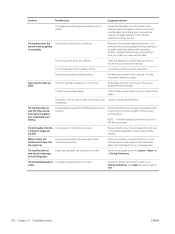
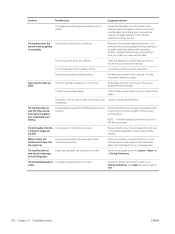
... to Thin.
138 Chapter 11 Troubleshooting
ENWW Printing the PDF file as billing paper.
Condition
Possible cause
Suggested solutions
The paper size and the paper size settings do not match. Reduce the photo size.
Or, ensure that the paper size in the printer driver settings matches the paper in Printing Preferences. Some parts of toner.
HP LaserJet MFP M438 Reviews
Do you have an experience with the HP LaserJet MFP M438 that you would like to share?
Earn 750 points for your review!
We have not received any reviews for HP yet.
Earn 750 points for your review!
