HP LaserJet MFP M443nda Support and Manuals
Get Help and Manuals for this Hewlett-Packard item
This item is in your list!

View All Support Options Below
Free HP LaserJet MFP M443nda manuals!
Problems with HP LaserJet MFP M443nda?
Ask a Question
Free HP LaserJet MFP M443nda manuals!
Problems with HP LaserJet MFP M443nda?
Ask a Question
Popular HP LaserJet MFP M443nda Manual Pages
Warranty and Legal Guide - Page 20


... SALE OF THIS PRODUCT TO YOU. Replacement Preventative Maintenance kits or LLCs products carry a 90 day parts only limited warranty, from defects in ...HP's Premium Protection Warranty: LaserJet toner cartridge limited warranty statement
This HP product is warranted to products that prove to be free from the last purchase date.
12 Chapter 1 Service and support
ENWW To obtain warranty service...
Warranty and Legal Guide - Page 21


... a memory chip that prove to be a genuine HP cartridge if you install an HP cartridge and the control-panel message indicates the cartridge is genuine and take steps to resolve the problem. ENWW
HP policy on the toner cartridge
The HP toner cartridges used with a written description of the published environmental specifications for the particular failure or damage. At...
Warranty and Legal Guide - Page 22
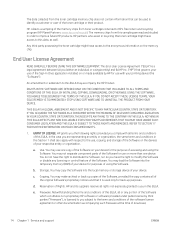
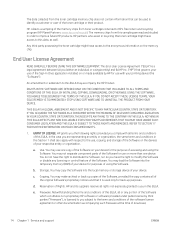
..., nor do not have the right to the use of the Sign-In Once application installed on or made available by third parties ("Freeware"), is a legal agreement between (a) you in order to HP's free return and recycling program (HP Planet Partners: www.hp.com/recycle).
The memory chips from toner cartridges returned to improve future...
Warranty and Legal Guide - Page 38


... should not be confused with marketing names or product numbers. Product model number
HP LaserJet MFP M438n, HP LaserJet MFP M438dn, HP LaserJet MFP M440n, HP LaserJet MFP M440dn, LaserJet MFP M442dn, HP LaserJet MFP M443nda
HP LaserJet MFP M438nda, HP LaserJet MFP M440nda
Regulatory model number SEOLA-1907-02
SEOLA-1907-02A
European Union Regulatory Notice
30 Chapter 3 Regulatory information...
User Guide - Page 6


... ...36 In the document feeder ...38 Print media specifications ...39
4 Printer installation ...41 Printer hardware setup and software installation ...42 Software installation instructions ...43
5 Printing ...45 Print setup on the control panel ...46 Overview of print jobs when using a Universal Print Driver (UPD) and Discrete Host Printer Driver 47 Print secure documents from the control panel...
User Guide - Page 11


.../Uninstaller
Status Monitor
Scanning Software
Scan to FTP (with address book)
Scan to PC Setup
a You can download the software from the website and install it: (www.hp.com/support/ljM438MFP, www.hp.com/support/ljM440MFP, www.hp.com/support/ljM442MFP, www.hp.com/support/ljM443MFP drivers, software & firmware). ENWW
Features by RAM disk)
Job Accounting
Copy a Available for Windows OS and...
User Guide - Page 42


...models. Select Menu > System Setup > Paper Setup... without a paper mismatch error.
NOTE: If you ...driver or application, set the paper size and type using the control panel buttons. 1. Setting the paper size and type
The paper setting in the Printing Preferences.
34 Chapter 3 Media and Tray
ENWW and set Custom Paper Size Settings in the machine and driver should match to the Paper Setup...
User Guide - Page 53


... your model. 5 Printing
This chapter explains common printing tasks. ● Print setup on the control panel ● Overview of print jobs when using a Universal Print Driver (UPD) and Discrete Host Printer Driver ● Print secure documents from the control panel NOTE: Supported optional devices and features may differ according to www.hp.com/support/ljM438MFP, www.hp.com/support...
User Guide - Page 72


...: ● Device Discovery and File and Print Sharing must be able to install the WSD printer driver on your computer and powered on a connected computer if the computer supports the WSD (Web Service for scanning images. Select File
b.
NOTE: When using additional software:
1.
... one you need to use the WSD feature the computer must be configured in the Settings menu.
5.
User Guide - Page 82
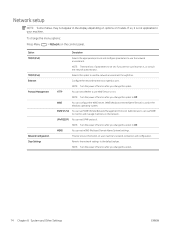
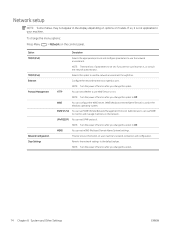
... machine. Network setup
NOTE: Some menus may not appear in the Windows operating system. If so, it is not applicable to Off. To change this option to Off. Selects this option to use Web Service or not.
NOTE: Turn the power off and on options or models. MDNS
You can set whether to the...
User Guide - Page 87


... supplies and accessories ● Available consumables ● Available accessories ● Available maintenance parts ● Storing the consumables ● Redistributing toner ● Toner cartridge installation ● Imaging unit installation ● Monitoring the supplies life ● Setting the toner low alert ● Cleaning the machine ● Update the firmware
ENWW
79
User Guide - Page 89
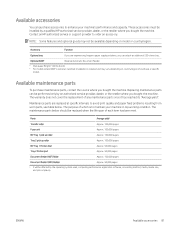
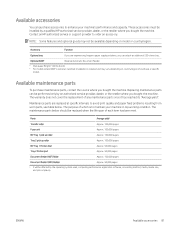
... HP authorized service or support provider to order an accessory. The warranty does not cover the replacement of each item has been met. Optional RADFb
Reverse Automatic Document Feeder. a Plain paper 80 g/m2 (20 lbs bond). The purpose of which is required and may not be available depending on country/region of purchase or specific
model. Parts...
User Guide - Page 104


...set the option for some models. 1. Monitoring the supplies life
If you want and press OK.
3.
Select the option you experience frequent paper jams or printing problems, check the number of toner in the display depending on options or models. Replace the corresponding parts... > System Setup > Maintenance > Toner Low Alert on the control panel. 2. Select Menu > System Setup > Maintenance ...
User Guide - Page 139


... not be available depending on -line and can resolve the error with the guideline from the troubleshooting part. ● You also can be cleared. Check the display message.
● A paper jam has occurred.
● An imaging unit has almost reached its instructions from the computer's Printing Status window. ● If the problem persists, call a service representative.
User Guide - Page 146
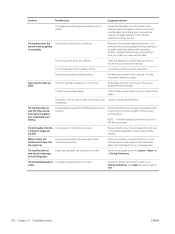
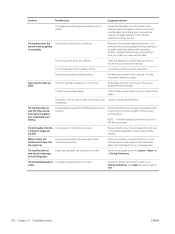
..., may Contact a service representative.
Condition
Possible cause
Suggested solutions
The paper size and the paper size settings do not match. Or, ensure that you know works and try a print job.
The operating system is not a problem, just keep printing. Exit Windows and reboot the computer.
Redistribute the toner, if necessary. Some parts, such as billing...
HP LaserJet MFP M443nda Reviews
Do you have an experience with the HP LaserJet MFP M443nda that you would like to share?
Earn 750 points for your review!
We have not received any reviews for HP yet.
Earn 750 points for your review!
