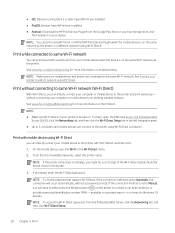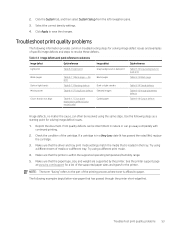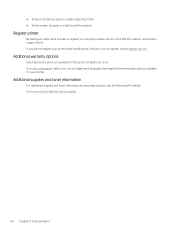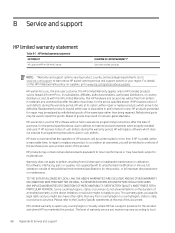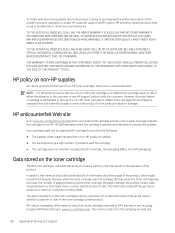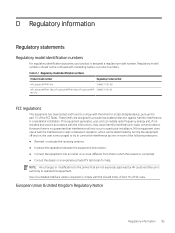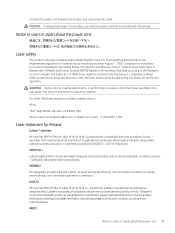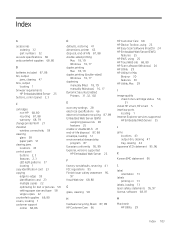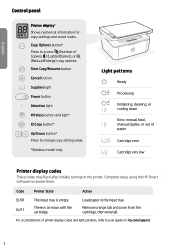HP LaserJet MFP M139-M142 Support and Manuals
Get Help and Manuals for this Hewlett-Packard item

View All Support Options Below
Free HP LaserJet MFP M139-M142 manuals!
Problems with HP LaserJet MFP M139-M142?
Ask a Question
Free HP LaserJet MFP M139-M142 manuals!
Problems with HP LaserJet MFP M139-M142?
Ask a Question
Most Recent HP LaserJet MFP M139-M142 Questions
How Do I Scan Documents And Save Them To My Mac Laptop?
How do I scan documents and save them to my Mac laptop?
How do I scan documents and save them to my Mac laptop?
(Posted by bshepherd091 1 year ago)
Downloading Manuals
Why Do I Need To Log In And Have User Name And A Password To Download Manuals.i Have Tried But Faile...
Why Do I Need To Log In And Have User Name And A Password To Download Manuals.i Have Tried But Faile...
(Posted by royhbegley 1 year ago)
Error 49 Displayed At Hp Laserjet M141w At First Printing Attempt.
Error 49 displayed at HP LaserJet M141w at first printing attempt. Doesn't react at any command, can...
Error 49 displayed at HP LaserJet M141w at first printing attempt. Doesn't react at any command, can...
(Posted by markovicvioleta0 1 year ago)
Popular HP LaserJet MFP M139-M142 Manual Pages
HP LaserJet MFP M139-M142 Reviews
We have not received any reviews for HP yet.