HP HD Pro 2 Support and Manuals
Popular HP HD Pro 2 Manual Pages
User Guide - Page 19
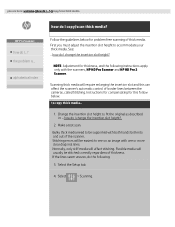
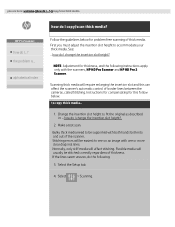
..., and the following :
3. Make a test scan. Select the Setup tab.
4. you must adjust the insertion slot height
to accommodate your thick media. the problem is... Follow the guidelines below . First you are here: welcome how do I change the insertion slot height?.
2.
Normally, only stiff media will usually be supported with the scanners, HP HD Pro Scanner and HP HD Pro 2 Scanner.
User Guide - Page 25
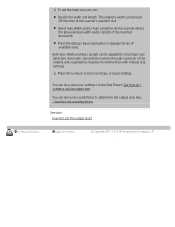
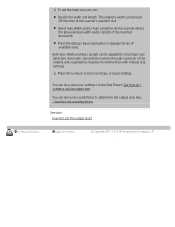
... OK to return to determine the output size.
printing instructions
legal information
© Copyright 2012, 2015 HP Development Company, L.P
4. See how do I create
a custom paper size. The original's width can be
read off the ruler at the scanner's insertion slot. To set the output
size?
Press the dialog's Input size button to let the...
User Guide - Page 27
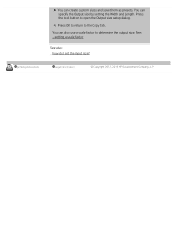
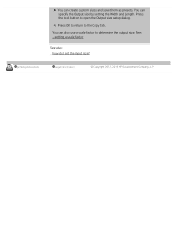
... a scale factor to the Copy tab.
printing instructions
legal information
© Copyright 2012, 2015 HP Development Company, L.P
You can create custom sizes
and save them as presets. Press the tool button
to open the Output size setup dialog.
4. See: ...setting a scale factor
See also: ...how do I set the input
size? You can specify the Output...
User Guide - Page 33
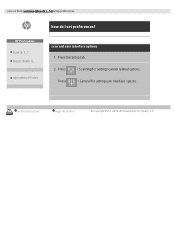
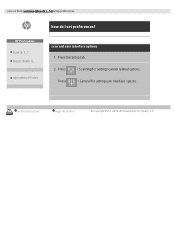
Press
> General for
setting scanner related options. scan and user interface options
1. printing instructions
legal information
© Copyright 2012, 2015 HP Development Company, L.P alphabetical index
how do I ...? the problem is... Press the Setup tab.
2. setup preferences
HP Pro Scanner
how do I...?
you are here: welcome how do I set preferences? Press
> Scanning...
User Guide - Page 56


... do I set Margins
in
the copy system software.
...how do I set output size and thus expand the end result. printing instructions
legal information
© Copyright 2012, 2015 HP Development Company, L.P for instructions.
Set these to the set the printer
media width? The system will be
added to zero if you are here: welcome the problem is cropped
HP Pro Scanner
how...
User Guide - Page 63


... where color ink is used .
NOTE: The availability of original setup. Black ink only is also
used for
creating true and neutral graytone output. Note
that setting Black ink Only can create output that are less sensitive
to current lighting conditions when viewing the results. printing instructions
legal information
© Copyright 2012, 2015...
User Guide - Page 67


enable reprint
Setup tab >
> General > Enable
reprint
In the Copy Settings dialog box is selected, the
Copy tab >
> Reprint option button will reprint the last image
... if you suddenly
realize
that
you need
more copies than you initially requested. print settings
Setup tab >
> General > Print
settings
Checking this option tells the scanner software to print out an overview of all your...
User Guide - Page 85
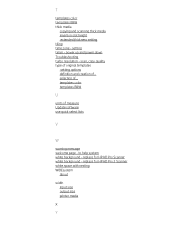
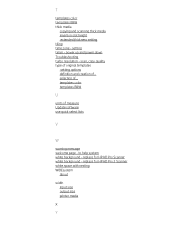
... replace for HP HD Pro Scanner white background
- replace for HP HD Pro 2 Scanner white space
with nesting WIDEsystem
about
width input size output size printer media
X
Y scan, copy quality type of original templates setting options definition
and creation of measure Update software use quick
select lists
V
W
warning message welcome page - selection of... power up and power
down Troubleshooting...
User Guide - Page 116


... password
HP Pro Scanner
how do I ...? You will be asked to confirm
the new Administrator password.
8. Click OK when finished. The Administrator password can turn off protection
again by resetting the Adminstrator password to the default
password "hpinvent". Select the Security Setup button.
5. Press the Set/Change Password button.
6. The new
Administrator password is ... the problem...
User Guide - Page 127
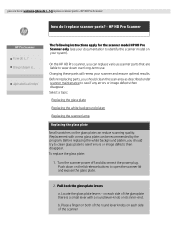
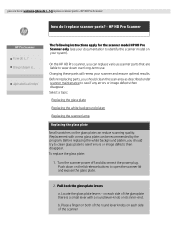
...Pull back the glass plate levers
a. replace scanner parts - alphabetical index
The following instructions apply for the scanner model HP HD Pro Scanner only (see if any errors or image defects then disappear. Before
replacing the white background platen, you should try to clean
glass plate to identify the scanner model on its inner-end.
the problem is a small lever with
a
new glass...
User Guide - Page 141
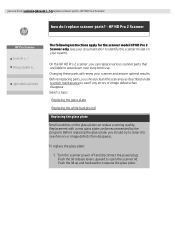
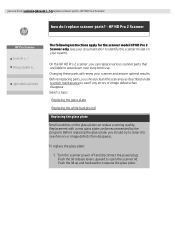
... and backwards to open the scanner lid. replace scanner parts - HP HD Pro 2 Scanner
how do I ...? Changing these
parts will renew your sysem). Replacement with
a
new glass plate can reduce scanning quality.
you can replace various scanner
parts that are here: welcome how do I...? alphabetical index
The following instructions apply for the scanner model HP HD Pro 2 Scanner only (see your...
User Guide - Page 148
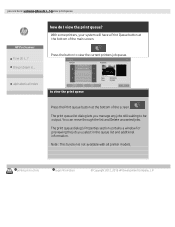
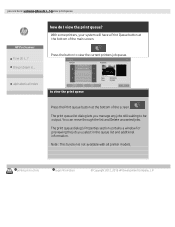
... 2012, 2015 HP Development Company, L.P the problem is not available with
all printer models. alphabetical index
to view the print queue
Press the Print queue button at the bottom of the screen.
you are here: welcome how do I ...?
You can move through the
list and Delete unwanted
jobs. view print queue
HP Pro Scanner
how do...
User Guide - Page 158


... option to determine output size
HP Pro Scanner
how do I use the Resize option to determine output size? Instructions.
Opens the Output Size
dialog. You can determine a scale factor. Here you can set the input
size? alphabetical index
how do I...? you are here: welcome how do I set a custom size, a standard size. the problem is...
No resizing. The...
User Guide - Page 167
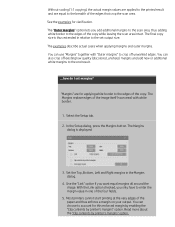
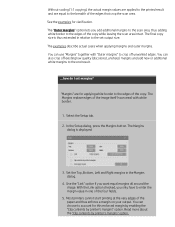
...add new or additional white margins to the end result.
...how do I set output size. Set the Top, Bottom, Left and
Right margins in one of the copy. ...With the Link option
checked, you only have to enter the margin value in the Margins dialog.
4. In the Setup dialog, press the
Margins button.
The Margins replace...
User Guide - Page 183
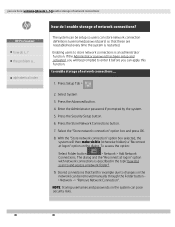
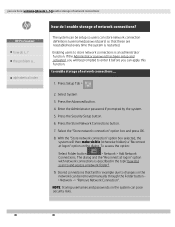
... dialog. enable storage of network connections
HP Pro Scanner
how do I ...? the problem is described in the topic how do I
scan to changes on the system can store network connection definitions (username/password pairs) so that fail (for example due to and access a network folder?.
9. If the
Administrator password has been setup and activated, you
will then...
HP HD Pro 2 Reviews
Do you have an experience with the HP HD Pro 2 that you would like to share?
Earn 750 points for your review!
We have not received any reviews for HP yet.
Earn 750 points for your review!

