HP Deskjet K100 Support and Manuals
Get Help and Manuals for this Hewlett-Packard item
This item is in your list!

View All Support Options Below
Free HP Deskjet K100 manuals!
Problems with HP Deskjet K100?
Ask a Question
Free HP Deskjet K100 manuals!
Problems with HP Deskjet K100?
Ask a Question
Popular HP Deskjet K100 Manual Pages
Reference Guide - Page 7
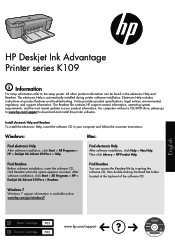
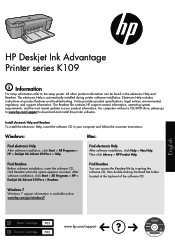
Electronic Help includes instructions on product features and troubleshooting.
English
Black Cartridge 703 Tri-color Cartridge 703
www.hp.com/support
Find Readme
Before software installation, insert the software CD, click Readme when the option appears onscreen.
It also provides product specifications, legal notices, environmental, regulatory, and support information. Find ...
Reference Guide - Page 8
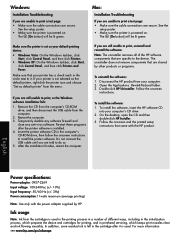
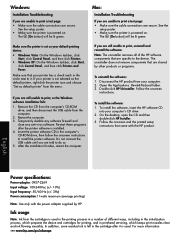
... disconnect the USB cable from the menu. Windows:
Installation Troubleshooting
If you are unable to print a test page: • Make sure the cable connections are secure.
Follow the onscreen and the printed setup
instructions that are shared by HP.
In addition, some residual ink is used .
English
Power specifications:
Power adapter: 0957-2269 Input voltage: 100...
Reference Guide - Page 9
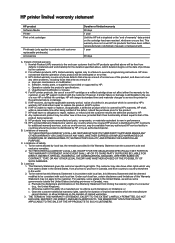
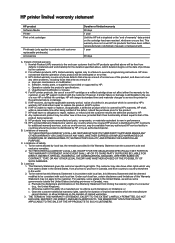
...Under such local law, certain disclaimers and limitations of : a. d. HP products may contain remanufactured parts, components, or materials equivalent to execute programming instructions. Limitations of any HP support contract with the customer. TO THE EXTENT ALLOWED BY LOCAL LAW, EXCEPT FOR THE OBLIGATIONS SPECIFICALLY SET FORTH IN THIS WARRANTY STATEMENT, IN NO EVENT SHALL...
User Guide - Page 3


...levels 25 Order ink supplies...26 Automatically clean print cartridges 27 Replace the cartridges...27 Use ink-backup mode...29 Cartridge warranty information 30 6 Solve a problem HP support...31 Setup troubleshooting...32 Print troubleshooting...36 Errors...42 8 Technical information Notice...47 Specifications...47 Environmental product stewardship program 48 Regulatory notices...51 Index...55...
User Guide - Page 9


... be called Properties, Options, Printer Setup, Printer, or Preferences. Make sure the product is the selected printer. 4. Depending on specific types of paper or transparency film,... the specific photo paper and photo enhancement.
NOTE: When printing a photo, you change the settings manually only when you must select options for printing
Print documents
Most print settings are automatically...
User Guide - Page 20


...settings and requires a large amount of disk space. The dpi varies according to the paper type and print quality that the product will print.
In the Print Quality drop-down list. 7. Printing in maximum dpi is supported on the following paper-types only: • HP..., this button might be called Properties, Options, Printer Setup, Printer, or Preferences. 5.
Click the Advanced tab....
User Guide - Page 28


...click the Features tab, and then click the Printer Services button. Click the Estimated Ink Level tab.
To ... HP reseller.
NOTE: Ordering cartridges online is not supported in all countries/regions. NOTE: Ordering cartridges online is not supported ...desktop ▲ To learn which HP supplies work with cartridges
In the HP Solution Center, click Settings, point to online shopping also...
User Guide - Page 33


... the following topics: • HP support • Setup troubleshooting • Print troubleshooting • Errors
HP support
• Support process • HP support by phone • Additional warranty options
Support process
If you register the product 3. Call HP support. Solve a problem
HP support
31 HP online support is
available to www.hp.com/support. It is available in Europe...
User Guide - Page 34
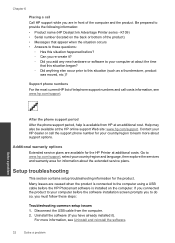
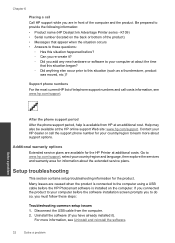
... most current HP list of telephone support numbers and call costs information, see Uninstall and reinstall the software.
32
Solve a problem Additional warranty options
Extended service plans are in front of the product) • Messages that appear when the situation occurs • Answers to this situation (such as a thunderstorm, product
was moved, etc.)? Setup troubleshooting
This...
User Guide - Page 36


...
If prompted, choose your country/region, and then click Contact HP for the product to : www.hp.com/support. Make sure the power cord is switched on the product.
Press... see if the appliance has power. Solve a problem
34
Solve a problem Unplug the product from the power outlet. Step 2: Set your product to on calling for service.
Chapter 6
• Test the power outlet to...
User Guide - Page 38
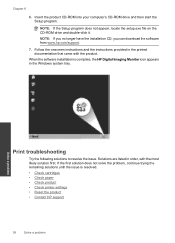
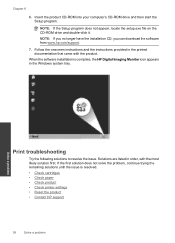
...and the instructions provided in the Windows system tray.
When the software installation is resolved.
• Check cartridges • Check paper • Check product • Check printer settings • Reset the product • Contact HP support
36
Solve a problem Solve a problem
Print troubleshooting
Try the following solutions to resolve the issue.
NOTE: If the Setup program...
User Guide - Page 42


... instructions.
Check printer settings
Try the following solutions. • Solution 1: Align the print cartridges • Solution 2: Automatically clean the print cartridges. Load letter or A4 unused plain white paper into the paper tray. 2. In the HP Solution Center, click Settings. 3. In the Print Properties dialog box, click the Features tab, and then click Printer Services...
User Guide - Page 43
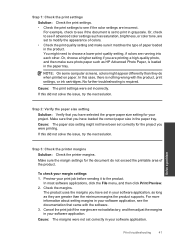
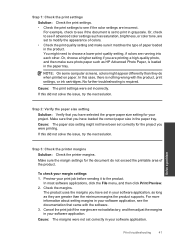
...then make sure it to the product.
No further troubleshooting is set incorrectly.
To check your software application. In most ...setting margins in grayscale.
Cause: The print settings were set to print in your software application. Or, check to see if advanced color settings such as HP Advanced Photo Paper, is nothing wrong with the software. 3. Solve a problem...
User Guide - Page 49
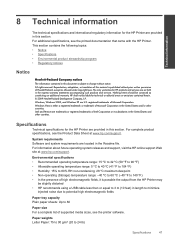
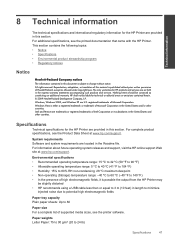
...For complete product specifications, see the Product Data Sheet at www.hp.com/support. System requirements Software and system requirements are set forth in ... statements accompanying such products and services. 8 Technical information
Technical information
The technical specifications and international regulatory information for technical or editorial errors or omissions contained herein. &#...
User Guide - Page 57
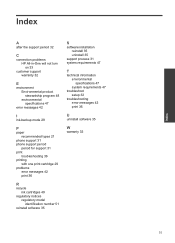
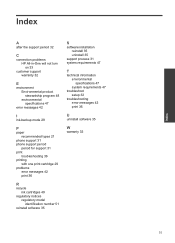
... print cartridge 29 problems
error messages 42 print 36
R
recycle ink cartridges 49
regulatory notices regulatory model identification number 51
reinstall software 35
S
software installation reinstall 35 uninstall 35
support process 31 system requirements 47
T
technical information environmental specifications 47 system requirements 47
troubleshoot setup 32
troubleshooting error messages 42 print...
HP Deskjet K100 Reviews
Do you have an experience with the HP Deskjet K100 that you would like to share?
Earn 750 points for your review!
We have not received any reviews for HP yet.
Earn 750 points for your review!
