HP Deskjet J600 Support and Manuals
Get Help and Manuals for this Hewlett-Packard item
This item is in your list!

View All Support Options Below
Free HP Deskjet J600 manuals!
Problems with HP Deskjet J600?
Ask a Question
Free HP Deskjet J600 manuals!
Problems with HP Deskjet J600?
Ask a Question
Popular HP Deskjet J600 Manual Pages
Reference Guide - Page 1
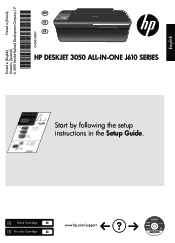
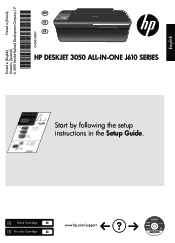
English
CH376-90017
*CH376-90017* *CH376-90017*
© 2010 Hewlett-Packard Development Company, L.P. Printed in [French]
Printed in [Spanish]
Printed in [English]
EN ES FR
HP DESKJET 3050 ALL-IN-ONE J610 SERIES
Start by following the setup instructions in the Setup Guide. Black Cartridge
61
Tri-color Cartridge
61
www.hp.com/support
Reference Guide - Page 2


... button returns you to the Setup screen.
9
Cartridge lights: Indicate low ink or a print cartridge problem.
10 Attention light: Indicates that there is a paper jam, the printer is out of paper, or some event that you want
to print. To completely remove power, turn off . Returns copy settings to previous screen of power...
Reference Guide - Page 4


... the software CD, and then double-click the Read Me folder located at http://www.register.hp.com. It also provides product specifications, legal notices, environmental, regulatory, and support information.
Electronic Help includes instructions on -screen instructions. If you have installed the software as a web download, the electronic Help is used in the printing process in...
Reference Guide - Page 5
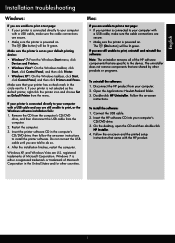
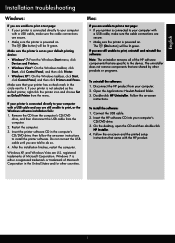
...printer icon and choose Set as your default ...HP Installer. 4. English
Installation troubleshooting
Windows:
If you are unable to print a test page: •• If your printer is connected directly to your computer
with a USB cable, make sure the cable connections are secure. •• Make sure the printer is powered on -screen
instructions. Make sure that are specific to install...
Reference Guide - Page 6
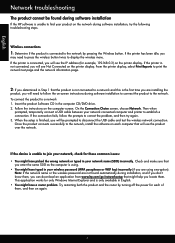
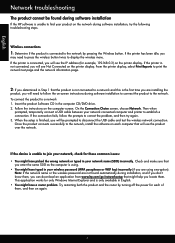
...instructions during software installation, try again. 3.
To connect the product to display the wireless menu. Once the product connects successfully to the network, install the software on again.
6 Note: If the network name or the wireless password are not found during installation...Reports to correct the problem, and then try the following troubleshooting steps. If the printer is the ...
Reference Guide - Page 7
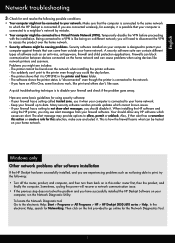
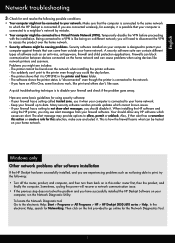
... computer, run the Network Diagnostic Utility. Many security software vendors provide updates which the HP Deskjet is how the firewall learns what can come from your home ...a setting to your home network. When installing the HP software and
using devices like scan. Windows only
Other network problems after software installation
If the HP Deskjet has been successfully installed, and...
Setup Guide - Page 7
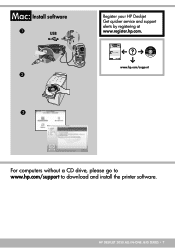
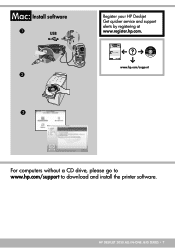
....
*CH376-90017* *CH376-90017*
© 2010 Hewlett-Packard Development Company, L.P.
Mac: Install software
1
USB
USB 2
3
Register your HP Deskjet Get quicker service and support alerts by following the setup instructions in [English]
English
CH376-90017
EN ES FR
HP DESKJET 3050 ALL-IN-ONE J610 SERIES
11 2
3
DESKJET 3050 ALL-IN-ONE J610 SERIES
EN EN EN...
User Guide - Page 3


...HP All-in-One Printer parts...Replace the cartridges...31 Use single-cartridge mode...33 Cartridge warranty information 33
7 Connectivity Add the HP All-in-One to a network 35 Tips for setting up and using a networked printer 37
8 Solve a problem Improve print quality...39 Clear a paper jam...41 Unable to print...43 Networking...47 HP support...47
9 Technical information Notice...51 Specifications...
User Guide - Page 8
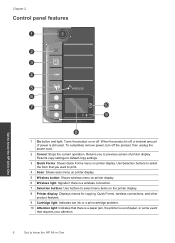
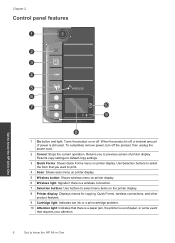
Returns copy settings to default copy settings.
3 Quick Forms: Shows Quick Forms menu on printer display. Returns you want to print.
4...and other product features.
9 Cartridge light: Indicates low ink or a print cartridge problem.
10 Attention light: Indicates that requires your attention.
6
Get to know the HP All-in -One Use Selection buttons to select the form that you to previous ...
User Guide - Page 37


... the printer
display.
To connect the HP All-in-One using WiFi Protected Setup (WPS), you intend to show the wireless menu options on the printer display.
❑ Select Wireless Settings on the printer display. ❑ Select WPS. ❑ Select Push Button and follow the on-screen instructions on the printer display. ❑ Select...
User Guide - Page 38
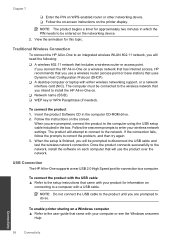
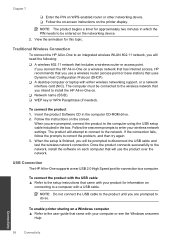
...settings.
If you connect the HP All-in the box. To connect the product with either wireless networking support, or a network interface card (NIC). Follow the instructions on the printer display. Once the product connects successfully to the setup instructions...: The product begins a timer for connection to correct the problem, and then try again. 3.
Follow the onscreen prompts to...
User Guide - Page 41
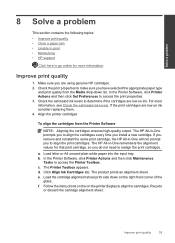
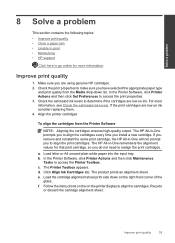
...quality output. The HP All-in -One prompts you to align the cartridges every time you install a new cartridge. a. The Printer Toolbox appears. Follow the instructions on the on the...list. Solve a problem
8 Solve a problem
This section contains the following topics: • Improve print quality • Clear a paper jam • Unable to print • Networking • HP support
Click here to ...
User Guide - Page 49
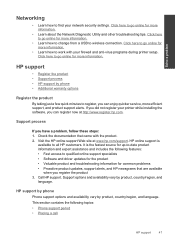
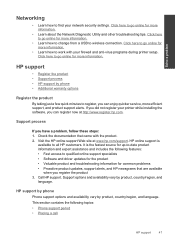
... printer while installing the software, you can enjoy quicker service, more information.
• Learn about the Network Diagnostic Utility and other troubleshooting tips. Click here to go online for more information.
• Learn how to wireless connection. HP online support is the fastest source for common problems • Proactive product updates, support alerts, and HP newsgrams...
User Guide - Page 50


....
48
Solve a problem Solve a problem
Chapter 8
• Support phone numbers • After the phone support period
Phone support period One year of phone support is available from HP at the HP online support Web site: www.hp.com/support.
xxxxx
xx HP Ink
Cartridge
• Serial number (located on the back or bottom of phone support in -One series) • Model number (located inside...
User Guide - Page 51


Solve a problem
HP support
49 Additional warranty options
Extended service plans are available for information about the extended service plans. Go to www.hp.com/support, select your country/region and language, then explore the services and warranty area for the HP All-in-One at additional costs.
HP Deskjet J600 Reviews
Do you have an experience with the HP Deskjet J600 that you would like to share?
Earn 750 points for your review!
We have not received any reviews for HP yet.
Earn 750 points for your review!
