HP Deskjet J300 Support and Manuals
Get Help and Manuals for this Hewlett-Packard item
This item is in your list!

View All Support Options Below
Free HP Deskjet J300 manuals!
Problems with HP Deskjet J300?
Ask a Question
Free HP Deskjet J300 manuals!
Problems with HP Deskjet J300?
Ask a Question
Popular HP Deskjet J300 Manual Pages
Reference Guide - Page 4


... printhead servicing, which prepares the device and cartridges for your computer and follow the on product features and troubleshooting.
The electronic Help is available at http://www.register.hp.com. The Declaration of Conformity for this product is automatically installed during printer software installation. For computers without a CD/DVD drive, please go to www.hp.com/support...
Reference Guide - Page 6
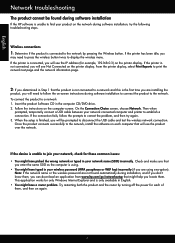
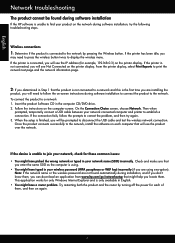
...instructions during software installation, try again. 3. Follow the instructions on again.
6 Note: If the network name or the wireless password are not found during installation, and if you don't know them, you will see the IP address (for these common issues: •• You might have a router problem. When the setup...
Network troubleshooting
The ...installation
If the HP...
Reference Guide - Page 8
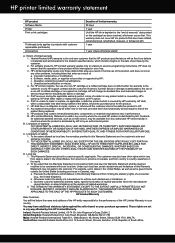
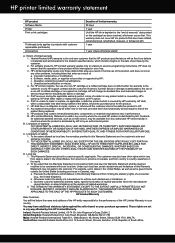
... failure or damage. 5. HP products may also have been refilled, remanufactured, refurbished, misused, or tampered with the customer. Contracts for additional warranty services, such as some governments outside the product's specifications; D. The customer may contain remanufactured parts, components, or materials equivalent to execute programming instructions. For example, some...
Setup Guide - Page 8


9 Mac:
USB 1
2
3
EN
Register your HP Deskjet Get quicker service and support alerts by following the setup instructions in [Country]
© 2010 Hewlett-Packard Development Company, L.P.
*CB730-90016* *CB730-90016*
XXXXX-XXXXX
English
EN EN EN HP DESKJET 3000 PRINTER J310 SERIES
Start by registering at http://www.register.hp.com.
Para computadores sem uma unidade de CD...
User Guide - Page 3


... supplies...24 Replace the cartridges...25 Use single-cartridge mode...27 Cartridge warranty information 27 6 Connectivity Add the HP Printer to a network 29 Tips for setting up and using a networked printer 31 7 Solve a problem Improve print quality...33 Clear a paper jam...35 Unable to print...37 Networking...40 HP support...41 8 Technical information Notice...43 Specifications...43...
User Guide - Page 10
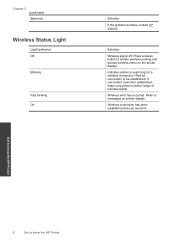
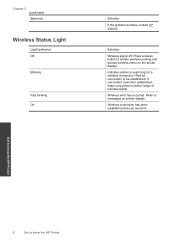
Wireless error has occurred. Wireless connection has been established and you can print. If connection cannot be established.
Press wireless button to messages on the printer display. Solution
Wireless signal off. Wait for connection to know the HP Printer...Status Light
Light behavior Off
Blinking
Fast blinking On
Solution
If the problem persists, contact HP support. Get to know the...
User Guide - Page 14


...; On the printer display you will see Replace the cartridges. • Check the estimated ...8226; Use genuine HP ink cartridges. • Install both the black ...might be called Properties, Options, Printer Setup, Printer, or Preferences. 7. Click...guide in the Print dialog box. Chapter 3
See Load media for print success
To successfully print, the HP cartridges should have the appropriate settings...
User Guide - Page 15


... you easily produce great results, time after time. Click OK to : www.hp.com/go to print. Reload the paper in Grayscale drop-down menu select Print Odd Pages Only. From the Print in the input tray with HP printers and papers to access the print driver.
See technical specifications for planning purposes only.
User Guide - Page 31
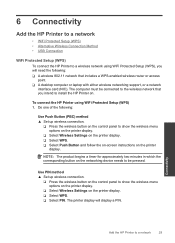
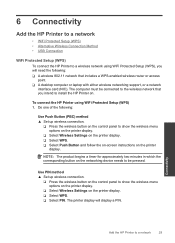
... you intend to install the HP Printer on.
The printer display will need the following :
Use Push Button (PBC) method ▲ Set up wireless connection....support, or a network
interface card (NIC). 6 Connectivity
Add the HP Printer to a network
• WiFi Protected Setup (WPS) • Alternative Wireless Connection Method • USB Connection
WiFi Protected Setup (WPS)
To connect the HP...
User Guide - Page 32
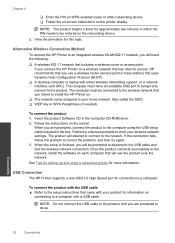
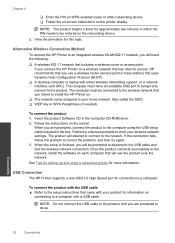
...install the software on a wireless network that has Internet access, HP recommends that you are prompted, connect the product to the setup instructions...setting up and using the USB setup cable included in the box. If the connection fails, follow the prompts to a computer.
USB Connection
The HP Printer supports... a timer for connection to correct the problem, and then try again. 3. Also ...
User Guide - Page 35
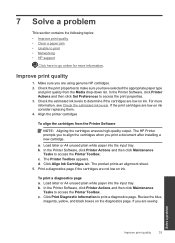
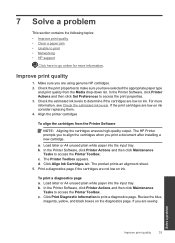
...Set Preferences to align the cartridges when you print a document after installing...problem
Improve print quality
33 Click Align Ink Cartridges tab. Print a diagnostics page if the cartridges are not low on ink consider replacing...problem
This section contains the following topics: • Improve print quality • Clear a paper jam • Unable to print • Networking • HP support...
User Guide - Page 40
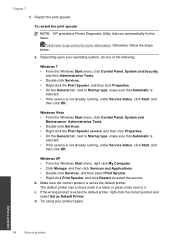
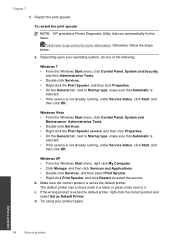
...
selected. • If the service is set as Default Printer.
The default printer has a check mark in a black or green circle next to restart the service. d. Otherwise, follow the steps below. a. b. c. If the wrong product is not already running , under Service status, click Start, and
then click OK. Solve a problem
38
Solve a problem Chapter 7
5.
Make sure...
User Guide - Page 43
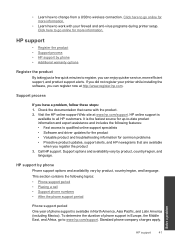
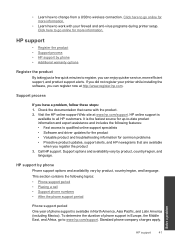
... during printer setup. Visit the HP online support Web site at http://www.register.hp.com.
Support options and availability vary by product, country/region, and language. This section contains the following features: • Fast access to qualified online support specialists • Software and driver updates for the product • Valuable product and troubleshooting information for...
User Guide - Page 44


... www.hp.com/support. Chapter 7
Placing a call Call HP support while you add any new hardware or software to your computer at the HP online support Web site: www.hp.com/support. Be prepared to provide the following information: • Product name (HP Deskjet 3000 J310 series) • Model number (located inside the cartridge door)
Product No.
Solve a problem
42
Solve a problem
User Guide - Page 45
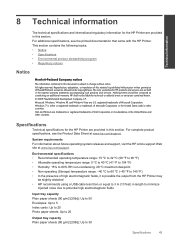
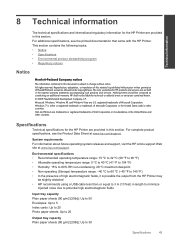
All rights reserved.
8 Technical information
Technical information
The technical specifications and international regulatory information for the HP Printer are set forth in the express warranty statements accompanying such products and services. The only warranties for HP products and services are provided in this material is either a registered trademark or trademark of Microsoft ...
HP Deskjet J300 Reviews
Do you have an experience with the HP Deskjet J300 that you would like to share?
Earn 750 points for your review!
We have not received any reviews for HP yet.
Earn 750 points for your review!
