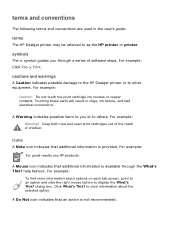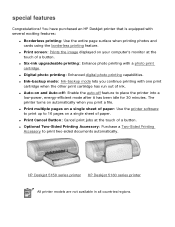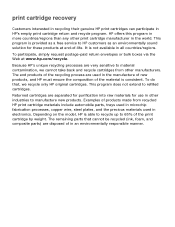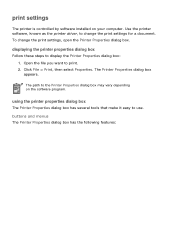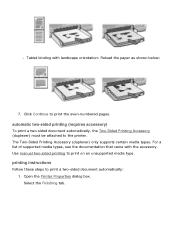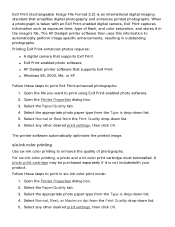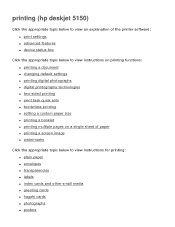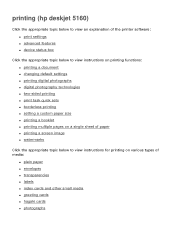HP Deskjet 5100 Support and Manuals
Get Help and Manuals for this Hewlett-Packard item

View All Support Options Below
Free HP Deskjet 5100 manuals!
Problems with HP Deskjet 5100?
Ask a Question
Free HP Deskjet 5100 manuals!
Problems with HP Deskjet 5100?
Ask a Question
Most Recent HP Deskjet 5100 Questions
Hp Deskjet 5100 Won't Print In Color
(Posted by klerLady 10 years ago)
How Do You Continue Printing After Pausing?
(Posted by bardavrv 10 years ago)
How To Clean Hpdeskjet5100printheads? Using A Mac Snowleopard?
there is no option via preferences - I just see suppy levels and drivers
there is no option via preferences - I just see suppy levels and drivers
(Posted by keepmeinthepicture 11 years ago)
How To Remove Cover Or Disassemble?
(Posted by sweetangel1101143 11 years ago)
Popular HP Deskjet 5100 Manual Pages
HP Deskjet 5100 Reviews
We have not received any reviews for HP yet.