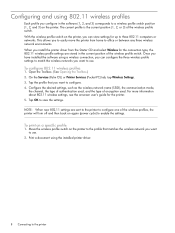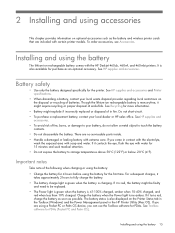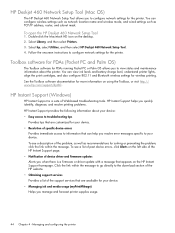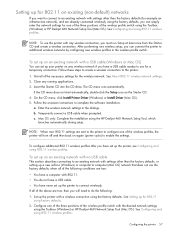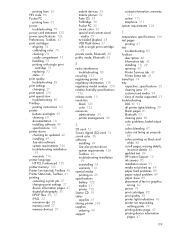HP Deskjet 460 - Mobile Printer Support and Manuals
Get Help and Manuals for this Hewlett-Packard item

View All Support Options Below
Free HP Deskjet 460 manuals!
Problems with HP Deskjet 460?
Ask a Question
Free HP Deskjet 460 manuals!
Problems with HP Deskjet 460?
Ask a Question
Most Recent HP Deskjet 460 Questions
How To Connect To Hp Pavillion Laptop With Windows 8,and A Windows7shell.
What drivers, or what procedure must I have to connect my Deskjet 460 to an Hp Pavillion dv-6?I have...
What drivers, or what procedure must I have to connect my Deskjet 460 to an Hp Pavillion dv-6?I have...
(Posted by wjcpastelart 8 years ago)
Hp 460 Carriage Jam How To Clear
(Posted by kahunro 9 years ago)
How Do You Reset The Ink Service On A Hp 460 Printer
(Posted by buruos 9 years ago)
How Do I Clean Printerhead On Deskjet 460
my printer is just printing bottom of the line
my printer is just printing bottom of the line
(Posted by swngdoc 9 years ago)
What Does The Ink Service Module Do In A Hp Deskjet 460
(Posted by junkemoik 9 years ago)
Popular HP Deskjet 460 Manual Pages
HP Deskjet 460 Reviews
We have not received any reviews for HP yet.