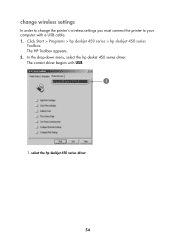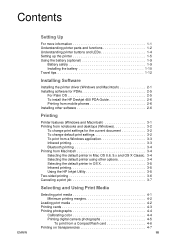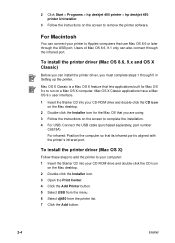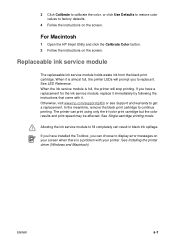HP Deskjet 450 - Mobile Printer Support and Manuals
Get Help and Manuals for this Hewlett-Packard item

View All Support Options Below
Free HP Deskjet 450 manuals!
Problems with HP Deskjet 450?
Ask a Question
Free HP Deskjet 450 manuals!
Problems with HP Deskjet 450?
Ask a Question
Most Recent HP Deskjet 450 Questions
Hp Deskjet 450 Mobile Printer Can't Match Usb Portal
Its says portal match USB doesn't match
Its says portal match USB doesn't match
(Posted by pricebuntyn500 8 months ago)
Printer Hp Dj 450
How Can I pair this printer with Pc via Bluetooth using a FC-2001
How Can I pair this printer with Pc via Bluetooth using a FC-2001
(Posted by Fadi4986 11 years ago)
Bluetooth Cf Cards
Where can I buy a Bl ue tooth CF Card. HP can only supply ifI quote part Number which I haven't got
Where can I buy a Bl ue tooth CF Card. HP can only supply ifI quote part Number which I haven't got
(Posted by betsboy4 12 years ago)
Wont Feed The Paper
(Posted by cmeyer75242 12 years ago)
Install The Hp Deskjet 450 From The Cd Rom Or From The Internet,
Why does this message always come up... "need hppaufd0.sys from cd" When I try to install the CD, it...
Why does this message always come up... "need hppaufd0.sys from cd" When I try to install the CD, it...
(Posted by obelixfriend 12 years ago)
HP Deskjet 450 Videos
Popular HP Deskjet 450 Manual Pages
HP Deskjet 450 Reviews
We have not received any reviews for HP yet.