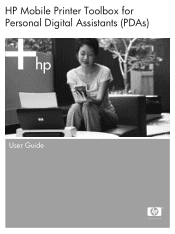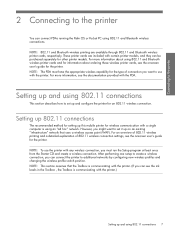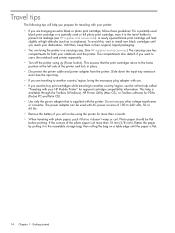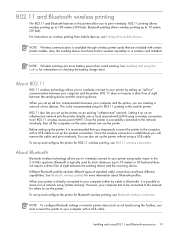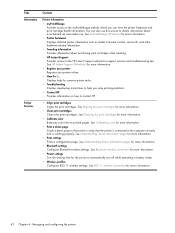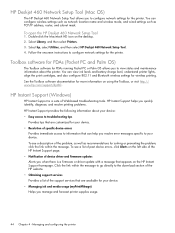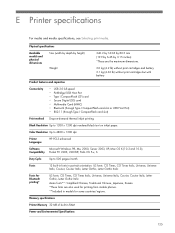HP Deskjet 460 Support Question
Find answers below for this question about HP Deskjet 460 - Mobile Printer.Need a HP Deskjet 460 manual? We have 4 online manuals for this item!
Question posted by wjcpastelart on December 19th, 2015
How To Connect To Hp Pavillion Laptop With Windows 8,and A Windows7shell.
What drivers, or what procedure must I have to connect my Deskjet 460 to an Hp Pavillion dv-6?I have Windows 8, with a Windows 7 shell.They do not recognize each other.
Current Answers
Related HP Deskjet 460 Manual Pages
Similar Questions
How To Connect To Hp Printer 4600 Deskjet Via Bluetooth
(Posted by dkmpibretfr 9 years ago)
How Can I Connect My Iphone To Hp Officejet 100 Mobile Printer Using Bluetooth?
Read more: How can I connect my iphone to HP Officejet 100 mobile printer using bluetooth? - How can...
Read more: How can I connect my iphone to HP Officejet 100 mobile printer using bluetooth? - How can...
(Posted by Patty957thekurge 10 years ago)
Where Can I Buy A Bluetooth Card And A 802.11 Card For My Hp Deskjet 460 Series
mobile printer
mobile printer
(Posted by mxmcpar 10 years ago)
How To Connect Hp Officejet 100 Mobile Printer To Iphone
(Posted by gwimo 10 years ago)
Replacement Starter Cd For Hp 460 Deskjet Printer
Is there any way to get replacement Starter CD for Hp 460 Deskjet Printer, or a way to download a co...
Is there any way to get replacement Starter CD for Hp 460 Deskjet Printer, or a way to download a co...
(Posted by Craiger771 12 years ago)