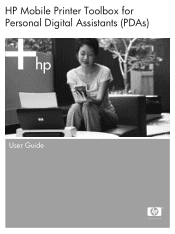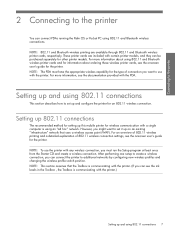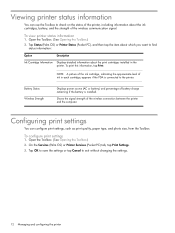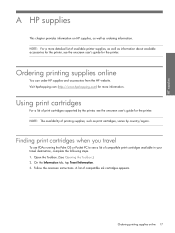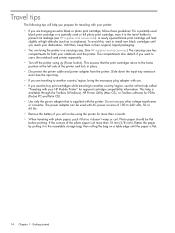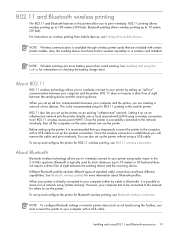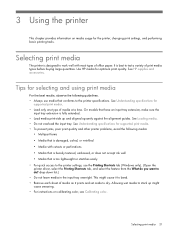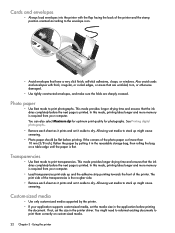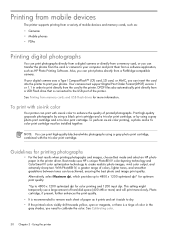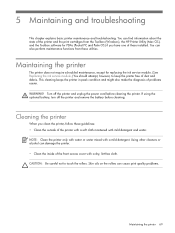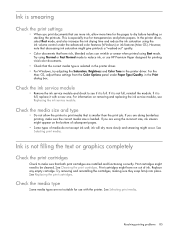HP Deskjet 460 Support Question
Find answers below for this question about HP Deskjet 460 - Mobile Printer.Need a HP Deskjet 460 manual? We have 4 online manuals for this item!
Question posted by swngdoc on August 13th, 2014
How Do I Clean Printerhead On Deskjet 460
Current Answers
Answer #1: Posted by SoCalWoman on August 13th, 2014 9:55 PM
The User's Manual can walk you through the steps for troubleshooting printing issues, perform deep cleaning, clean the ink cartridges and housing the prinhead sits in.
Please refer to the User Manual located here. Scroll down to Chapter 5: Maintenance and Troubleshooting (Begins on page 69) to view the troubleshooting steps for your issue,
Much appreciation to those who acknowledge our members for their contribution toward finding a solution.
~It always seems impossible until it is done~
Nelson Mandela
Related HP Deskjet 460 Manual Pages
Similar Questions
printer to print
mobile printer