HP Deskjet 980c Support and Manuals
Get Help and Manuals for this Hewlett-Packard item
This item is in your list!

View All Support Options Below
Free HP Deskjet 980c manuals!
Problems with HP Deskjet 980c?
Ask a Question
Free HP Deskjet 980c manuals!
Problems with HP Deskjet 980c?
Ask a Question
Popular HP Deskjet 980c Manual Pages
HP DeskJet 990C, 980C, and 960C series - (English) Quick Reference Guide for Windows and Macintosh - Page 2
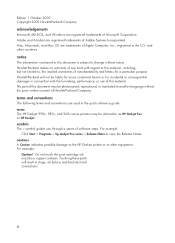
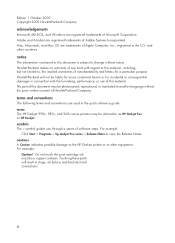
...Start > Programs > hp deskjet 9xx series > Release Notes to as HP Deskjet 9xx or HP Deskjet.
Do not touch the print cartridge ink nozzles or copper contacts. cautions A Caution indicates possible damage to the HP Deskjet printer or to , the implied warranties of Apple Computer, Inc., registered in the quick reference guide: terms The HP Deskjet 990c, 980c, and 960c series printers may be...
HP DeskJet 990C, 980C, and 960C series - (English) Quick Reference Guide for Windows and Macintosh - Page 5
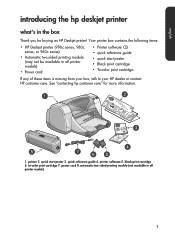
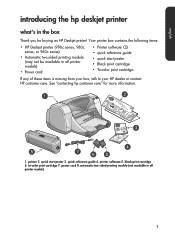
... the following items:
• HP Deskjet printer (990c series, 980c series, or 960c series)
• Automatic two-sided printing module (may not be available in all printer models)
1 printer 2. black print cartridge 6. power cord 8. quick reference guide 4. See "contacting hp customer care" for buying an HP Deskjet printer! quick start poster • Black print cartridge • Tri...
HP DeskJet 990C, 980C, and 960C series - (English) Quick Reference Guide for Windows and Macintosh - Page 8
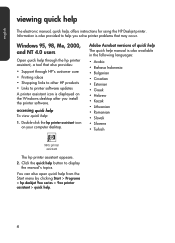
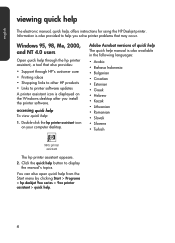
...after you solve printer problems that also provides:
• Support through the hp printer assistant, a tool that may occur. Windows 95, 98, Me, 2000, and NT 4.0 users
Open quick help through HP's customer care • Printing ideas • Shopping links to other HP products • Links to printer software updates A printer assistant icon is also provided to display
the manual's topics...
HP DeskJet 990C, 980C, and 960C series - (English) Quick Reference Guide for Windows and Macintosh - Page 9


..., quick help screen.
4. quick help button in the hp printer assistant screen.
3.
The hp deskjet screen is installed on your computer desktop.
2.
If Acrobat Reader is then displayed. Macintosh users
On Macintosh computers, Adobe Acrobat Reader is displayed.
-
Select the User Manual folder for your language from the printer software CD. Do one of these languages:
1. After...
HP DeskJet 990C, 980C, and 960C series - (English) Quick Reference Guide for Windows and Macintosh - Page 16
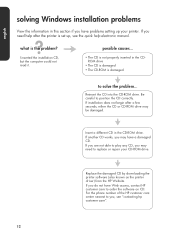
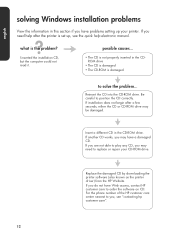
..., contact HP customer care to replace or repair your printer. Reinsert the CD into the CD-ROM drive. Be careful to solve the problem... what is set up your CD-ROM drive. english
solving Windows installation problems
View the information in this section if you may be damaged.
If another CD works, you have problems setting up , see "contacting hp customer care...
HP DeskJet 990C, 980C, and 960C series - (English) Quick Reference Guide for Windows and Macintosh - Page 24


... 3 HP printer assistant 4
I installation troubleshooting 12
M Macintosh bubble help 3
N network guide, Windows 3
P phone support 9, 10 print cartridges 1, 2, 3 printer 15 printer box contents 1 printer cable 2, 14, 15 printer features 3 printer repair 11 printer software 1, 2, 3, 5 printer specifications 3 printer, connecting to network 3 printer, setting up 3
Q quick help manual 3, 4, 5, 6 quick...
HP Deskjet 9xx series - (English) Quick Help - Page 2


... 49
print cartridge status light 50 replacing print cartridges 53 automatically cleaning print cartridges 56 manually cleaning print cartridges 57 cleaning the printer case 60 refilling print cartridges 61 maintaining print cartridges 62 print cartridge part numbers 63 using the hp deskjet utility 64
solve a problem 65
printer lights are flashing 66 printer is not printing 68...
HP Deskjet 9xx series - (English) Quick Help - Page 52
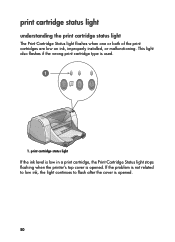
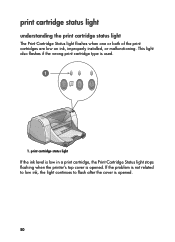
... Print Cartridge Status light stops flashing when the printer's top cover is opened . If the problem is not related to low ink, the light continues to flash after the cover is opened .
50 This light also flashes if the wrong print cartridge type is used.
1. print cartridge status light
understanding the print cartridge status light
The Print Cartridge Status light flashes when one...
HP Deskjet 9xx series - (English) Quick Help - Page 53
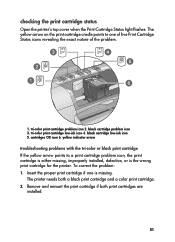
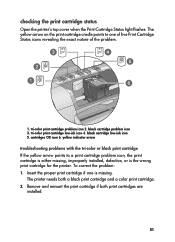
... cartridge status
Open the printer's top cover when the Print Cartridge Status light flashes. The yellow arrow on the print cartridge cradle points to a print cartridge problem icon, the print cartridge is either missing, improperly installed, defective, or is missing. black cartridge problem icon 3. cartridges OK icon 6.
tri-color print cartridge low-ink icon 4. Insert the proper...
HP Deskjet 9xx series - (English) Quick Help - Page 54
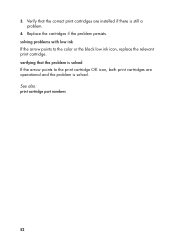
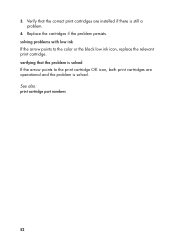
... part numbers
52 3. solving problems with low ink If the arrow points to the print cartridge OK icon, both print cartridges are installed if there is solved If the arrow points to the color or the black low ink icon, replace the relevant print cartridge. verifying that the correct print cartridges are operational and the problem is solved. Replace...
HP Deskjet 9xx series - (English) Quick Help - Page 114


...6668
all lights flashing67 Power light66 Print Cartridge light67 Resume light66
G greeting card printing30
greeting cards printing
guidelines31
H hold a print request14 HP Deskjet printer features2 HP Deskjet utility64 HP photo paper29
HP products and supplies
information64
I In tray69 index card printing26 infrared lens742 infrared printing242
IrLPT103 OBEX103 problems78...
HP Deskjet 9xx series - (English) Quick Help - Page 117
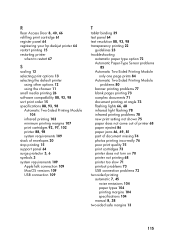
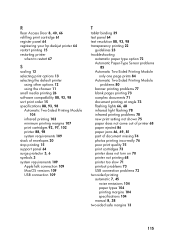
... blank pages printing73 complex documents71 document printing at angle73 flashing lights6668 infrared light flashing78 infrared printing problems78 new print setting not shown75 paper does not come out of printer68 paper ejected86 paper jams666981 part of document missing74 photos printing incorrectly76 poor print quality...
HP Deskjet 990C, 980C, and 960C Printers - (Multiple Languages) Quick Reference Guide - Page 10


If you want to view the manual in one of the following: - The hp deskjet screen is installed on your computer.
- Double-click the Electronic User Manual icon if Acrobat Reader is displayed.
2. Double-click the hp printer assistant icon on your language from the printer software CD. Insert the printer software CD into the computer's CD-ROM drive.
5. After it is...
HP Deskjet 990C, 980C, and 960C Printers - (Multiple Languages) Quick Reference Guide - Page 17


... printer is set up your CD-ROM drive. Insert a different CD in this section if you need to replace or repair your printer. If another CD works, you , see the quick help after a few seconds, either the CD or CD-ROM drive may need help electronic manual.
Replace the damaged CD by downloading the printer software (also known as the printer driver...
HP Deskjet 990C, 980C, and 960C Printers - (Multiple Languages) Quick Reference Guide - Page 25
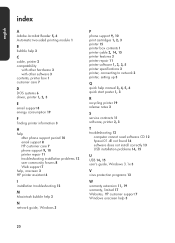
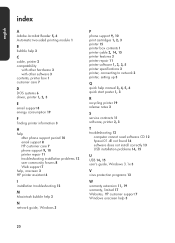
... 3 HP printer assistant 4
I installation troubleshooting 12
M Macintosh bubble help 3
N network guide, Windows 3
P phone support 9, 10 print cartridges 1, 2, 3 printer 15 printer box contents 1 printer cable 2, 14, 15 printer features 3 printer repair 11 printer software 1, 2, 3, 5 printer specifications 3 printer, connecting to network 3 printer, setting up 3
Q quick help manual 3, 4, 5, 6 quick...
HP Deskjet 980c Reviews
Do you have an experience with the HP Deskjet 980c that you would like to share?
Earn 750 points for your review!
We have not received any reviews for HP yet.
Earn 750 points for your review!
