HP Deskjet 5500 Support and Manuals
Get Help and Manuals for this Hewlett-Packard item
This item is in your list!

View All Support Options Below
Free HP Deskjet 5500 manuals!
Problems with HP Deskjet 5500?
Ask a Question
Free HP Deskjet 5500 manuals!
Problems with HP Deskjet 5500?
Ask a Question
Most Recent HP Deskjet 5500 Questions
Blinking Indicators.
CANCEL,RESUME AND POWER BUTTON ARE BLINKING SIMMULITANEOUSLY,WHAT SHOULD I DO TO SOLVE THE PROBLEM?
CANCEL,RESUME AND POWER BUTTON ARE BLINKING SIMMULITANEOUSLY,WHAT SHOULD I DO TO SOLVE THE PROBLEM?
(Posted by Anonymous-53275 12 years ago)
Popular HP Deskjet 5500 Manual Pages
HP Deskjet 5550 Series - (English) Reference Guide - Page 5
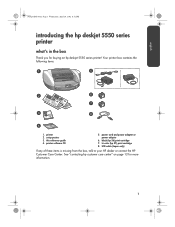
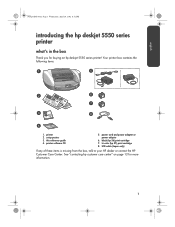
Your printer box contains the following items:
1
5
2
6
7
3
8
4
1. See "contacting hp customer care center" on page 13 for buying an hp deskjet 5550 series printer! this reference guide 4. power cord and power adapter or power adapter
6. setup posters 3. tri-color (hp 57) print cartridge 8. USB cable (Japan only)
If any of these items is missing from the box, talk to...
HP Deskjet 5550 Series - (English) Reference Guide - Page 7
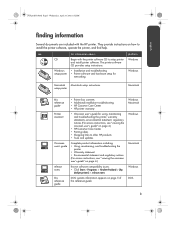
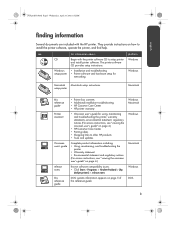
... statement • Environmental statement and regulatory notices (For access instructions, see ...
hp deskjet 5550 series
CD
Windows setup poster
for using, maintaining and troubleshooting the printer;
Begin with the HP printer.
warranty statements, environmental statement; see "viewing the onscreen user's guide" on page 4.)
Known software compatibility issues. • Click...
HP Deskjet 5550 Series - (English) Reference Guide - Page 8
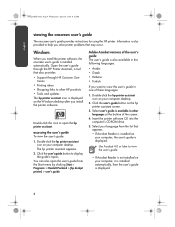
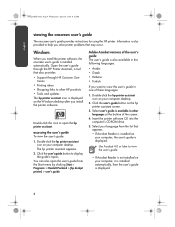
...on your computer, the user's guide is displayed on the hp printer assistant screen.
3. Adobe Acrobat versions of the user's guide The user's guide is installed automatically. Click the user's guide button on the Windows desktop after you solve printer problems that also provides:
• Support through the HP Printer Assistant, a tool that may occur. Windows
When you want to display...
HP Deskjet 5550 Series - (English) Reference Guide - Page 9
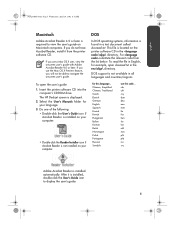
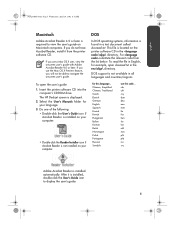
... Reader is installed on your language. 3. The HP Deskjet screen is installed automatically.
For substitute the relevant code from the printer software CD. english
NewportRG.book Page 5 Wednesday, April 24, 2002 6:32 PM
Macintosh
Adobe Acrobat Reader 4.0 or later is required to navigate the onscreen user's guide. DOS support is installed, double-click the User's Guide icon to...
HP Deskjet 5550 Series - (English) Reference Guide - Page 12


... is set up your HP printer. what is loaded.
Pull the pink tab to turn the printer on . See "accessing the user's guide" on page 4 of the above but the calibration page still does not print, then send a print job to solve the problem... possible causes...
to the printer.
Install print cartridges. If you have problems setting up...
HP Deskjet 5550 Series - (English) Reference Guide - Page 13
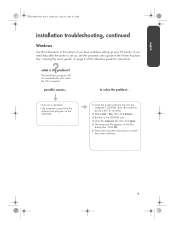
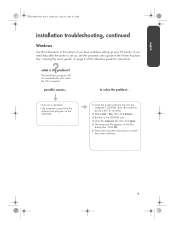
... Page 9 Wednesday, April 24, 2002 6:32 PM
installation troubleshooting, continued
Windows
Use the information in this reference guide for instructions. what is set up your HP printer. Insert the printer software CD into the computer's CD-ROM drive. Be careful to solve the problem...
• Auto-run is inserted. The setup.exe file appears in the Run dialog box.
HP Deskjet 5550 Series - (English) Reference Guide - Page 15
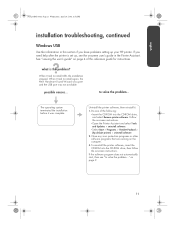
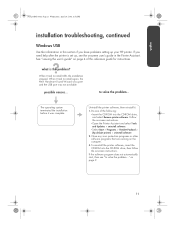
... on page 4 of the following:
•Insert the CD-ROM into the CD-ROM drive, then follow the onscreen instructions. on page 9.
11 english
NewportRG.book Page 11 Wednesday, April 24, 2002 6:32 PM
installation troubleshooting, continued
Windows USB
Use the information in the Printer Assistant. If you have problems setting up , see "to solve the...
HP Deskjet 5550 Series - (English) Reference Guide - Page 18
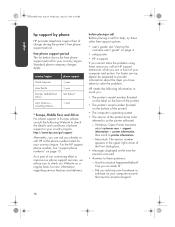
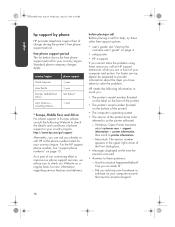
... cannot solve the problem using these other free support options:
• user's guide; As a part of our continuing effort to these questions:
- including Mexico
phone support 1 year 1 year See below shows the free phone support period for help, try these resources, call HP at the time the situation occurred
• Answers to improve our phone support services, we advise...
HP Deskjet 5550 Series - (English) Reference Guide - Page 19
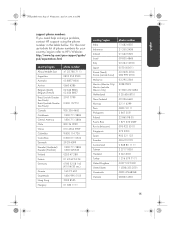
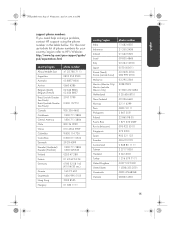
..., April 24, 2002 6:32 PM
english
support phone numbers
If you need help solving a problem, contact HP support using the phone number in the table below. For the most up-to-date list of phone numbers for your country/region refer to HP's Website: http://www.hp.com/cpso-support/guide/ psd/expectations.html
country/region
Africa/Middle...
HP Deskjet 5550 Series printers - (English) Windows User's Guide - Page 25


...41 AM]
print settings
print settings
Newport Hykuna Windows UG Final
The printer is controlled by software installed on
the software ...Setup, then select Properties. In addition to change printer settings, open the Printer Properties dialog box. Use the printer software, known as the printer driver, to the tabs shown below, the Printer Properties dialog box may also have a Services...
HP Deskjet 5551 printer - (English) Reference Guide - Page 5
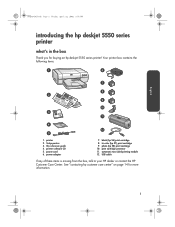
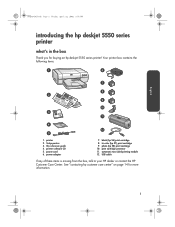
... you for more information.
1 See "contacting hp customer care center" on page 14 for buying an hp deskjet 5550 series printer! tri-color (hp 57) print cartridge 9. Setup posters 3. black (hp 56) print cartridge 8. printer software CD 5. automatic two-sided printing module 12. Your printer box contains the following items:
English
10 11
12
1. this reference guide 4.
HP Deskjet 5551 printer - (English) Reference Guide - Page 7
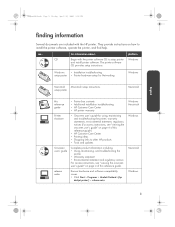
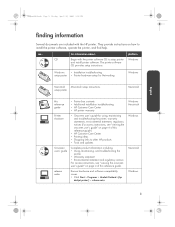
... HP products • Tools and updates
Windows
Onscreen
Complete product information including:
hp deskjet
5550 series
user's guide • Using, maintaining, and troubleshooting the
Macintosh
printer
• Warranty statement
• Environmental statement and regulatory notices
For access instructions, see ... platform Windows
Windows
• Installation troubleshooting
setup...
HP Deskjet 5551 printer - (English) Reference Guide - Page 8


...Start > Programs > Hewlett-Packard > [hp deskjet printer] > user's guide
- Open the user's guide through the HP Customer Care Center
• Printing ideas
• Shopping links to other HP products
• Tools and Updates
The HP Printer Assistant icon is installed on the Windows desktop after you do not have Acrobat Reader, install it is installed automatically. Adobe Acrobat Reader...
HP Deskjet 5551 printer - (English) Reference Guide - Page 14


installation troubleshooting, continued
Windows
Use the information in the Run dialog box. If you have problems setting up , see the onscreen user's guide.
to install the printer software. The setup.exe file appears in this section if you need help after the printer is disabled.
• The computer cannot find the autorun.exe program on ...
HP Deskjet 5551 printer - (English) Reference Guide - Page 19


...... region Japan
phone support 1 year
As a part of our continuing effort to improve our phone support services, we advise you :
• The printer's model number (located on the label on the front of the printer)
• The printer's serial number (located on page 4
• setup poster
• HP e-support
If you cannot solve the problem using the phone number...
HP Deskjet 5500 Reviews
Do you have an experience with the HP Deskjet 5500 that you would like to share?
Earn 750 points for your review!
We have not received any reviews for HP yet.
Earn 750 points for your review!
