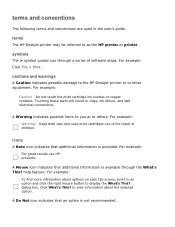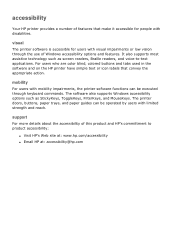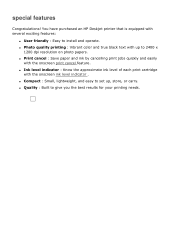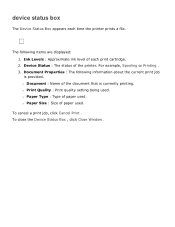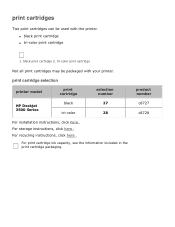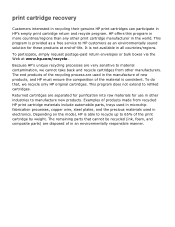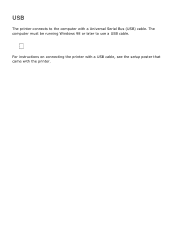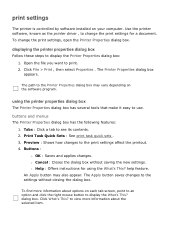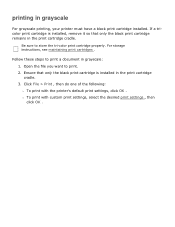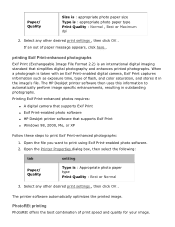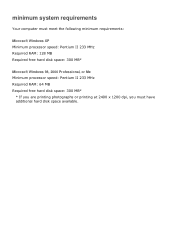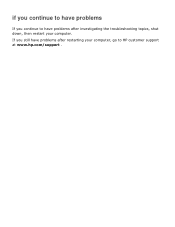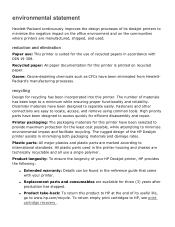HP Deskjet 3550 Support and Manuals
Get Help and Manuals for this Hewlett-Packard item

View All Support Options Below
Free HP Deskjet 3550 manuals!
Problems with HP Deskjet 3550?
Ask a Question
Free HP Deskjet 3550 manuals!
Problems with HP Deskjet 3550?
Ask a Question
Most Recent HP Deskjet 3550 Questions
Main Problems In Logic Board
It's not turned on, any tips to check physically,
It's not turned on, any tips to check physically,
(Posted by shekhar4g 2 years ago)
How To Get The Carriage Back To Service Station After Printing Because It Always
how to get the carriage back to service station after printing,mine is always rest at the opposite s...
how to get the carriage back to service station after printing,mine is always rest at the opposite s...
(Posted by endliamc 11 years ago)
Hp Deskjet 3550 Printer Driver Windos 7 64bit
(Posted by darshanyadavm 11 years ago)
Printing Problem
(Posted by ameirhamad 11 years ago)
HP Deskjet 3550 Videos
Popular HP Deskjet 3550 Manual Pages
HP Deskjet 3550 Reviews
We have not received any reviews for HP yet.