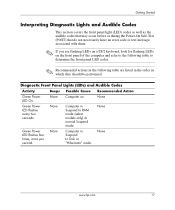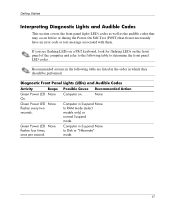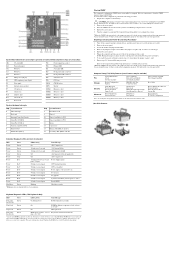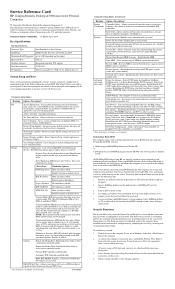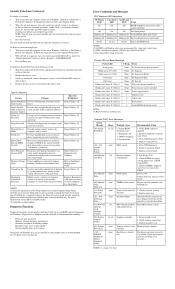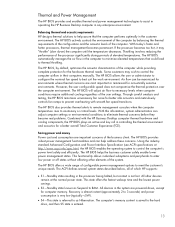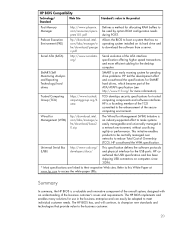End User License Agreement
Page 1
... Software PRODUCT ARE OFFERED ONLY Product. You do not have Software Product into Your Computer's AGREE TO ALL TERMS AND temporary memory (RAM) for CONDITIONS OF THIS EULA. Freeware. END-USER LICENSE AGREEMENT PLEASE READ CAREFULLY BEFORE USING THIS EQUIPMENT: This End-User license Agreement... ("EULA") is a legal agreement between (a) you (either an individual or a single entity) and (b) Hewlett-Packard Company ("HP") that governs your HP product ("HP Product"), that it is used only for back-up copies of the Software Product, provided the copy contains all of the original...
... Software PRODUCT ARE OFFERED ONLY Product. You do not have Software Product into Your Computer's AGREE TO ALL TERMS AND temporary memory (RAM) for CONDITIONS OF THIS EULA. Freeware. END-USER LICENSE AGREEMENT PLEASE READ CAREFULLY BEFORE USING THIS EQUIPMENT: This End-User license Agreement... ("EULA") is a legal agreement between (a) you (either an individual or a single entity) and (b) Hewlett-Packard Company ("HP") that governs your HP product ("HP Product"), that it is used only for back-up copies of the Software Product, provided the copy contains all of the original...
Getting Started
Page 21
...Green Power LED On. None Computer in Suspend to Disk or "Hibernate" mode. None Green Power LED flashes every two seconds. None www.hp.com 17 None Computer on the front panel of the computer and refer to the following table are listed in the order in which they... should be performed. None Computer in Suspend to determine the front panel LED codes. ✎ Recommended actions in the following table to RAM mode (select models only) or normal Suspend mode. None Green Power LED flashes four times, once per second. Getting Started Interpreting Diagnostic Lights and...
...Green Power LED On. None Computer in Suspend to Disk or "Hibernate" mode. None Green Power LED flashes every two seconds. None www.hp.com 17 None Computer on the front panel of the computer and refer to the following table are listed in the order in which they... should be performed. None Computer in Suspend to determine the front panel LED codes. ✎ Recommended actions in the following table to RAM mode (select models only) or normal Suspend mode. None Green Power LED flashes four times, once per second. Getting Started Interpreting Diagnostic Lights and...
Getting Started - Business Desktops
Page 21
... per second. Computer on the front panel of the computer and refer to the following table are listed in the order in Suspend None to RAM mode (select models only) or normal Suspend mode. Diagnostic Front Panel Lights (LEDs) and Audible Codes Activity Beeps Possible Cause Recommended Action Green Power LED...
... per second. Computer on the front panel of the computer and refer to the following table are listed in the order in Suspend None to RAM mode (select models only) or normal Suspend mode. Diagnostic Front Panel Lights (LEDs) and Audible Codes Activity Beeps Possible Cause Recommended Action Green Power LED...
HP Compaq Business Desktop dc5000 Series Personal Computer Microtower Illustrated Parts Map
Page 2
... 8 Real-Time Clock 9 Unused 10 Unused, available for PCI 11 Unused, available for 5 seconds. 4. State/Message (S0) Computer on (S1) Suspend Mode (S3) Suspend to RAM (S4) Suspend to Disk (if applicable) (S5) Computer off , then on pins 1 and 2. 8. Turn the computer on pin 2 clears the current passwords and disables the...
... 8 Real-Time Clock 9 Unused 10 Unused, available for PCI 11 Unused, available for 5 seconds. 4. State/Message (S0) Computer on (S1) Suspend Mode (S3) Suspend to RAM (S4) Suspend to Disk (if applicable) (S5) Computer off , then on pins 1 and 2. 8. Turn the computer on pin 2 clears the current passwords and disables the...
HP Compaq Business Desktop dc5000 Series Personal Computer Microtower Service Reference Card
Page 1
Key Specifications Key Specifications Processor Type: Intel Pentium 4 or Intel Celeron RAM Type: DDR PC2100, PC2700, or PC3200 non-ECC Maximum RAM Supported: up to 4 GB depending on power to the system. 4. The Setup Utility is accessed by pressing ... at the appropriate time, a restart will be liable for users of older versions of beeps rising in the U.S. Service Reference Card HP Compaq Business Desktop dc5000 microtower Personal Computers © Copyright 2004 Hewlett-Packard Development Company, L.P. The information contained herein is subject to change without applying or ...
Key Specifications Key Specifications Processor Type: Intel Pentium 4 or Intel Celeron RAM Type: DDR PC2100, PC2700, or PC3200 non-ECC Maximum RAM Supported: up to 4 GB depending on power to the system. 4. The Setup Utility is accessed by pressing ... at the appropriate time, a restart will be liable for users of older versions of beeps rising in the U.S. Service Reference Card HP Compaq Business Desktop dc5000 microtower Personal Computers © Copyright 2004 Hewlett-Packard Development Company, L.P. The information contained herein is subject to change without applying or ...
HP Compaq Business Desktop dc5000 Series Personal Computer Microtower Service Reference Card
Page 2
... board 102-, 103System Board Failure none DMA, timers 164-Memory 2S Incorrect memory Size Error configuration. 201-Memory none RAM failure Error 202-Memory Type Mismatch 212-Failed Processor 301-, 304Keyboard Error 411-Network Interface Card Interrupt Conflict 501-Display ...(MBR) Security May prevent unintentional or malicious changes to isolate faulty DIMM. Memory Change Detects addition or removal of charge from www.hp.com. Diagnostics for Windows provides detailed system information including: • Processor type and speed • Memory amount, mapping, and integrity...
... board 102-, 103System Board Failure none DMA, timers 164-Memory 2S Incorrect memory Size Error configuration. 201-Memory none RAM failure Error 202-Memory Type Mismatch 212-Failed Processor 301-, 304Keyboard Error 411-Network Interface Card Interrupt Conflict 501-Display ...(MBR) Security May prevent unintentional or malicious changes to isolate faulty DIMM. Memory Change Detects addition or removal of charge from www.hp.com. Diagnostics for Windows provides detailed system information including: • Processor type and speed • Memory amount, mapping, and integrity...
HP Compaq Business Desktop dc5000 Series Service Reference Guide 2nd Edition
Page 20
...Microsoft Operating Systems to work properly when USB buffers are not ready to boot by advanced users only. 2-10 360201-002 Service Reference Guide, dc5000 Enabling this feature places USB memory buffers at top of memory AND the system has 64 KB or less of remapping is finished. The ...advantage of RAM. Hot-Pluggable MultiBay Floppy* (enable/disable). These settings have no effect under an APIC-based operating system. PCI SERR# generation. The POST delay...
...Microsoft Operating Systems to work properly when USB buffers are not ready to boot by advanced users only. 2-10 360201-002 Service Reference Guide, dc5000 Enabling this feature places USB memory buffers at top of memory AND the system has 64 KB or less of remapping is finished. The ...advantage of RAM. Hot-Pluggable MultiBay Floppy* (enable/disable). These settings have no effect under an APIC-based operating system. PCI SERR# generation. The POST delay...
HP Compaq Business Desktop dc5000 Series Service Reference Guide 2nd Edition
Page 134
...module. Verify proper memory module type. C-2 360201-002 Service Reference Guide, dc5000 Recommended Action Set the date and time under Control Panel or in configuration ... match each other. Replace memory with matched sets. Memory configuration is incompatible with the chipset. RAM failure. 202-Memory Type Mismatch 207-ECC Corrected Single Bit Errors in its socket. Single Bit...Processor has failed to be properly installed. If third party memory has been added, test using HP-only memory. Run Computer Setup (F10 Setup) or Windows utilities. Replace the faulty memory module...
...module. Verify proper memory module type. C-2 360201-002 Service Reference Guide, dc5000 Recommended Action Set the date and time under Control Panel or in configuration ... match each other. Replace memory with matched sets. Memory configuration is incompatible with the chipset. RAM failure. 202-Memory Type Mismatch 207-ECC Corrected Single Bit Errors in its socket. Single Bit...Processor has failed to be properly installed. If third party memory has been added, test using HP-only memory. Run Computer Setup (F10 Setup) or Windows utilities. Replace the faulty memory module...
HP Compaq Business Desktop dc5000 Series Service Reference Guide 2nd Edition
Page 139
...Error Detected in the field or will not allow the serial number to enter serial number under Security, System ID, then save changes. Parity RAM failure. POST Error Messages POST Error Messages Screen Message Invalid Electronic Serial Number. Parity Check 2. Run Computer Setup and try to be entered..., download from http://www.hp.com and run SP5572.EXE (SNZERO.EXE). Run Computer Setup and Diagnostic utilities. Service Reference Guide, dc5000 360201-002 C-7 Chipset has detected more than one bad bit in a 64-bit quadword of...
...Error Detected in the field or will not allow the serial number to enter serial number under Security, System ID, then save changes. Parity RAM failure. POST Error Messages POST Error Messages Screen Message Invalid Electronic Serial Number. Parity Check 2. Run Computer Setup and try to be entered..., download from http://www.hp.com and run SP5572.EXE (SNZERO.EXE). Run Computer Setup and Diagnostic utilities. Service Reference Guide, dc5000 360201-002 C-7 Chipset has detected more than one bad bit in a 64-bit quadword of...
HP Compaq Business Desktop dc5000 Series Service Reference Guide 2nd Edition
Page 166
...Open hood, press power button, and see flashing LEDs on a PS/2 keyboard, look for flashing LEDs on . D-26 360201-002 Service Reference Guide, dc5000 None Computer in which they should be blocked or not turning. None Red Power LED flashes two times, once every second, followed by a two second...fan's cable is not spinning, then replace processor fan. 4. Contact an authorized reseller or service provider. If fan is plugged in Suspend to RAM mode (select models only) or normal Suspend mode. None Computer in and seated properly, but is plugged onto the system board header. None...
...Open hood, press power button, and see flashing LEDs on a PS/2 keyboard, look for flashing LEDs on . D-26 360201-002 Service Reference Guide, dc5000 None Computer in which they should be blocked or not turning. None Red Power LED flashes two times, once every second, followed by a two second...fan's cable is not spinning, then replace processor fan. 4. Contact an authorized reseller or service provider. If fan is plugged in Suspend to RAM mode (select models only) or normal Suspend mode. None Computer in and seated properly, but is plugged onto the system board header. None...
Troubleshooting Guide
Page 61
POST Error Messages Numeric Codes and Text Messages (Continued) Code/Message Probable Cause Recommended Action 201-Memory Error RAM failure. 1. Ensure memory and continuity modules are installed correctly. 3. Verify proper memory module type. 4. Replace DIMM with ...memory module(s). 6. Single Bit ECC error. 1. Reseat the processor in the identified socket. 1. Verify proper memory module type. 2. A-4 www.hp.com Troubleshooting Guide If the error persists after replacing memory modules, replace the system board. 202-Memory Type Mismatch Memory modules do not Replace memory...
POST Error Messages Numeric Codes and Text Messages (Continued) Code/Message Probable Cause Recommended Action 201-Memory Error RAM failure. 1. Ensure memory and continuity modules are installed correctly. 3. Verify proper memory module type. 4. Replace DIMM with ...memory module(s). 6. Single Bit ECC error. 1. Reseat the processor in the identified socket. 1. Verify proper memory module type. 2. A-4 www.hp.com Troubleshooting Guide If the error persists after replacing memory modules, replace the system board. 202-Memory Type Mismatch Memory modules do not Replace memory...
Troubleshooting Guide
Page 68
...more than one that was present when MBR Security was enabled. Parity Check 2. Replace the memory module. Troubleshooting Guide www.hp.com A-11 POST Error Messages Numeric Codes and Text Messages (Continued) Code/Message Probable Cause Recommended Action 1999-Master Boot ...undesired (e.g. Otherwise, run Computer Setup and restore the previously saved MBR copy. Electronic serial number has become corrupted. 1. Parity RAM failure. Run Computer Setup and either disable MBR security or save changes. ECC Multiple Bit Error Detected in a 64-bit ...
...more than one that was present when MBR Security was enabled. Parity Check 2. Replace the memory module. Troubleshooting Guide www.hp.com A-11 POST Error Messages Numeric Codes and Text Messages (Continued) Code/Message Probable Cause Recommended Action 1999-Master Boot ...undesired (e.g. Otherwise, run Computer Setup and restore the previously saved MBR copy. Electronic serial number has become corrupted. 1. Parity RAM failure. Run Computer Setup and either disable MBR security or save changes. ECC Multiple Bit Error Detected in a 64-bit ...
Troubleshooting Guide
Page 69
... LEDs on . None Computer on the front panel of the computer and refer to the following table are listed in the order in Suspend to RAM mode (select models only) or normal Suspend mode. None Green Power LED flashes every two seconds. None Computer in Suspend to determine the front panel... four times, once per second. Diagnostic Front Panel LEDs and Audible Codes Activity Beeps Possible Cause Recommended Action Green Power LED On. None A-12 www.hp.com Troubleshooting Guide
... LEDs on . None Computer on the front panel of the computer and refer to the following table are listed in the order in Suspend to RAM mode (select models only) or normal Suspend mode. None Green Power LED flashes every two seconds. None Computer in Suspend to determine the front panel... four times, once per second. Diagnostic Front Panel LEDs and Audible Codes Activity Beeps Possible Cause Recommended Action Green Power LED On. None A-12 www.hp.com Troubleshooting Guide
Computer Setup (F10) Utility Guide
Page 22
... that some amount of memory below 1 MB is freed up for use by option ROMs. The disadvantage is supported on the hardware configuration. 18 www.hp.com Computer Setup (F10) Utility Guide Computer Setup (F10) Utility Computer Setup (Continued) Heading Option Description Advanced* (continued) *For advanced users only. This feature must... MB or less of memory. Enabling this feature will allow Microsoft Windows Operating Systems to work properly when USB buffers are at the top of RAM. • Hot-Pluggable MultiBay Floppy (enable/disable).
... that some amount of memory below 1 MB is freed up for use by option ROMs. The disadvantage is supported on the hardware configuration. 18 www.hp.com Computer Setup (F10) Utility Guide Computer Setup (F10) Utility Computer Setup (Continued) Heading Option Description Advanced* (continued) *For advanced users only. This feature must... MB or less of memory. Enabling this feature will allow Microsoft Windows Operating Systems to work properly when USB buffers are at the top of RAM. • Hot-Pluggable MultiBay Floppy (enable/disable).
Computer Setup (F10) Utility Guide
Page 27
... do the following: 1. With the unit powered down (about four seconds). Computer Setup (F10) Utility Guide www.hp.com 23 Computer Setup (F10) Utility Recovering the Configuration Settings There are stored in Non-Volatile RAM (NVRAM). Method One: Flash ROM CMOS Archive and Restore Feature-Using Power Switch Override F10 Computer Setup...
... do the following: 1. With the unit powered down (about four seconds). Computer Setup (F10) Utility Guide www.hp.com 23 Computer Setup (F10) Utility Recovering the Configuration Settings There are stored in Non-Volatile RAM (NVRAM). Method One: Flash ROM CMOS Archive and Restore Feature-Using Power Switch Override F10 Computer Setup...
HP Business Desktop BIOS
Page 5
... to enable remote system control for sending failure/status information to remote consoles and receiving instructions from Suspend to react in approximately 2 seconds. The HP BIOS allows the system administrator to configure the HP Business Desktop computer to RAM normally reinitializes the operating system in a predictable manner once power is available in an unknown state.
... to enable remote system control for sending failure/status information to remote consoles and receiving instructions from Suspend to react in approximately 2 seconds. The HP BIOS allows the system administrator to configure the HP Business Desktop computer to RAM normally reinitializes the operating system in a predictable manner once power is available in an unknown state.
HP Business Desktop BIOS
Page 13
...or off states without affecting other devices remain at http://www.acpi.info/spec.htm), the HP BIOS enables the operating system to assist in operating the HP Business Desktop computer in the system are important concerns of elevated temperatures. All devices in any enterprise environment.... However, the user configurable speed does not compromise the thermal protection over the computer environment. The HP BIOS will adjust air flow to RAM. The HP BIOS helps the business customer safely enable lower power management states. All other elements of the user settings. This state ...
...or off states without affecting other devices remain at http://www.acpi.info/spec.htm), the HP BIOS enables the operating system to assist in operating the HP Business Desktop computer in the system are important concerns of elevated temperatures. All devices in any enterprise environment.... However, the user configurable speed does not compromise the thermal protection over the computer environment. The HP BIOS will adjust air flow to RAM. The HP BIOS helps the business customer safely enable lower power management states. All other elements of the user settings. This state ...
HP Business Desktop BIOS
Page 14
This state offers the slowest wakeup time and the greatest power savings (typically The computer is often referred to as Soft Off. • S5-This state is off.
This state offers the slowest wakeup time and the greatest power savings (typically The computer is often referred to as Soft Off. • S5-This state is off.
HP Business Desktop BIOS
Page 20
...part of the ATA/ATAPI specification (see http://www.t13.org/ for more efficient cabling for the desktop computer. The HP BIOS implements and enables many solutions for allocating RAM buffers to be adapted to meet individual customer needs. com/labs/manage/w fm/download/pxespe c.pdf ...no operating system installed on computers since 3Q96. * Most specifications are linked to make systems easily manageable and universally managed in the business enterprise and can easily be used by option ROM configuration needs during POST. Preboot Execution Environment (PXE) ftp://download.intel. This...
...part of the ATA/ATAPI specification (see http://www.t13.org/ for more efficient cabling for the desktop computer. The HP BIOS implements and enables many solutions for allocating RAM buffers to be adapted to meet individual customer needs. com/labs/manage/w fm/download/pxespe c.pdf ...no operating system installed on computers since 3Q96. * Most specifications are linked to make systems easily manageable and universally managed in the business enterprise and can easily be used by option ROM configuration needs during POST. Preboot Execution Environment (PXE) ftp://download.intel. This...