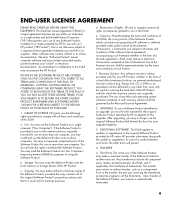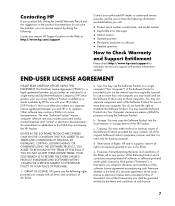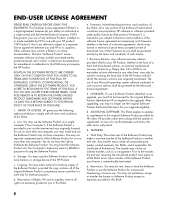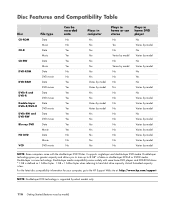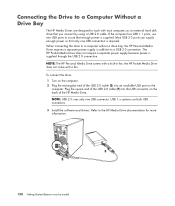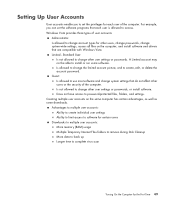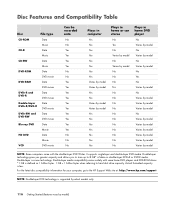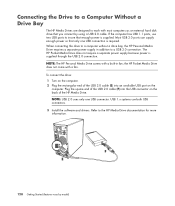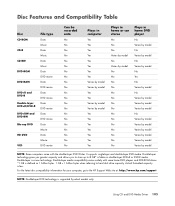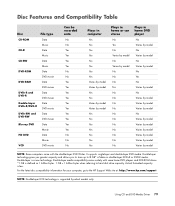HP SR5510F Support Question
Find answers below for this question about HP SR5510F - Compaq Presario - 2 GB RAM.Need a HP SR5510F manual? We have 20 online manuals for this item!
Question posted by onum7 on December 19th, 2014
Ram Installed
I upgraded Compaq SR5510F with 2 sticks of 2GB RAM. When start up, I hear one short beep aone long beep a few times and then nothing...monitor is black How do I fix this?
Current Answers
Related HP SR5510F Manual Pages
Similar Questions
Compaq Presario Problem.
My compaq presario is running windows 7 and is virtually at a standstill in working ! It functions b...
My compaq presario is running windows 7 and is virtually at a standstill in working ! It functions b...
(Posted by lockleymichael55 7 years ago)
Can You Install Winxp On A Compaq Presario Sr5510f
(Posted by paumil 9 years ago)
How To Install A Video Card On A Desktop Hppavillion P6000
(Posted by jriAnton7 10 years ago)
Why Am I Unable To Install Any Operating System On My Three Hp Rp5000 Computers.
When I tried to install the Windows XP the installation process stopped when installation files have...
When I tried to install the Windows XP the installation process stopped when installation files have...
(Posted by frikof2 12 years ago)
Vista Will Not Start
Presario SR5510F with Vista. System will not start with both RAM chips installed. Works fine with on...
Presario SR5510F with Vista. System will not start with both RAM chips installed. Works fine with on...
(Posted by rjhasko 13 years ago)