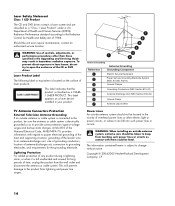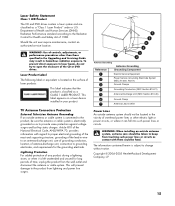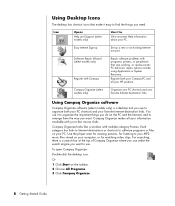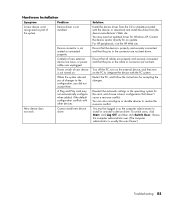HP Presario SR1000 - Desktop PC Support and Manuals
Get Help and Manuals for this Hewlett-Packard item

View All Support Options Below
Free HP Presario SR1000 manuals!
Problems with HP Presario SR1000?
Ask a Question
Free HP Presario SR1000 manuals!
Problems with HP Presario SR1000?
Ask a Question
Most Recent HP Presario SR1000 Questions
Compaq Presario Problem.
My compaq presario is running windows 7 and is virtually at a standstill in working ! It functions b...
My compaq presario is running windows 7 and is virtually at a standstill in working ! It functions b...
(Posted by lockleymichael55 7 years ago)
Popular HP Presario SR1000 Manual Pages
HP Presario SR1000 Reviews
We have not received any reviews for HP yet.