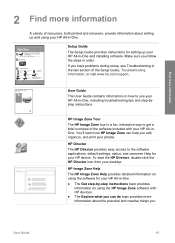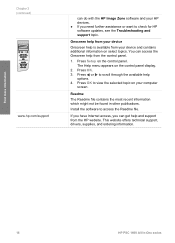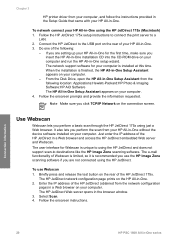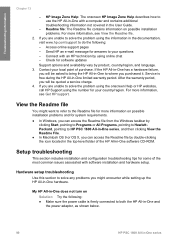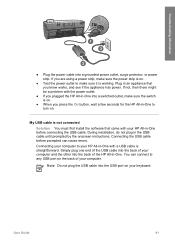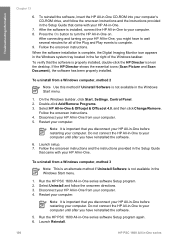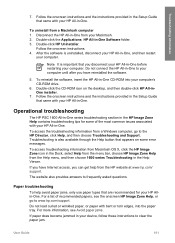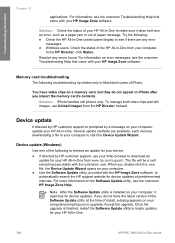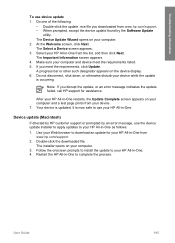HP 1610 - PSC All-in-One Printer Support and Manuals
Get Help and Manuals for this Hewlett-Packard item

Most Recent HP 1610 Questions
Display Hp Psc 1610 All-in-one Printer
display of psc-1600-all-in-one-printer-seriesHP PSC 1610 All-in-One Printer not working.Printer and ...
display of psc-1600-all-in-one-printer-seriesHP PSC 1610 All-in-One Printer not working.Printer and ...
(Posted by tzagkas 6 years ago)
Replace Paper Feed Door
How do I replace the paper feed door on a hp 1610 all in one ?
How do I replace the paper feed door on a hp 1610 all in one ?
(Posted by Anonymous-163162 6 years ago)
How To Replace A Service Station Pinion To Hp Psc 1610 Aio
how to replace a service station pinion to a HP PSC 1610 AIO
how to replace a service station pinion to a HP PSC 1610 AIO
(Posted by chioveanu 9 years ago)
HP 1610 Videos
Popular HP 1610 Manual Pages
HP 1610 Reviews
We have not received any reviews for HP yet.