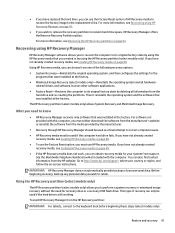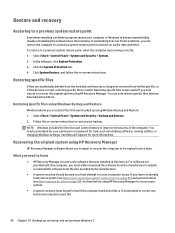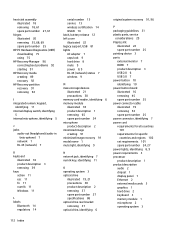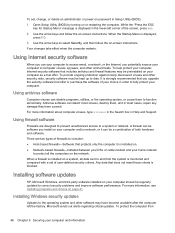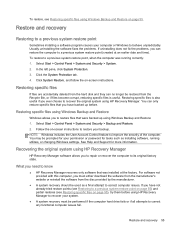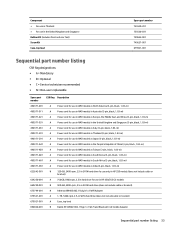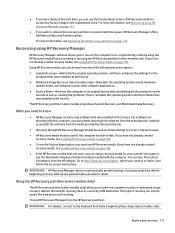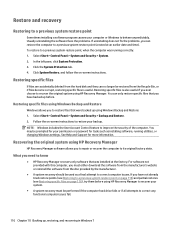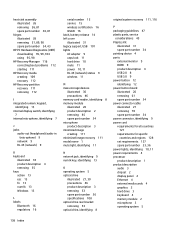HP 15-r015dx Support and Manuals
Get Help and Manuals for this Hewlett-Packard item

View All Support Options Below
Free HP 15-r015dx manuals!
Problems with HP 15-r015dx?
Ask a Question
Free HP 15-r015dx manuals!
Problems with HP 15-r015dx?
Ask a Question
Most Recent HP 15-r015dx Questions
Can I Just Get The Warranty Section From The Manual For My Touch Screen 15-r015d
(Posted by davsmitherman 8 years ago)
It Turns On And Then States: We Couldn't Complete The Updates W/hour Glass Circl
(Posted by Anonymous-151585 8 years ago)
How Do I Turn On The Backlit Keyboard On My Hp 15-r015dx?
(Posted by toscanofamilia 9 years ago)
Laptops
What is the difference between the HP -r015dx and the HP -r052nr
What is the difference between the HP -r015dx and the HP -r052nr
(Posted by gardeninggoddess 9 years ago)
Does This Model Have Bluetooth
i already purchased and downloaded things. However, I forgot to ask if it had bluetooth which i real...
i already purchased and downloaded things. However, I forgot to ask if it had bluetooth which i real...
(Posted by annettem68883 9 years ago)
HP 15-r015dx Videos
Popular HP 15-r015dx Manual Pages
HP 15-r015dx Reviews
We have not received any reviews for HP yet.